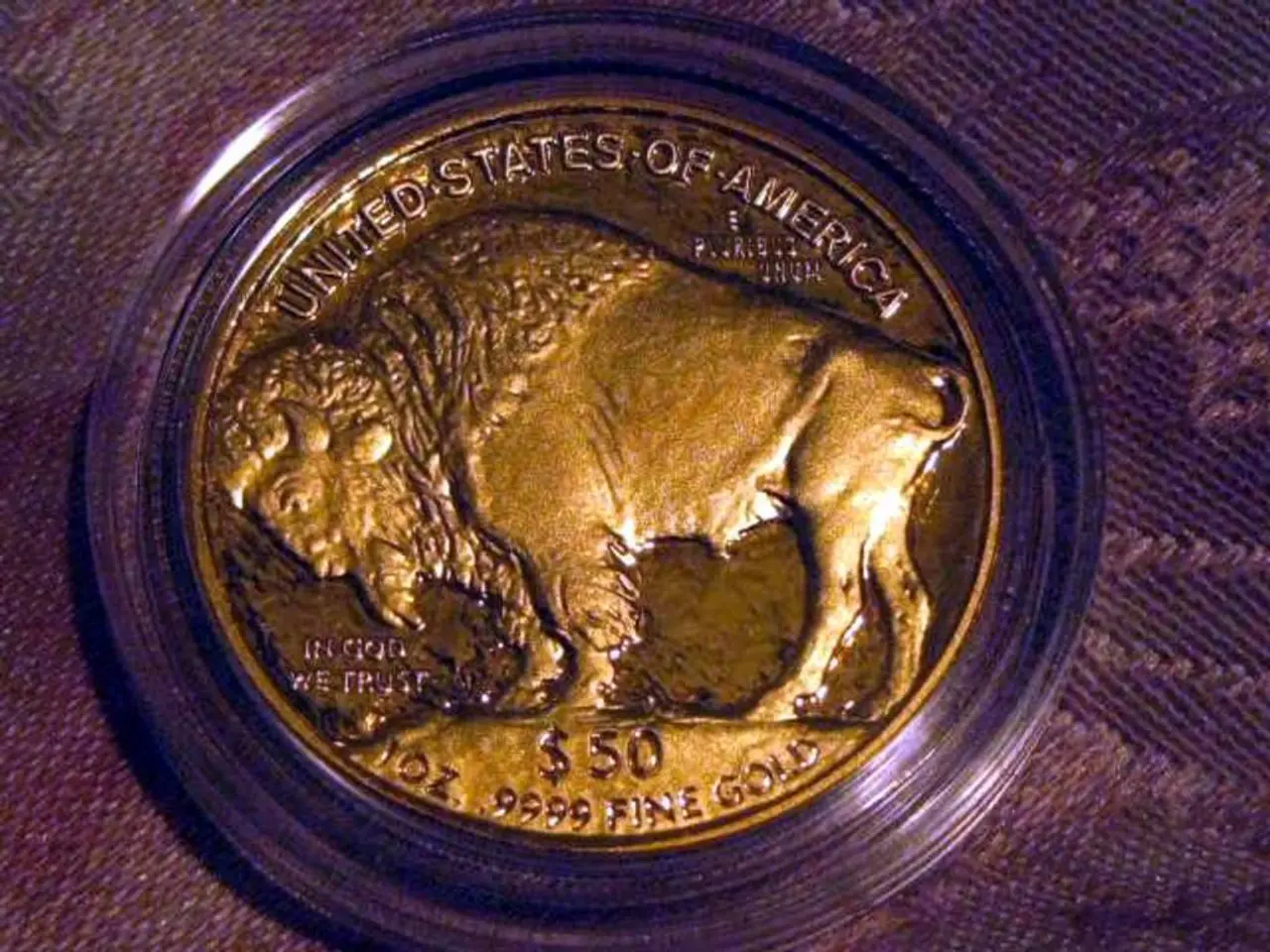Updating Operating System: Steps to Take with Outdated Hardware as Windows 10 Support Ends
In the era of increasing digital sustainability, the option to switch from Windows 10 to Linux is becoming more accessible and appealing. As Windows 10's support ends in October 2025, regular users may find the transition increasingly feasible, despite some challenges.
For instance, Michael Rohrig, a production manager in Leipzig, has been using Linux since the Win95b days. He is not alone; Linux user groups in Leipzig, such as the Decentralized and the Privacy Alliance, and online communities like ubuntuusers and the Linux Mint Forum, are available for help and support.
One tool designed to simplify the transition is the new Operese Windows-to-Linux migration utility. This utility aims to preserve files, data, and even some apps, easing the migration process for non-technical users. Additionally, community efforts like The Restart Project’s "End of 10" toolkit provide guidance and support to help users install Linux distros on older PCs no longer supported by Windows 10 updates.
The installation process of a Linux distribution is largely self-explanatory. All you need is a USB stick with at least 4 GB of storage space. Software like balenaEtcher can be downloaded from the balenaEtcher website, Heise, Chip, and other sites, and is used to put the ISO file onto the USB stick for Linux installation. To make the computer start from the USB stick, instructions can be found in the computer manual, on the manufacturer's website, or on the internet, often by pressing keys like F2, F8, F10, or F12 during startup.
For those considering switching, Linux Mint's XFCE desktop environment is recommended as a starting point. The basic applications in Linux, such as an office suite, a browser, an email program, and a few small games, are one-to-one what you know from Windows. The Steam gaming marketplace also runs on Linux, and increasingly, manufacturers are making their games available for Linux.
However, while Linux is free, open-source, and avoids Windows 10’s telemetry and ads, software compatibility remains a notable hurdle. Many common Windows applications do not run natively on Linux, requiring users to find alternatives or use compatibility layers like Wine, which can vary in effectiveness. The learning curve may be moderate for some users, particularly those unfamiliar with different user interfaces, software installation methods, or command-line tools common in Linux environments.
In summary, switching to Linux is becoming more accessible due to migration tools and community support. Regular Windows users should expect to invest some time learning the new system, addressing software compatibility, and adapting workflows. The extended Windows 10 security updates through early 2026 provide users a grace period to plan their transition thoughtfully rather than rushing.
Sources: - Windows Central, July 2025, on Operese migration tool and The Restart Project’s Linux support efforts [2] - Windows Central, July 2025, on Windows 10 end of support context and sustainability concerns [1] - KevinTheTechGuy FAQ on Windows 10 support ending and switching options [4] - The software balenaEtcher is used to put the ISO file onto a USB stick for Linux installation. - The process of switching a computer to Linux takes about 20 minutes. - To get old data onto the computer after Linux installation, simply insert the backup medium into the computer and move files or directories to the corresponding directory. - The average user who surfs the web, watches videos, sends emails, and does spreadsheets can use various Linux distributions to fulfill these needs. - There are many providers of different Linux distributions, each offering different freedoms compared to Microsoft. - Linux is easy to install and runs on older hardware.
- In the process of transitioning from Windows 10 to Linux, users might find smart-home-devices challenging to integrate due to varying compatibility, but solutions like the Home Assistant project, which runs on Linux, can help bridge this gap by providing a platform for managing diverse smart-home devices.
- Furthermore, as more focus shifts towards digital sustainability, the expanding market of Linux-compatible gadgets and technology offers an opportunity for users to build a cohesive and eco-friendly smart-home ecosystem, relying on devices that have fewer resource demands and better privacy protections.