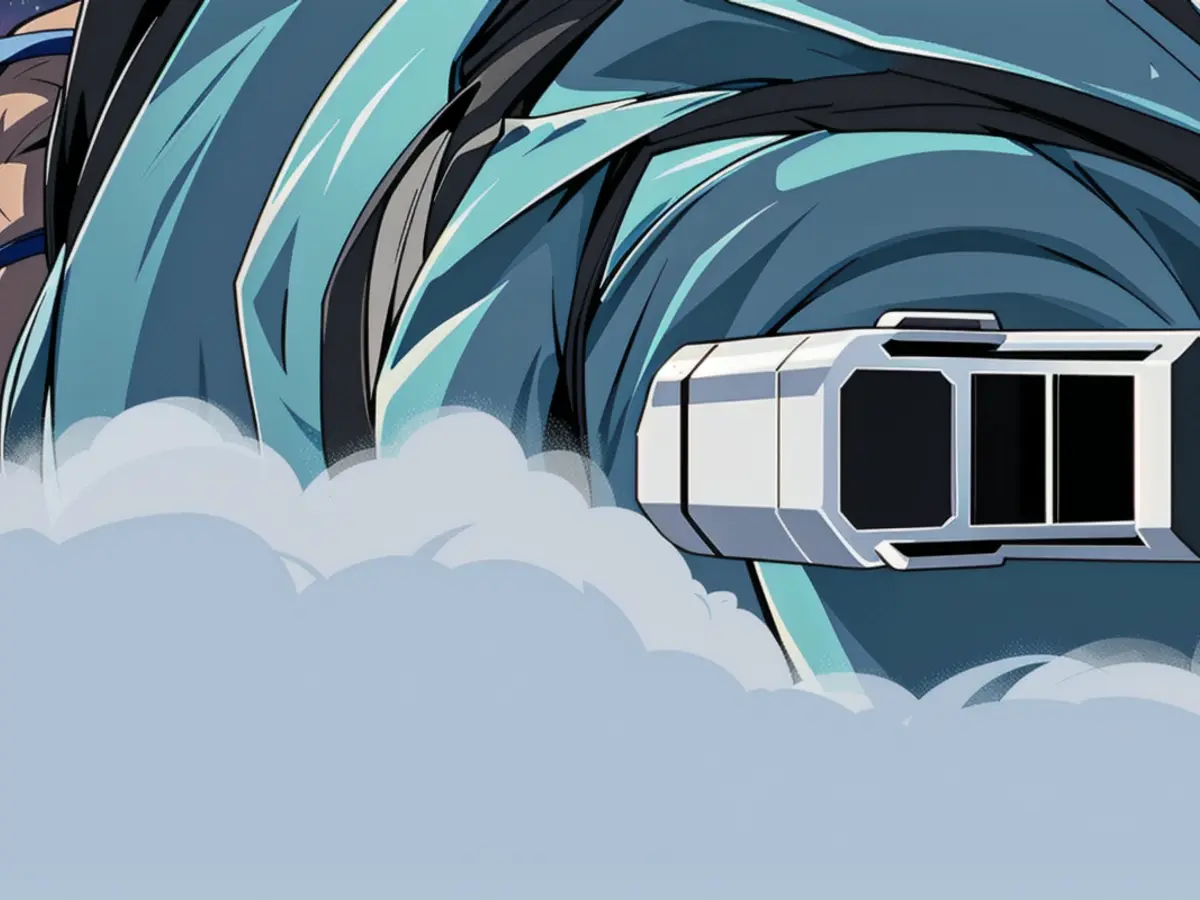Title: Identifying Dangerous Apps: 16 Crucial Signs for Safe Installations
Downloading an app, filled with expectation, only to uncover later it's secretly mining your data, spying on you, or draining your account is a situation nobody desires. As apps become our gateways to personal worlds, the rising tide of malicious apps on major platforms can't be ignored. This guide offers tips to outsmart malicious apps and secure your tech experience.
1) Red Flags in App Descriptions
Promises of extraordinary features, such as spying or free premium services, are often scams. Be wary of phrases like "Unlimited Free Netflix". Malicious apps often have clickbait, vague, or poorly written descriptions. Red flags include security certifications that may be forged. Research online and verify certifications to confirm legitimacy.
2) Trust but Verify Reviews and Ratings
Suspicious spikes in five-star reviews or complaints could indicate malicious intentions, as initial positive reviews may be misleading. Investigate the app's regional popularity to identify unusual promotion or exploitation of vulnerabilities.
3) App Size and Number of Downloads
Compare the app size with similar apps in its category. Extremely large or small app sizes can be suspicious. High download numbers do not guarantee safety, as malicious apps can artificially inflate these figures. Balance download numbers with user feedback.
4) Check Official Website, Support, and Social Media Presence
Legitimate apps link to an official website, offer reliable customer support, and have an active, legitimate social media presence.
5) Distinguish Clone Apps
Compare the app to similar ones in the store, looking for names, icons, and developer details that mimic trusted apps. Reputable apps always have a traceable history and a developer with a good reputation.
6) Examine Developer Backgrounds
Unusual permissions or suspicious developer backgrounds should raise concerns. Check the developer's name, reputation, other apps, and reviews. Search online forums for discussions about the developer to verify credibility.
7) Watch for Unnecessary Permissions
Beware of apps requesting permissions that do not align with their purpose. Question why a simple app needs access to sensitive features, such as your contacts, camera, or location.
8) Monitor Post-Installation Behavior
Unusual behavior following download, such as frequent app crashes, excessive battery drain, or high data usage, may indicate harmful processes.
9) Be Aware of Aggressive Advertising
Avoid apps advertised through flashy pop-ups or intrusive ads on third-party platforms.
10) Steer Clear of Third-Party Apps
Installing apps from outside official stores is risky. Staying with trusted sources ensures safer downloads.
11) Utilize Built-in Security Features
Use Google Play Protect for automatic app protection on modern Android devices. Regularly check for unrecognized apps and monitor app permissions.
12) Be Cautious of Unusual App Permissions and Behavior
Examine app descriptions for red flags. Analyze app sizes, reviews, and download numbers. Always err on the side of caution when it comes to downloading new apps.
By following these tips, you can outsmart malicious apps and secure your tech experience.
- To ensure app safety, be cautious of apps that request unusual permissions beyond their intended functionality, such as access to your contacts or location.
- To maintain mobile security, it's crucial to avoid downloading apps from unverified sources, especially fake apps that mimic popular ones and may contain malicious code.