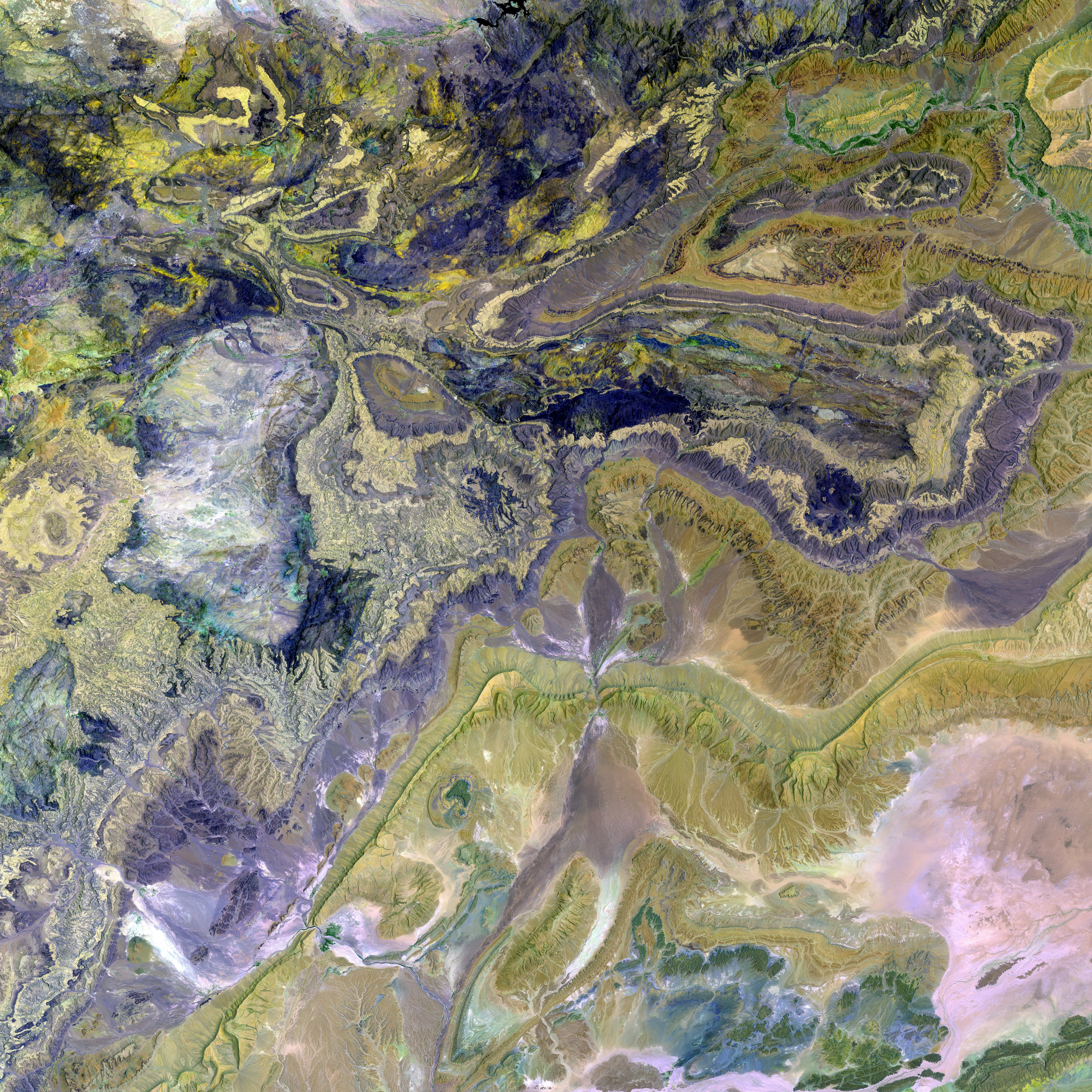Swapped My Gaming Setup for GeForce Now: Revealing the Authentic User Experience.
A Change in Gaming Strategy: Experimenting with Cloud Gaming through Nvidia GeForce Now
In the pursuit of diversity in gaming and seeking a respite from using the same computer for both work and play, a transition towards handheld gaming PCs was considered. However, financial constraints have delayed this decision, leading to the exploration of another path: cloud gaming via Nvidia GeForce Now. This piece details my experience with the service.
The Advantages of Widespread Compatibility
One aspect that I find appealing about GeForce Now is its compatibility with a wide range of modern devices. I have successfully installed it on my iPad, Samsung phone, an ancient TV-connected Chromecast with Google TV, bedroom smart TV, and MacBook Air. The versatility of this service allows me to play most games, even on those devices that lack the necessary hardware to support the games originally. With GeForce Now, I can play a title like Age of Empires II on my MacBook Air, despite it never being officially released for macOS.
The GuliKit KingKong 2 Pro Wireless Bluetooth Game Controller
For games that are more leisurely paced, the GuliKit KingKong 2 Pro wireless controller is an excellent device. This controller supports PC, Nintendo Switch, Mac, Android, and iOS systems. Its key features consist of Hall effect joysticks to prevent drift, analog triggers, and a battery-powered design. The KingKong 2 Pro can also be wired to your device via a USB-C cable, making it convenient for playing games on larger televisions through Chromecast or smart TVs that support Bluetooth connectivity.
Cloud Gaming and an Unreliable Internet Connection
Despite its benefits, the success of cloud gaming depends heavily on a stable, high-speed internet connection. At a minimum, a 15 Mbps speed is required for 720p gaming, with the requirement increasing to 25 Mbps for Full HD. Higher resolutions necessitate even faster speeds, with 1440p@120 requiring 35 Mbps and 4K@120 demanding 45 Mbps. The downside is that fluctuations in internet connection quality can lead to resolution drops, lag, and warning messages about latency issues. Due to my current provider's inconsistency, I have experienced these issues while enjoying GeForce Now.
The Need for a Game Library
It's important to mention that GeForce Now does not provide games as part of the service; rather, it aims to replace expensive high-end gaming hardware with a more affordable or subscription-based structure. In order to make the most of this service, players must already have games in their library or be willing to purchase them independently. However, GeForce Now does integrate with five major gaming platforms: Steam, Xbox, Epic Games, Ubisoft, and Battle.net, offering over 2,000 playable titles to users, though not all titles may be compatible with every device.
The Limits of the Free Tier
While the free tier of GeForce Now delivers 1080p resolution and respectable quality for many games, it comes with some drawbacks. Users will experience wait times to launch games, particularly for popular titles or during peak usage periods. The free version is also ad-supported, though I have yet to encounter any ads while using it. Time-limited sessions are another restriction, with users able to play for only one hour before needing to relaunch the game and requeue.
Subscription Tiers and Thoughts on the Overall Experience
Customers seeking a more refined experience can choose from premium subscription tiers: Performance for $49.99 every six months, and Ultimate for $100 every six months. These tiers provide extended resolution (up to 4K@240), shorter queue times, reduced latency, and longer gameplay sessions. After using GeForce Now for a while, I have no regrets, even though my internet connection remains unreliable, and I am hesitant to commit to a subscription.
It is undeniable that cloud gaming holds great potential, as long as users can maintain a stable, high-speed connection to ensure an optimal experience. With Nvidia GeForce Now, I have found a way to enjoy games on various devices, offsetting the need for specialized gaming hardware during this transition between consoles.
In other news:
- A dual-screen laptop setup proved to be an efficient solution for improved productivity while on the move[1].
- A swap from a Windows laptop to a Chromebook led to unexpected outcomes both positive and negative[2].
- A modifications guide for Alienware X16 R2 owners, focused on battery life extension, is available here[3].
[1] Switching to a dual-screen laptop - a near-perfect setup for multitasking on the go
[2] I "downgraded" from a Windows laptop to a Chromebook. Here's what happened.
[3] I tweaked my Alienware X16 R2 laptop to extend battery life. Here are all my tricks.
- Although the MacBook Air doesn't officially support Age of Empires II, I was able to play it through GeForce Now, showcasing the versatility of the service.
- In addition to the MacBook Air, the GuliKit KingKong 2 Pro wireless controller works seamlessly on PC, Nintendo Switch, Mac, Android, and iOS systems.
- The battery life of devices like the Alienware X16 R2 can be extended through specific modifications, as detailed in a guide available online.
- Despite financial constraints delaying a transition to handheld gaming PCs, these constraints have led to the exploration of cloud gaming services like GeForce Now.
- A dual-screen laptop setup can improve productivity while on the move, providing a near-perfect solution for multitasking.
- Switching from a Windows laptop to a Chromebook computer may result in both positive and negative outcomes, depending on individual needs and preferences.