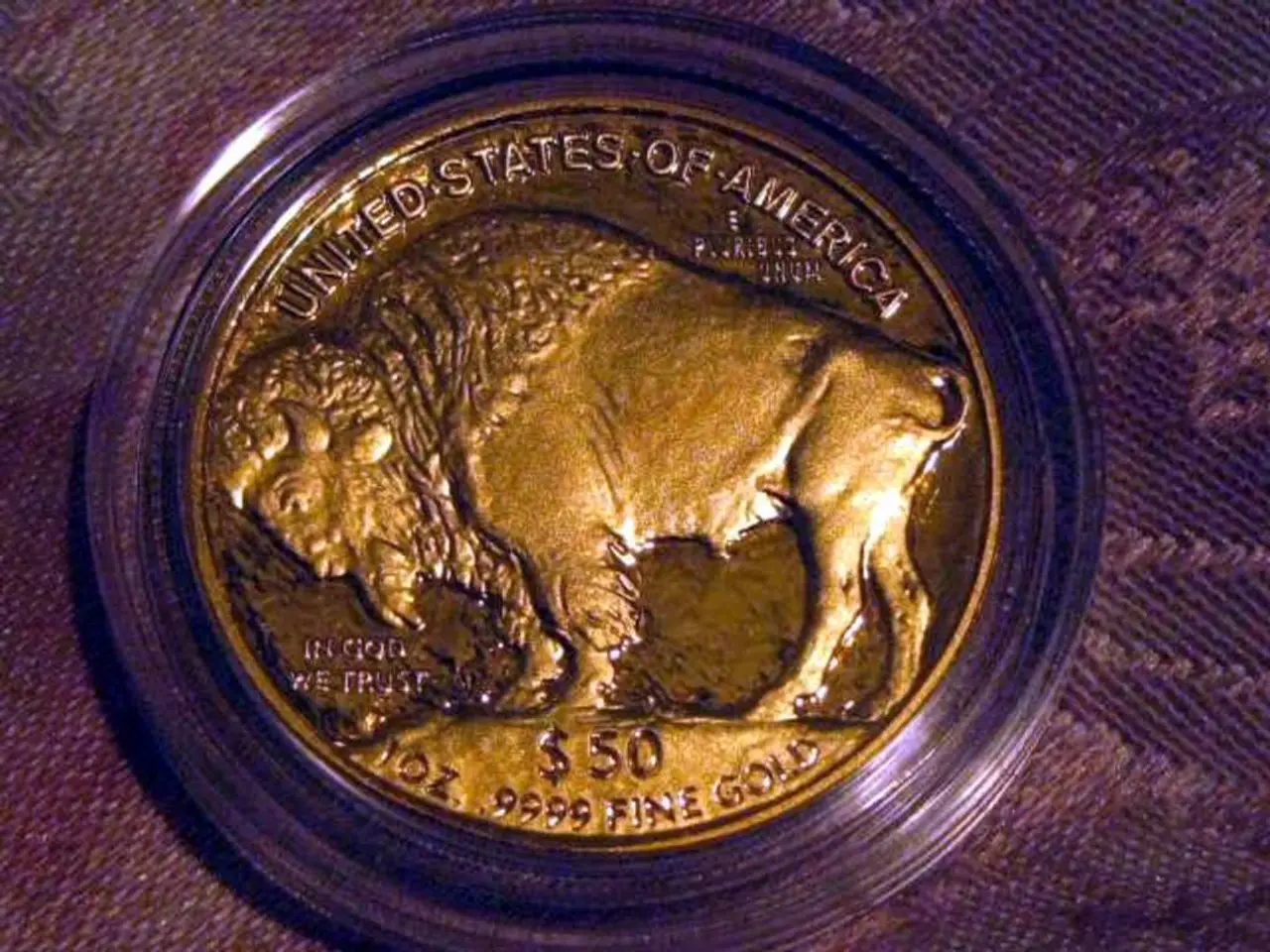Streamlining User Navigation: Crafting Mobile Apps for Seamless Exploration
In the realm of mobile app development, two key factors that significantly impact user experience are discoverability and learnability. These concepts, while distinct, work hand in hand to create an intuitive and user-friendly interface.
Discoverability refers to the ease with which users can find new features or functions within an app. Given the limited screen real estate on mobile devices, it's crucial to make these discoverable controls clear and accessible. Pre-existing UI design patterns offer many discoverable approaches, with touch-sensitive screens, swipe controls, gesture controls, image controls, and more, making themselves known as users experiment with their devices.
Learnability, on the other hand, is about how easy it is for users to learn to use the app and its features. The learnability of an app might be proportional to its cost, with users more likely to spend time learning a more expensive app. However, the need for users to discover functionality is critical, and competing offerings can affect learnability, with users tolerating complex learning curves in more complex products.
Effective UI patterns for enhancing discoverability and learnability include clear navigation with consistent, well-labeled elements. Avoiding hidden menus like hamburger menus is also essential, as these reduce discoverability. Using visual hierarchy and grouping related items also aids in increasing usability and helping users understand the structure and function of the app more quickly.
Interactive walkthroughs or onboarding tours can also be beneficial in helping new users understand key features and flows effectively. These should be tested via A/B experiments to optimize messaging and UI patterns for user engagement. Consistent UI patterns and contextual clues are also crucial, as users rely on predictable patterns and cues that match their expectations and prior experience.
Notifications in mobile applications can let users know when something changes, without being overly intrusive. The frequency of app use affects learnability, with users finding it easier to use an app the more frequently it is used.
Iterating a product from an alpha or beta version to a launch version is necessary for testing learnability and discoverability. It can be challenging to test for these qualities before implementing a design, as they are consequences of usage. However, revisiting learnability and discoverability at a later date once the user base has become more familiar with the product can provide valuable insights for improvement.
Social logins in mobile applications can save time and provide useful data for app design teams, but their use should only be considered if users are willing to link their social profiles to the app.
In conclusion, combining clear, consistent navigation with visual hierarchy, onboarding aids, and user-tested walkthroughs creates a mobile experience that supports both discoverability and learnability effectively. This approach addresses common mobile constraints, such as limited screen space and touch interaction, by making UI elements large enough to tap easily and providing quick access to help or error recovery aids. UX Booth provides an example of learnability analysis with Google Maps. By following these key principles, developers can create mobile apps that are not only functional but also intuitive and user-friendly.
[1] Nielsen Norman Group. (2021). Mobile Design. https://www.nngroup.com/articles/mobile-design-guidelines/ [2] UX Collective. (2020). Mobile Design Best Practices. https://uxdesign.cc/mobile-design-best-practices-302c1a63d5c [3] UX Booth. (2019). The Importance of Onboarding Tours in Mobile App Design. https://www.uxbooth.com/73344/the-importance-of-onboarding-tours-in-mobile-app-design/ [4] Smashing Magazine. (2019). Mobile Design Trends: Visual Hierarchy and Typography. https://www.smashingmagazine.com/2019/03/mobile-design-trends-visual-hierarchy-typography/
- UI design patterns, such as touch-sensitive screens and swipe controls, can enhance user experience by increasing discoverability and learnability, ensuring features are easily found and understood.
- Mobile design best practices, including clear navigation, avoiding hidden menus, using visual hierarchy, and incorporating onboarding tours, help create an intuitive and user-friendly interface by addressing key challenges in mobile app development, like limited screen space and touch interaction.