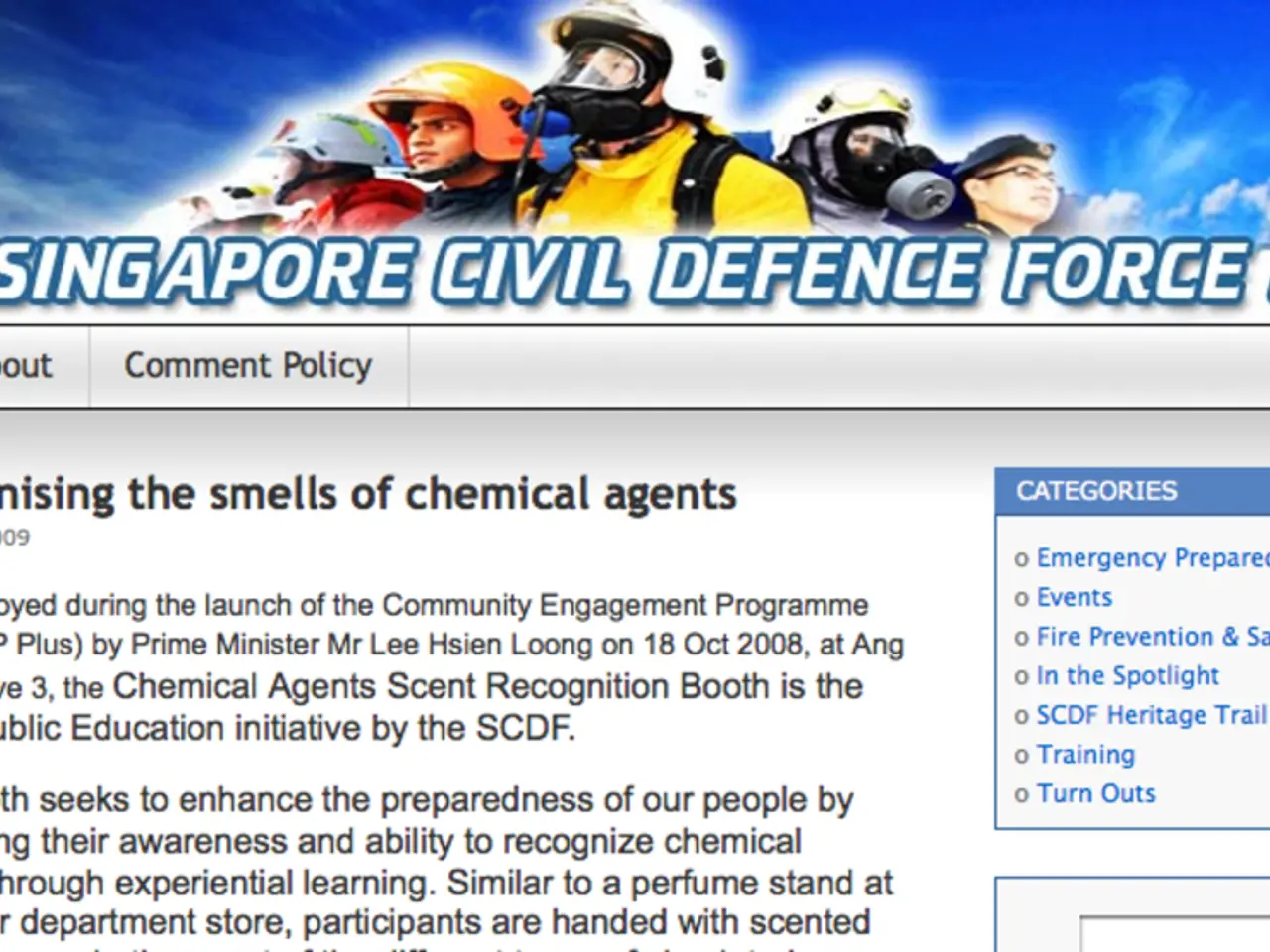Python-Based Zenodopy: Streamlining Zenodo Project Management
### Using ZenodoPy to Manage Files in Zenodo Repositories
Zenodo, a Plan S compliant open-access repository operated by CERN, offers researchers a platform to deposit and share their research data, software, and other digital artifacts. For those working with Python, the ZenodoPy package simplifies interactions with the Zenodo API. Here's a step-by-step guide on setting up and using ZenodoPy to manage files in a Zenodo repository.
#### 1. Create a Zenodo Account
To begin, head to the [Zenodo website](https://zenodo.org/) and register for a free account. Log in if you already have an account.
#### 2. Create a Personal Access Token (API Key)
After logging in, click your profile icon and navigate to **Applications** under your account settings. Under **Personal access tokens**, click **New token**. Give your token a name (e.g., "ZenodoPy Token") and select the scopes (permissions) as required, at minimum **deposit:write** and **deposit:actions** for uploading and deleting deposits. Generate the token and copy the token string immediately, as you won’t be able to see it again.
#### 3. Store the API Key in a Dot File
To securely store your token for use with ZenodoPy, create a file named `.zenodopy.cfg` in your home directory or a secure folder. The file content should look like:
```ini [DEFAULT] token = your_personal_access_token_here ```
Replace `your_personal_access_token_here` with the token you copied. Make sure the file permissions restrict access to your user only (e.g., `chmod 600 .zenodopy.cfg` on Unix systems).
#### 4. Install the ZenodoPy Python Package
Use pip to install ZenodoPy from PyPI:
```bash pip install zenodopy ```
#### 5. Using ZenodoPy to Create a Project (Deposit), Upload Data, and Delete Projects
Here is an example workflow in Python:
```python import zenodopy
# Initialize ZenodoPy client (it will read token from .zenodopy.cfg by default) zp = zenodopy.Zenodo()
# 1. Create a new empty deposit (project) deposit = zp.create_deposit() deposit_id = deposit.get('id') print(f"Created deposit with ID: {deposit_id}")
# 2. Upload a file to the deposit file_path = 'your_data_file.txt' zp.upload_file(file_path, deposit_id) print(f"Uploaded {file_path} to deposit {deposit_id}")
# 3. Publish the deposit (make it public) zp.publish_deposit(deposit_id) print(f"Published deposit {deposit_id}")
# 4. To delete a deposit (if needed) zp.delete_deposit(deposit_id) print(f"Deleted deposit {deposit_id}") ```
The exact method names may vary by ZenodoPy version. Always check the latest [ZenodoPy documentation on GitHub](https://github.com/zenodo/zenodopy) or PyPI for any API changes.
#### Summary Table
| Step | Description | |----------------------------|--------------------------------------------------------------------------------------------------| | Create Zenodo Account | Sign up on zenodo.org | | Create Personal Access Token| Generate API token in account settings with deposit permissions | | Store API Key | Save token securely in a `.zenodopy.cfg` file (INI format) | | Install ZenodoPy | Install via `pip install zenodopy` | | Create Project (Deposit) | Use `zp.create_deposit()` | | Upload Data | Upload files with `zp.upload_file(filepath, deposit_id)` | | Publish Project | Publish deposit with `zp.publish_deposit(deposit_id)` | | Delete Project | Delete deposit using `zp.delete_deposit(deposit_id)` |
If you need specific code examples or further details, you can look for the ZenodoPy GitHub repo or official documentation, as the provided search results do not directly cover these aspects. Exercise caution when using this method, as there is no fail-safe built into it, and once a project is deleted it cannot be recovered. Researchers can deposit any research-related digital artifacts, including data sets, research software, reports, etc., on Zenodo.
Data-and-cloud-computing technology is utilized in managing files in Zenodo repositories with the help of the ZenodoPy package, a simplified solution for interacting with Zenodo's API. Using the ZenodoPypython package, researchers can create, upload, and delete projects (deposits) in a Zenodo repository.