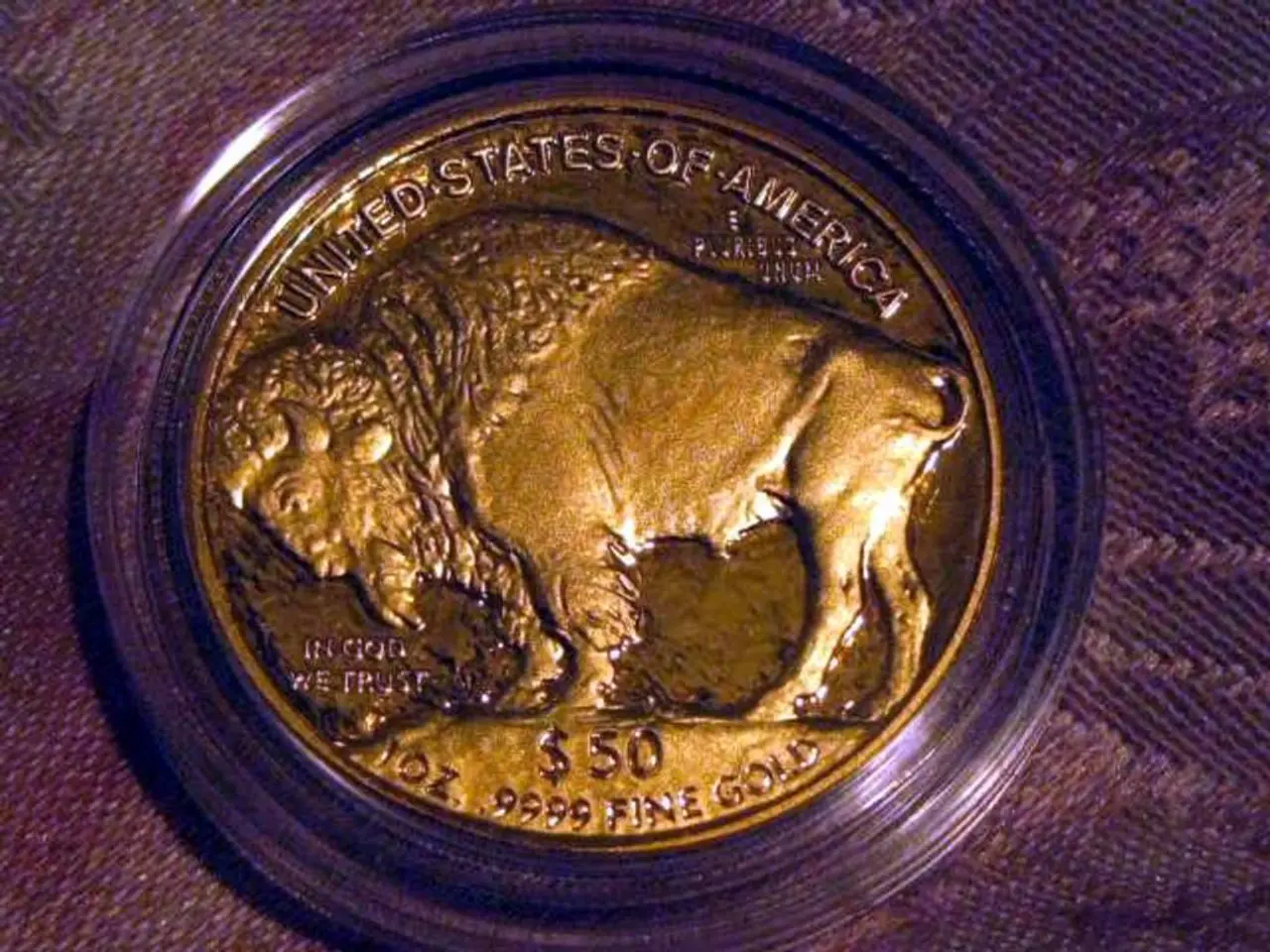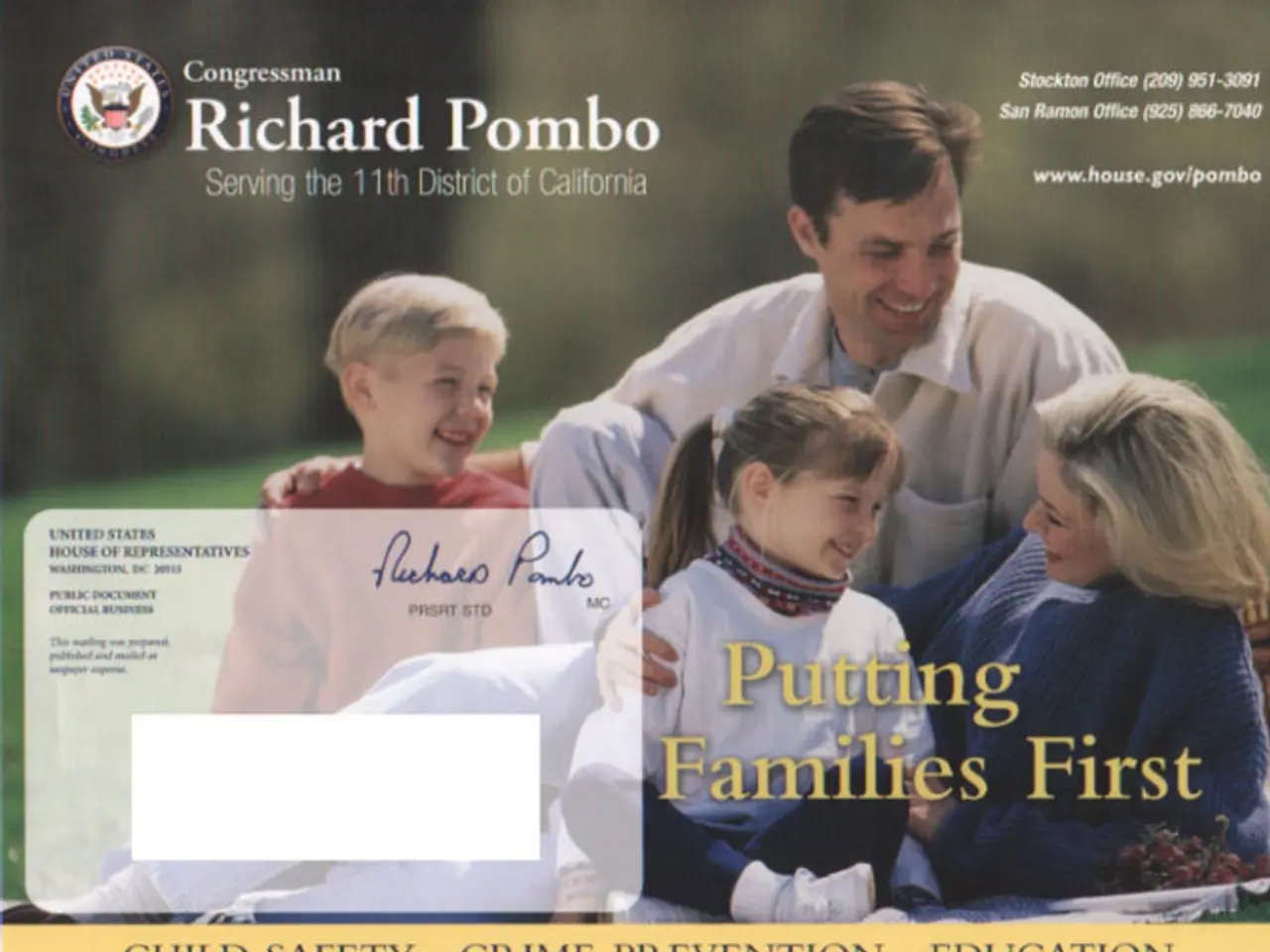Optimize Your Studio Mixes: TheRight Way to Utilize Monitoring Equipment for Enhanced Sounds
In the pursuit of creating high-quality recordings, optimizing your home studio's studio monitor setup is crucial. This process involves careful consideration of monitor placement, room acoustics, and connection setup to achieve the most accurate sound reproduction for mixing and production.
### Proper Studio Monitor Placement
To ensure balanced stereo imaging and an optimal "sweet spot" for critical listening, position your studio monitors and listening position so that the distances between your ears and each speaker, as well as between the speakers themselves, are equal, forming an equilateral triangle. Place the monitors so that the tweeters are at or slightly above ear height, and angle them towards the listening position to create a clear and stable stereo image. Keep monitors at least one-quarter of the room’s width away from side walls to reduce early reflections and bass buildup, and sit about one-third of the way into the room to minimize room resonance.
### Room Acoustics Optimization
Minimize reflections by using acoustic treatment like foam panels, bass traps, and diffusers on walls, corners, and ceiling. Keep your desk clutter-free, and use monitor stands or wall mounts to isolate monitors from vibration and surface reflections. Strive for symmetry in your listening environment to avoid frequency imbalances, and decouple monitors from surfaces using isolation pads or stands to reduce vibrations that can muddy the bass response.
### Connection Setup
Use active monitors with built-in amplifiers, and connect them directly to the mixer or audio interface's balanced outputs (XLR or TRS) for a clean signal path. Choose quality cables (preferably balanced) to reduce noise and interference, and when using stage monitors, connect them to the mixer’s Aux or bus outputs and adjust levels carefully to avoid distortion or feedback. Power on monitors after connections are secure, and keep volume levels low initially to avoid speaker damage or loud feedback.
Following these best practices will help you optimize your home studio monitor setup for the most accurate and consistent sound reproduction, essential for reliable mixing and production results. By choosing the right studio monitors, optimizing room acoustics, and setting up connections properly, you can create a professional-quality recording environment in the comfort of your own home.
- To further enhance your home studio's audio quality, invest in a high-quality audio interface that can handle multiple inputs and provide a clear signal for your music recordings.
- When recording, make use of various gadgets like pop filters, shock mounts, and condenser microphones to improve vocal clarity and reduce unwanted noise in your recordings.
- To handle and manage multiple audio tracks from various sources, consider utilizing computer-based digital audio workstations (DAWs) for efficient mixing and production.
- With technology continually advancing, keep up-to-date with the latest innovations in music production and audio equipment to stay at the forefront of the industry, ensuring that your home studio remains competitive and state-of-the-art.