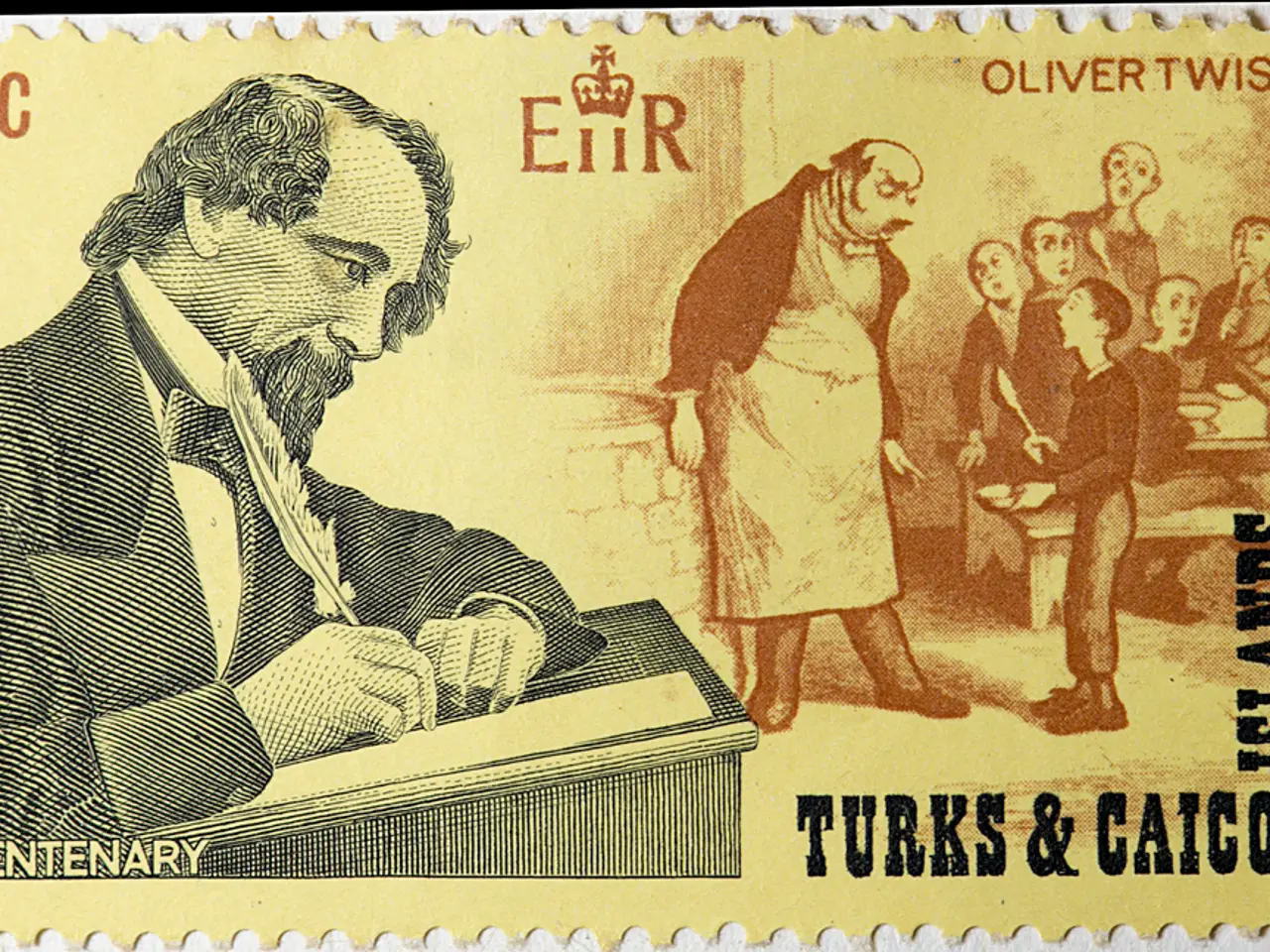Online Guide for Buying Postage from Royal Mail: Electronic Stamp Purchases Explained
Royal Mail's Convenient International Postage Service
Sending a parcel overseas just got easier with Royal Mail's online postage service. Here's a breakdown of how it works:
Buying Postage Online
Purchase your postage labels through Royal Mail's official website or authorised partners. Select the service type, size, weight, and destination country.
Print Your Postage Label
After making the purchase, print the label at home and attach it to your parcel.
Tracking
Many international services, such as International Tracked and Tracked & Signed, include tracking that updates as the parcel moves internationally via Royal Mail and partner couriers abroad. Tracking numbers appear on your receipt or confirmation email and can be entered on Royal Mail’s site or platforms like Ship24 to get delivery updates from dispatch to delivery.
Delivery Times
Delivery times vary by service and destination. For example:
- International Tracked & Tracked & Signed: 3–5 business days in Europe, 5–7 worldwide
- International Standard: 6–7 business days in Europe, 10–14 worldwide
Signatures
Some international services offer or require signature on delivery (Tracked & Signed), which provides proof of delivery.
Partner Couriers
For destinations outside the UK, your package is handed off to local partners (e.g., GLS in Europe or local postal services globally) who continue delivery. Tracking updates reflect these transfers.
Claims and Compensation
Some services include compensation cover up to certain value (£150 for Tracked 48 within the UK), but not all international options guarantee compensation for delays.
In summary, Royal Mail’s online postage for international shipping is a convenient self-service system where you purchase, print, and manage postage online, track parcels internationally through a combination of Royal Mail and partner courier updates, and select delivery speed and signature options to suit your needs.
Preparing Your Parcel
Ensure the printed digital stamp is clear and free from smudges or distortions. To create a Royal Mail online account, visit the Royal Mail website and click "Register" or "Create Account."
When putting the label on a package, it should be clearly visible, not folded or creased, and placed on the biggest flat part of the package, away from seams or edges. The label should be clean and the address should be clear, with the barcode easy to read.
Printing digital stamps requires a standard home printer with plain white paper. It's essential to ensure the printer has enough ink or toner and select the highest print quality setting.
If you encounter problems with online postage, check the Royal Mail website's help section, use their live chat feature, or call their customer service for assistance. If you have problems printing your digital stamp, check your printer settings, make sure your Royal Mail portal is up to date, and ensure your printer is connected. If you keep having trouble, contact Royal Mail's customer support.
[1] - https://www.royalmail.com/web/app/welcome/postage [2] - https://www.royalmail.com/help/tracking [3] - https://www.royalmail.com/help/international-services [4] - https://www.royalmail.com/help/compensation
- Shipping costs can be purchased online through Royal Mail's official website or authorized partners, providing flexibility for various business needs.
- To ensure smooth mail delivery, it's essential to provide a clear, undistorted digital stamp and clearly written address on the package, enhancing technology-based efficiency.
- With tracking included in many international services, you can monitor your package's movement via mail tracking and receive updates until proof of delivery, ensuring finance-related peace of mind.
- In the unfortunate event of a shipping issue, resources like Royal Mail's help section, live chat, and customer service can help resolve problems, safeguarding business operations.