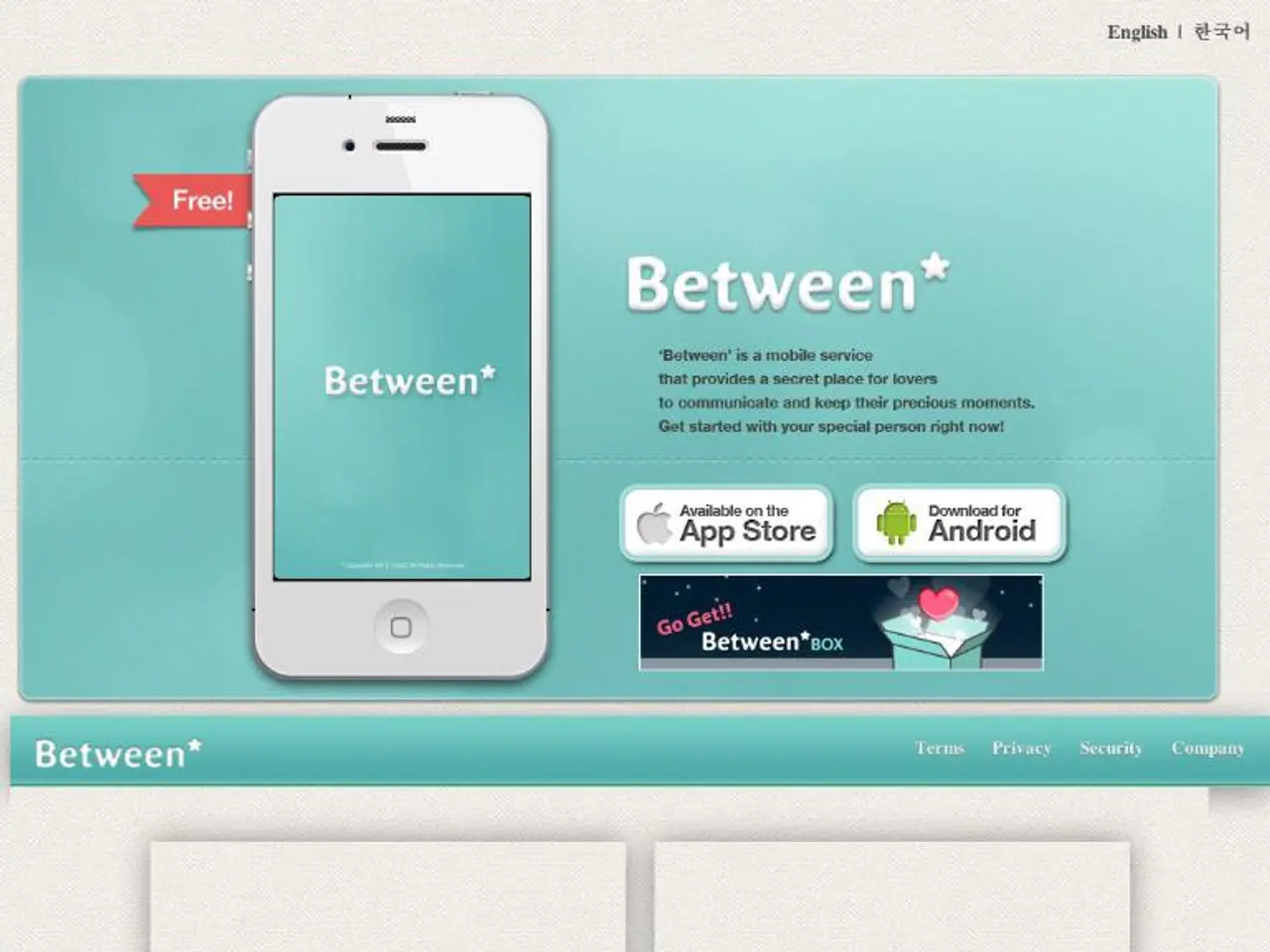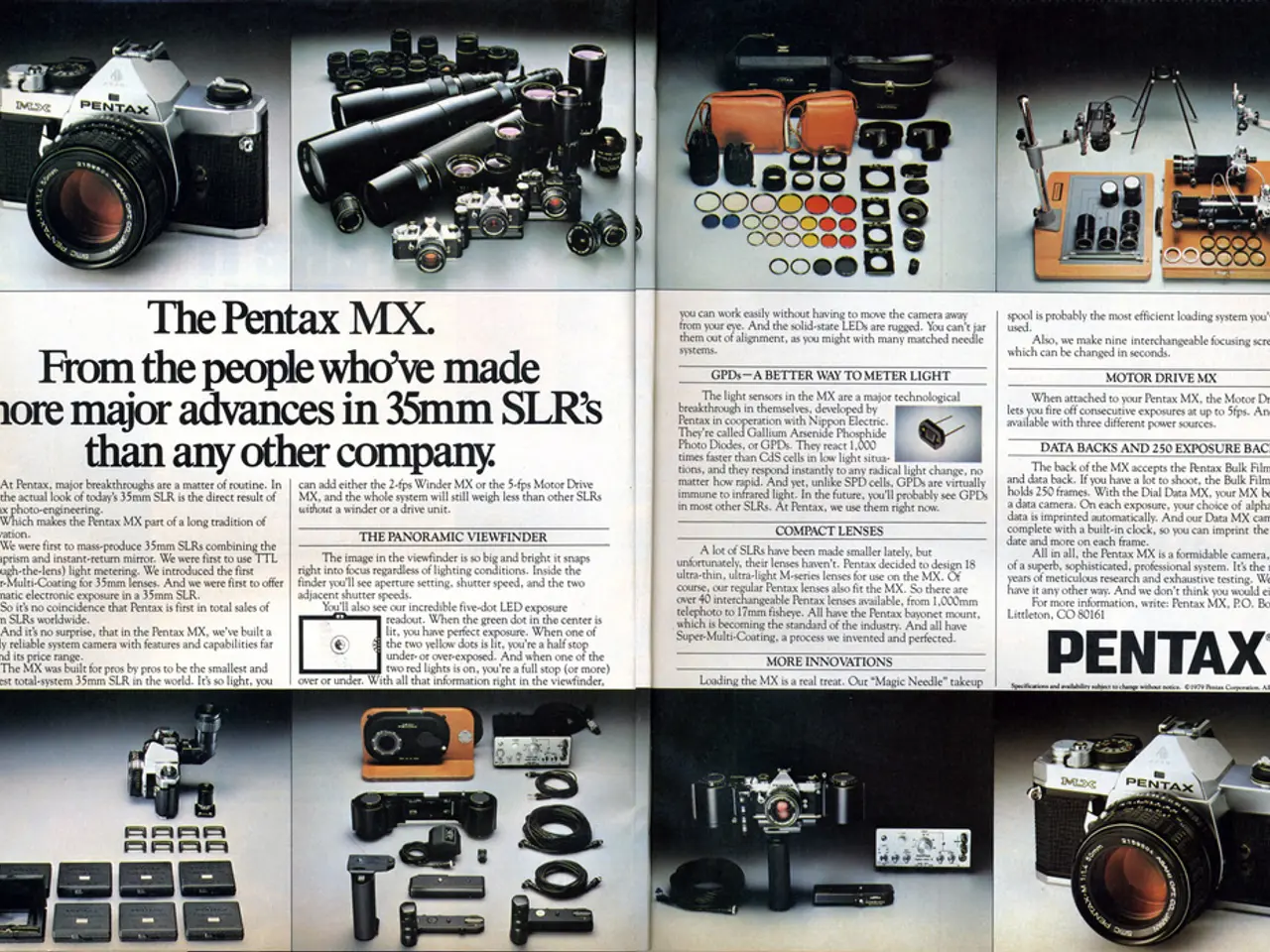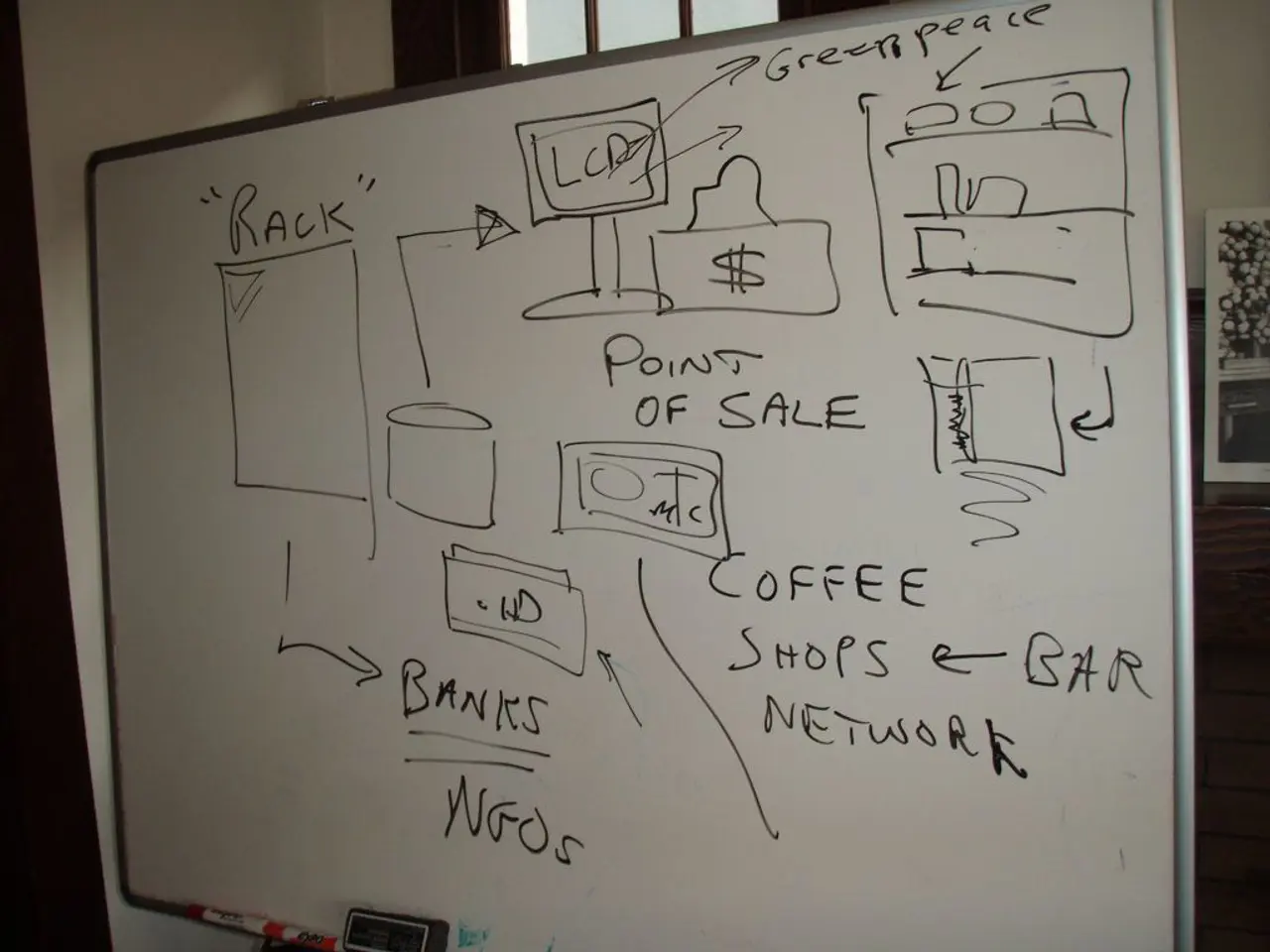Mastering Crucial Ideas when Grasping AutoCAD Proficiency
=========================================================================
Beginners aiming to build a strong foundation in AutoCAD, one of the most widely used computer-aided design (CAD) software programs, should focus on mastering core concepts. This article outlines key foundational skills for producing accurate 2D designs and developing an understanding necessary for later 3D modeling or advanced drafting techniques.
AutoCAD Interface Familiarity
Learning how to navigate and customize the AutoCAD workspace is essential. Familiarize yourself with toolbars, the command line, viewports, and various navigation tools such as zoom, pan, and the ViewCube for 3D navigation (though beginners often start in 2D). [TheCivilStudies AutoCAD Interface Overview, 2025]
Essential 2D Drawing Commands
Master basic drawing commands like LINE, CIRCLE, POLYLINE, RECTANGLE, and commands to create simple geometrical shapes accurately. The Line command is especially fundamental for creating lines, with a focus on using Object Snapping (OSNAP) to ensure precision in connecting elements. [Civil Studies, 2025]
Layer Management
Understanding how to create and manage layers to organize different elements of your drawing is critical for clarity and efficient workflow. Layers allow for the assignment of different colors, linetypes, or lineweights, turning visibility on/off, and locking or freezing objects. [VDCI AutoCAD Fundamentals Course, 2025]
Annotation and Dimensioning
Learn how to add text, dimensions, and other annotations. This includes mastering text styles, dimension styles, and placement to produce professional-quality technical documentation. [VDCI AutoCAD Fundamentals Course, 2025]
Modification Tools
Gain skills in editing commands such as MOVE, COPY, TRIM, EXTEND, OFFSET, and MIRROR to efficiently adjust your drawing elements as needed. [CourseJoiner AutoCAD Essentials, 2025]
Drawing Accuracy Principles
Utilize object snaps and coordinate entry methods to ensure precise dimensioning and alignments. This precision is the backbone of reliable and constructible designs. [Civil Studies, 2025]
Basic Understanding of Engineering Drawings
Familiarize yourself with orthographic projections, multiple views, and basic drafting standards to comprehend how drawings communicate design intent in fields like architecture and engineering. [Astcad Guide, 2025]
Preparation of Layouts and Plotting
Learn to create sheet layouts, set up viewports, and use plotting tools to prepare drawings for professional presentation and printing. [VDCI AutoCAD Fundamentals Course, 2025]
Blocks and Block Editor
Blocks are reusable objects in AutoCAD, such as doors, windows, symbols, or mechanical parts. The Block Editor is a tool for editing blocks in AutoCAD. [VDCI AutoCAD Fundamentals Course, 2025]
By focusing on these core areas, beginners can efficiently produce accurate 2D designs while developing a solid understanding necessary for later 3D modeling or advanced drafting techniques.
Sources:
- Civil Studies (2025) on essential 2D commands and precision [1]
- VDCI AutoCAD Fundamentals Course (2025) on interface, layer management, annotation, and layouts [3]
- CourseJoiner AutoCAD Essentials (2025) on modification and drawing accuracy tools [4]
- Astcad Guide (2025) on basic engineering drawing concepts to understand drafting context [2]
- TheCivilStudies AutoCAD Interface Overview (2025) on UI and navigation [5]
- To underpin an efficient workflow while creating accurate 2D designs in AutoCAD, you should master the use of technology in the form of various commands, tools, and techniques.
- Familiarize yourself with important technologies such as object snaps, layer management, and annotation tools to ensure precision and professional-quality technical documentation in your AutoCAD projects.