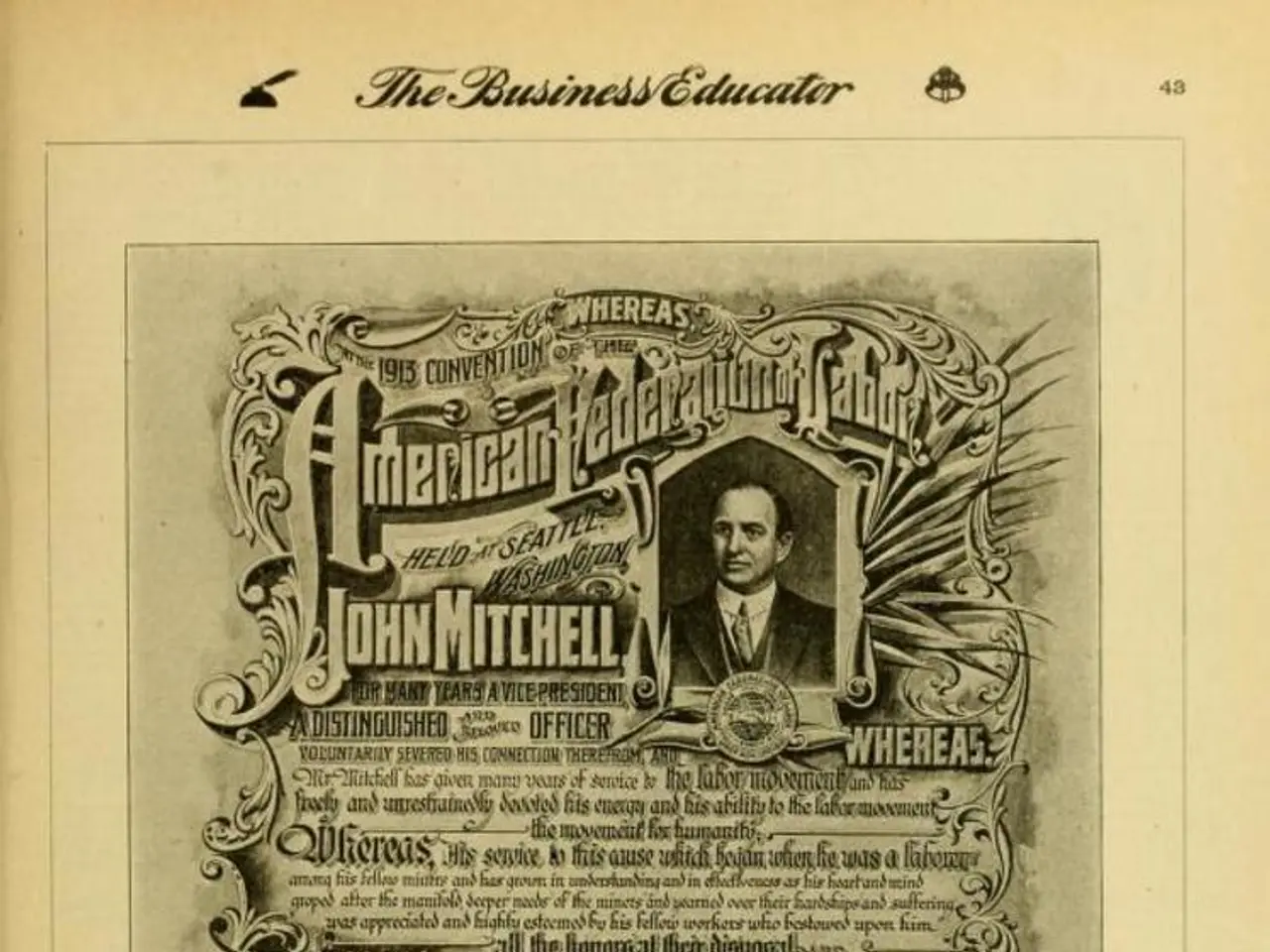Linux Operating System: An Open-source computer operating system
Welcome to our guide on installing Linux, the open-source operating system that has become a cornerstone of modern computing. Whether you're looking to enhance your computer's performance, boost security, or simply try something new, Linux offers a wealth of possibilities.
Preparing Your Computer
To get started, you'll need a USB drive and a computer. Insert the USB drive into your computer and restart it to set the USB drive as the primary boot device. This process varies depending on your computer's manufacturer, but it usually involves traversing to the BIOS or UEFI settings.
Choosing a Distribution
Once your computer boots from the USB drive, you'll be presented with the Linux setup. From here, you'll select a distribution, such as Ubuntu, Fedora, or Linux Mint. Each distribution has its own strengths and is suited to different needs and levels of expertise.
Installing the Operating System
After selecting a distribution, the installation process begins. During this process, you can partition your drive, set the time zone, create user accounts, and change system settings.
Post-Installation
Once the installation concludes, you can disconnect the USB drive, and your computer can be turned on normally. Linux commands are used to communicate with the operating system through the command line interface (CLI). While Linux is not very user-friendly, it has small peripheral hardware drivers compared to Windows, and software installation is simple with package managers like for Debian-based systems and for Fedora-based systems.
Popular Linux Distributions
Popular Linux distributions (distros) vary in target audience, features, and use cases. Here are some of the most popular ones and their key characteristics:
- Ubuntu: User-friendly, large community support, easy installation, LTS versions for stability, vast software repositories, GNOME desktop environment, hardware compatibility, and improved security features.
- Debian: Known for exceptional stability and security, versatile, widely used as a base for other distros, conservative with software updates.
- Fedora: Incorporates the latest software and technologies, excellent for development and testing new features, uses GNOME by default.
- CentOS: Community-supported version of Red Hat Enterprise Linux (RHEL), suitable for servers and enterprise needs, focuses on stability and long-term support.
- Arch Linux: Highly customizable, rolling-release model, minimal base system with user building from ground up, cutting-edge software, requires manual setup and deep Linux knowledge.
- Linux Mint: User-friendly, often recommended as a step up from Ubuntu for new users, offers Cinnamon, MATE, and XFCE desktop environments, relatively lightweight with polished UI.
- openSUSE: Strong enterprise backing by SUSE, offers Leap (stable) and Tumbleweed (rolling release), good for both production and development environments.
- Red Hat Enterprise Linux (RHEL): Commercial support, long-term stability and security, widely used in enterprise and server environments, paid subscription model with professional support.
- Pop!_OS: Based on Ubuntu, optimized by System76, focuses on productivity with features like hybrid graphics support and tailored workflows.
- Manjaro: Based on Arch Linux but easier to install and use, offers multiple desktop environments, rolling-release with more stability than Arch itself.
- Kali Linux: Specialized for penetration testing and security auditing, pre-installed with many security tools.
- Alma Linux & Rocky Linux: Community-driven RHEL clones, excellent for enterprises seeking free alternatives to CentOS.
- Asahi Linux: Focuses on supporting Apple M1/M2 hardware, relatively new but rapidly developing.
- Lightweight distros: Optimized for speed and low resource usage, suitable for reviving older PCs.
Updating and Maintaining Linux
Linux software updates are easy and frequent. Simply open the terminal and run the and commands. Linux provides high stability and rarely slows down or freezes.
Common Linux Commands
Here are some commonly used Linux commands to help you navigate and manage your system:
- : list files and directories
- : change directory
- : print working directory
- : copy files and directories
- : move or rename files and directories
- : remove files and directories
- : display file system disk usage
- : estimate file and directory space usage
- : display system summary and list the running processes
- : network statistics
- : configure network interfaces
Conclusion
Linux is a powerful and flexible operating system that offers numerous benefits. Whether you're a beginner or an experienced user, there's a Linux distribution that suits your needs. For a more detailed way to install Linux Mint, refer to this link. Happy Linuxing!
[1] DistroWatch (2025). www.distrowatch.com [2] LinuxJournal (2025). www.linuxjournal.com [3] TechRadar (2025). www.techradar.com [4] Linux.com (2025). www.linux.com [5] Tom's Hardware (2025). www.tomshardware.com
A trie data structure can be useful for managing the vast software repositories in Linux operating systems, ensuring efficient searches for specific packages.
Mastering math skills is crucial for understanding the underlying principles of technology, including database management systems, which are essential components of most modern Linux distributions.