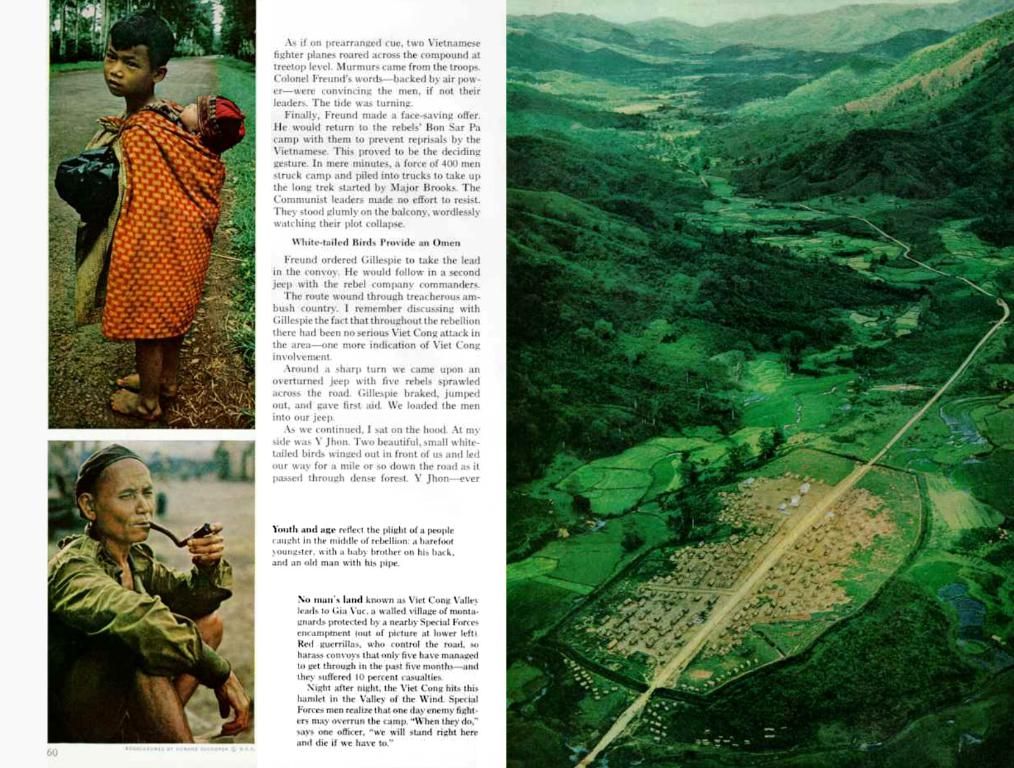iOS App Development Toolkit: Top 10 Tools for Designing, Coding, and Testing Mobile Applications
Sick of stacking your iOS app development process with technical jargon and overburdening yourselves with countless tools? Here's a fresh take on finding success in the $300 billion iOS app market without breaking a sweat:
Want your iOS app to be showered with love and cash like the soccer moms adore Vello after their big investment of $600,000? Design, develop, and test your iOS bliss with tools that give you a rocket boost!
How a Full Suite of iOS App Development Tools Powers You to Long-term Success
At Apps, we've got an arsenal of design, coding, and testing tools to help your baby flourish. Don't fret; these tools don't only benefit the tech-savvy developers. With design software, you're more likely to seal that funding deal, and testing tools ensure your baby stays marketable!
The Power of iOS App Design Tools
Win funding like Vello did, and ace the design stage with these superb tools to create Apple-worthy prototypes even before the code is written. The right iOS design tools can sweeten your chances of turning heads (and wallets) toward your idea.
The Magic of iOS App Development and Testing Tools
Picking the best programming language matters, but don't neglect the testing stage, either! Just like manufacturers testing a new sports car before its launch, your iOS application needs a thorough testing to ensure optimal performance and high user engagement.
The 10 Best iOS App Development Tools from Design to Testing Phases
Our experts' carefully curated list of cutting-edge tools will help you soar through each development stage, from design to testing. They've conveniently categorized the tools to make it easy for you. Just check out the recommendations below, and you're set!
Best iOS App Design Tools
Figma
With Figma, you get a robust interface for seamless collaboration, reusable design components, and interactive prototypes to show off your iOS app design. This tool helps you put your best foot forward during investor pitches.
Hosting a prototype of your eye-catchingly designed iOS beauty might translate to that million-dollar investment, just as Roamni scored when the founders had zero technical background.
Adobe XD
XD is Figma's confident competitor. If you're developing your idea with Adobe's Creative Cloud suite, you'll love how XD integrates with it for superior app growth - more users mean more money, after all!
XD offers even more advanced prototyping features like voice command interaction and product specifications creation for even better design-to-development handoffs.
Best iOS App Development and Testing Tools
Xcode
Xcode is Apple's all-in-one IDE needed for native iOS app development. With features like project management, code editing, visual UI creation, debugging, performance analysis, and App Store integration, it helps ensure top-notch quality for your iOS chick.
For Swift enthusiasts, Xcode automatically edits app code based on design changes - meaning your baby's heart's ready for a stunning makeover troubles-free!
Visual Studio Code
Need a versatile design-to-development workhorse? VS Code fits the bill just right, working on Windows, Linux, and macOS with a mountain of extension options.
A useful feature? Live Share, which makes team collaboration child's play. Making fewer mistakes and saving time results in reduced app development expenses, so you can kiss extra costs goodbye!
CocoaPods and Swift Package Manager
CocoaPods and Swift Package Manager (SPM) are tools for dependency management - think of them as your app's digital management "Genie." They ensure compatibility between various app components and maintain their correct usage.
So, if your baby requires an external, 3rd-party component for privacy or user matching, your dependency managers will keep things in check and prevent sullying your app's performance.
Best Backend Cloud Services
AWS Amplify
Crafting a highly customized app that suits your Jakarta-style batik design? Wrinkle-free usage of AWS Amplify's extensive collection of tools makes it happen. Amplify has a declarative programming system that simplifies integrating app backend services without demanding that you "speak tech" fluently.
Firebase
If you appreciate simplicity and reliability, look no further than Firebase! Developed by Google, Firebase lets you easily implement popular backend services with little fuss, so even laypeople can customize their iOS app without breaking a sweat. Plus, its cloud functions help protect your secret sauce from sneaky peeks.
Fastlane
Craving more automation and flexibility? Fastlane bridges the gap! By simplifying processes like testing, building, deploying, provisioning, and whether your Android or iOS app is to-be-helmed, it combines the best of both worlds - multi-platform awesomeness with automation satisfaction!
Saving Time, Effort, and Money with iOS Pre-launch Testing Tools
TestFlight
Get your app tested across multiple Apple devices, making collabs with testers a breeze using Apple's very own pre-launch testing tool! TestFlight supports simultaneous testing for multiple apps and updates, saving you precious resources.
Fastlane
Love the automation goodness that Fastlane brings? You're in luck because it also handles pre-launch testing! With Fastlane, you can not only test your app but provide the testing infrastructure for other tests like screenshots, metadata, and more!
- To create an app that draws investment like Vello and Roamni, consider using design tools such as Figma or Adobe XD for creating Apple-worthy prototypes before the code is written.
- For successful iOS app development, testing tools like Xcode, Visual Studio Code, CocoaPods, and Swift Package Manager help manage dependencies, ensure compatibility, and assist in maintaining correct usage of various components during app development.