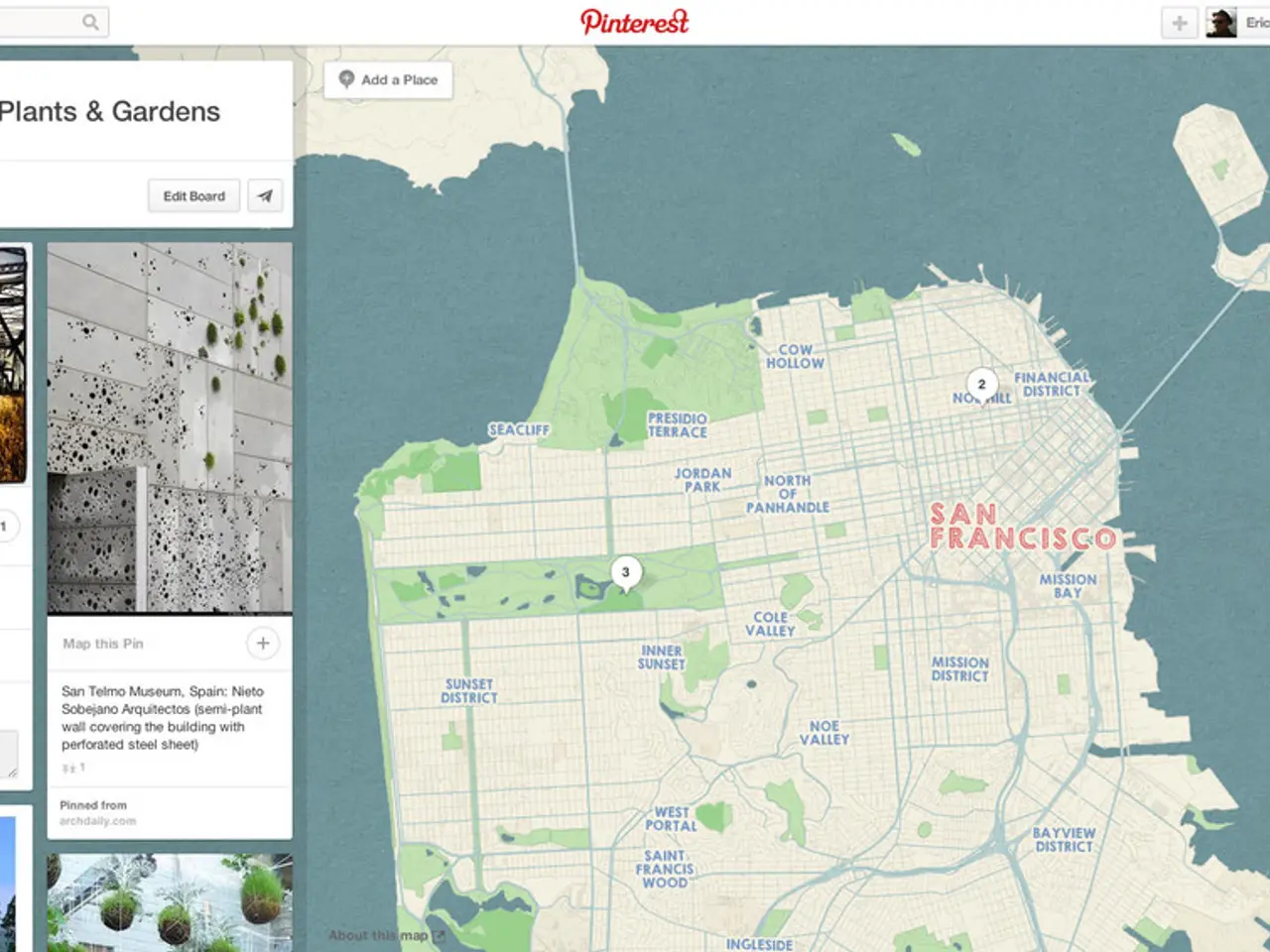Instagram's recently introduced Maps feature has raised significant privacy concerns; learn how to disable it
Instagram, the popular photo and video sharing platform owned by Meta, has recently introduced a new feature called Instagram Maps. This opt-in feature is designed to help users connect with the world around them, but concerns about privacy and safety have arisen.
How Instagram Maps Works
Instagram Maps is accessible from the top of the inbox in the Messages tab. It primarily shows location data from public posts, but users can choose to share their location with specific people or even keep it private. The location sharing option can be adjusted in the Messages tab, and the settings icon in the top right of Instagram Maps allows users to adjust their location sharing options.
Ensuring Privacy on Instagram Maps
To ensure Instagram Maps privacy settings are turned off for users concerned about online privacy, there are several key steps to follow:
- Disable Location Access for Instagram in Your Device Settings
- On iPhone: Go to Settings > Instagram > Location, then select Never or Ask Next Time.
- On Android: Go to Settings > Apps > Instagram > Permissions > Location, then choose Deny. You can also disable Precise Location to prevent Instagram from knowing your exact GPS coordinates while allowing rough location like city level.
- Do Not Tag Locations in Posts or Stories Avoid tagging places in your Instagram posts or Stories if you do not want to appear on the Map, since the Map pulls location from tagged content.
- Use a Private Instagram Account Setting your account to private keeps your tagged location content hidden from strangers on the Map.
- Adjust Location Sharing Settings in the Instagram App
- Open Instagram and go to Menu (three lines) > Settings and activity > Story, Live, and Location > Location Sharing.
- Here, you can turn off location sharing or limit who can see your last active location. Instagram allows sharing only with followers you follow back or a chosen custom list, but to maximize privacy, turn this off.
- Remove Location Tags from Past Posts You can manually edit previous posts to delete location tags, though Instagram's method is not very intuitive.
It's important to note that Instagram Maps location sharing is off by default and must be voluntarily enabled, meaning your live location isn't shared unless you opt in.
User Concerns and Reactions
While some users see Instagram Maps as a move by Meta to overtake Snapchat as the leading messaging service for younger users, others have expressed concerns about the potential increased risks to their safety, especially with regards to stalking. One Reddit user even posted a concern about Instagram Maps potentially assisting in murders. Reddit has been a platform for users to express their anger about Instagram Maps, with some users demanding that the feature be removed or opt-out options be made more prominent.
In conclusion, while Instagram Maps is designed to help users connect with the world around them, it's crucial for users to be aware of their privacy settings to ensure they are not unintentionally sharing their location. By following the steps outlined above, users can protect their online privacy and enjoy the benefits of Instagram Maps with peace of mind.
While Instagram Maps is a new feature on Instagram aimed at connecting users with the world around them, it has raised concerns about privacy and safety. To ensure privacy settings are turned off, users can disable location access for Instagram in device settings, avoid tagging locations in posts, use a private Instagram account, adjust location sharing settings in the Instagram app, and remove location tags from past posts. Despite some users viewing Instagram Maps as a move to compete with Snapchat, others are worried about potential increased risks to their safety, such as stalking or even acts of violence.