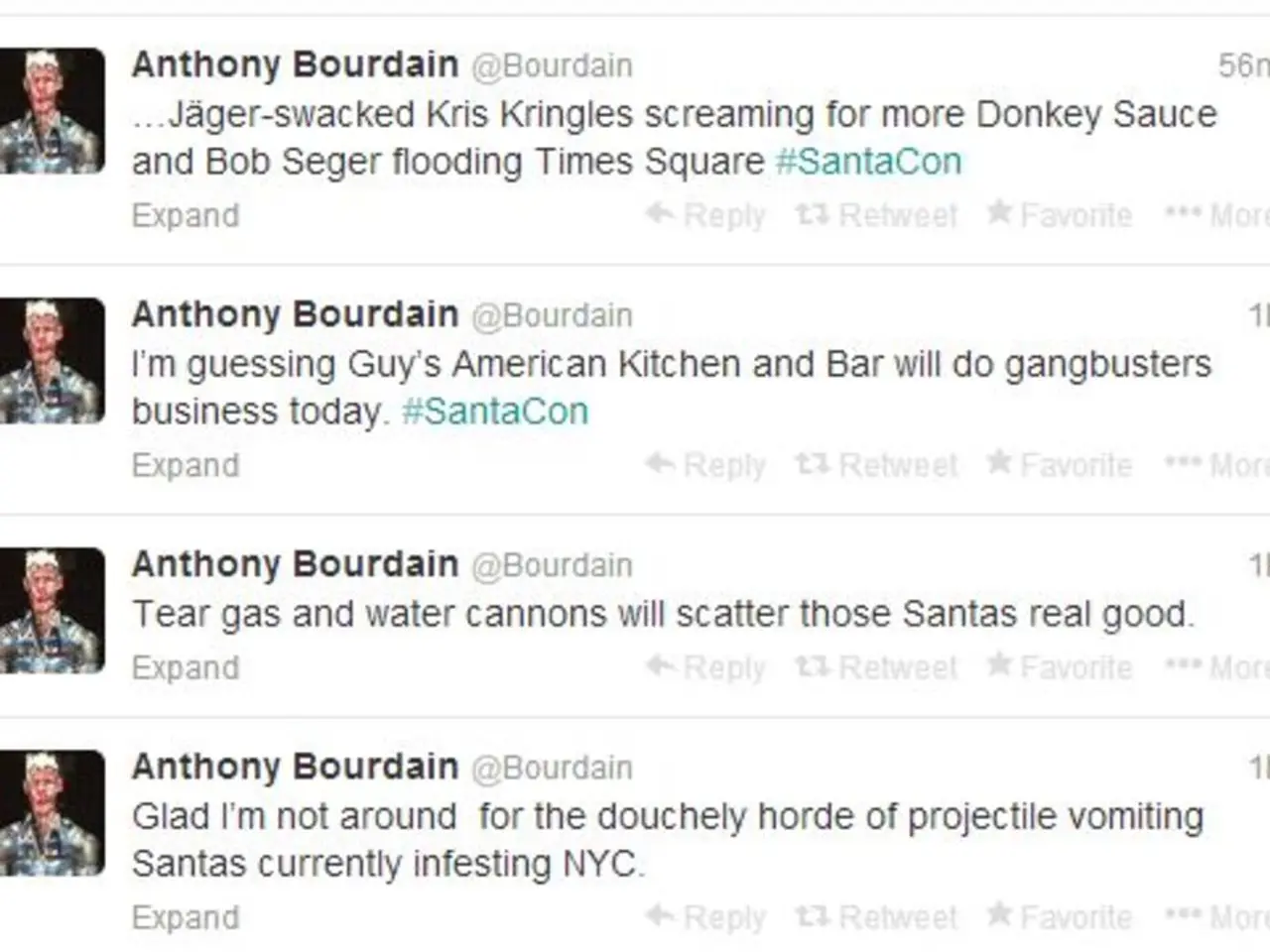Initial Actions for Using Google Messages
In the realm of messaging apps, Google Messages stands out as a versatile and feature-rich platform. Here's a rundown of some of its key functionalities.
To get started with Photomoji, simply open a conversation window in Google Messages, select the emoji icon, choose "Create", pick an image from your library, and hit send. This fun feature allows you to transform images into emojis, making your conversations more engaging.
One of the most significant advantages of Google Messages is its end-to-end encryption, ensuring your chats remain secure and private. This encryption is available for one-on-one and group chats, helping to prevent spam and unauthorized use.
However, there's a prerequisite for enjoying RCS Chat on Google Messages: you'll need a SIM card with an active phone number. This is because RCS messaging requires verification and registration via your cellular number. Devices used purely on Wi-Fi without a SIM card lack this phone number association, making RCS unavailable.
Customising the colour of text bubbles is another feature that was introduced in late 2023. To change the colour, open a conversation, tap the three dots in the top right corner, tap "Change colours", select the colour, and confirm.
Bubbles, another interesting feature, turns an important text conversation into a movable bubble on the phone's home screen. To enable Bubbles, go to Settings > Messages settings > Bubbles and select either "Selected conversations can bubble" or "All conversations can bubble".
Google Messages also offers Expressive Animations, which animate commonly used emojis, adding a touch of fun to your conversations. To toggle this feature, go to Settings > Show expressive animations and turn it on or off.
Moreover, Google Messages can be used as the default messaging app for Android and Wear OS devices. It supports instant messaging, SMS, and RCS, providing a seamless messaging experience.
When it comes to sending messages, RCS Chat allows you to do so over Wi-Fi using data. It offers advanced features like typing indicators, read receipts, and encrypted messaging, but requires initial phone number verification linked to a SIM card.
Google Messages also allows you to customise swipe gestures for easier message management. To set up custom swipe gestures, open Google Messages, select Settings > Message Settings > Swipe actions, and customise for Swipe right and Swipe left.
For those who prefer a more hands-off approach, Google Gemini offers assistance in virtually anything you need. This feature is available across every facet of the latest Android devices, including Google Messages.
To send One Time Password (OTP) messages that automatically delete after 24 hours, go to Settings > Message settings > Message organization > Auto-delete > Spam and abuse > 24 hours. This helps free up space on your phone.
Photomoji, which turns photos into emojis, is available for use with both SMS or RCS in Google Messages. To use an already created Photomoji as a reaction within a message, long-press on the message, select the emoji icon, select the Photomoji tab, pick the Photomoji from your library, and send.
Google Messages contents are not used for advertising purposes, ensuring your privacy is protected. It also has a new verifier feature that uses background technology to confirm the person on the other end of a conversation is real.
Lastly, Google focuses heavily on protection and safety when it comes to Google Messages. It's a reliable choice for those seeking a secure and feature-rich messaging experience.
- While exploring a variety of gadgets, you might find the latest smartphones equipped with Google Messages, a versatile messaging app with numerous features like Photomoji, end-to-end encryption, and customizable text bubbles.
- When you're engrossed in a conversation on your smartphone, you can take advantage of Google Messages' technology-driven features such as RCS Chat, Expressive Animations, Bubbles, and customizable swipe gestures to enhance your messaging experience.