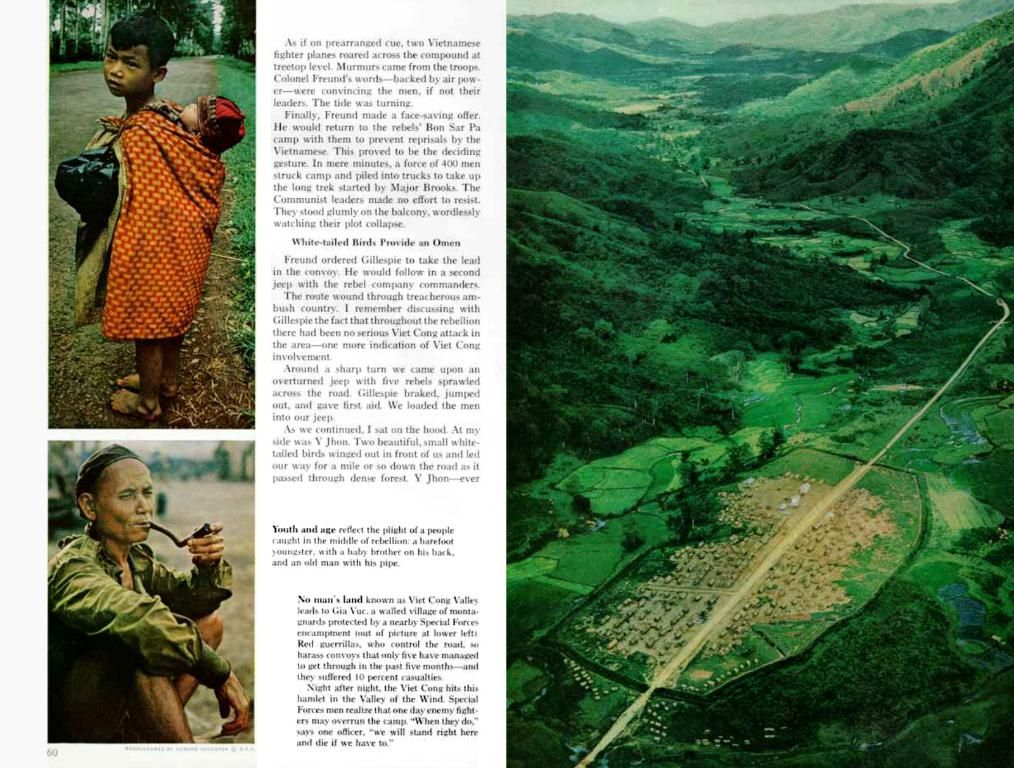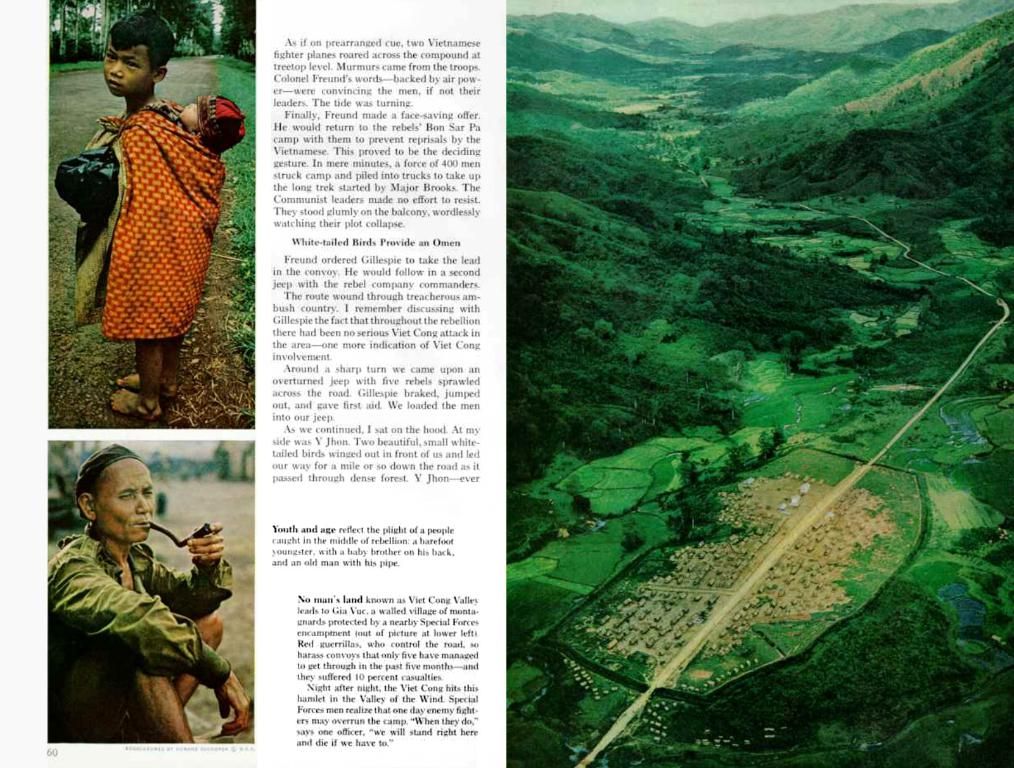Having E Ink phones is a great experience, but it's advisable to have a camera handy just in case you need visual confirmation of something.
Your Modern Life: Embracing E Ink
Welcome to our latest column, where we delve into the nitty-gritty of technology you use daily. Today, we're talking about E Ink devices, from phones to tablets, and everything in between - and why you might want to consider them for a gentler digital experience.
Recently, I've been on a mission to introduce more eye-friendly displays into my life. With the constant strain that backlights put on our eyes and brains, E Ink displays seemed like the perfect solution.
But, switching to an E Ink phone isn't a decision you'd make overnight. Compared to standard smartphone displays, E Ink phones have limitations. They normally can't display colors, and their refresh rates make video viewing unpleasant.
That being said, these phones can be considered minimalist phones. But is a camera an essential part of that minimalist lifestyle? Each of these phones comes with a camera, but its quality might leave you wishing for a secondary device for those special moments.
Color Photos, Black and White Screens
After getting my first E Ink phone, I wondered about the camera's functionality. Since these displays are only black and white, does that mean the camera sensors are too? After all, black and white camera modules were once the norm on smartphones.
To my surprise, the camera sensors on the Minimal Phone and Mudita Kompakt are regular - albeit not outstanding - sensors. Let's take a look at a few shots from each.
Neither phone will win any awards for camera quality, but the Mudita Kompakt generally takes better pictures. Its photos are softer, but the colors are more accurate, dynamic range is superior in most situations, and blurry photos are less common than with the Minimal Phone.
Swift Shooter, Shaky Screen
Interestingly, the Minimal Phone offers a better camera software experience, largely due to speed. Android fans will appreciate launching the camera by double-tapping the power button, while the Mudita Kompakt requires you to unlock the device first, then tap the camera.
However, once you're in the camera app, the viewfinder speed and photo capture speed on the Minimal Phone are faster. The issue is that the screen's refresh rate can sometimes be buggy, and launching the camera will default to the slowest refresh rate – making for a less-than-ideal capture experience until you adjust the refresh rate.
Hacking the Photography Experience
A friend offered a camera hack for the Minimal Phone that works well most of the time. Instead of using the built-in camera app, give the Open Camera app from the Google Play Store a try, along with the camera2 API.
Using this app with camera2 selected makes a noticeable difference in camera quality - often delivering better image detail, wider dynamic range, and more accurate colors. I've included some examples to demonstrate.
Regardless of which of these two phones you choose, I'd encourage you to keep a secondary device for photography - whether it's an older phone, a compact digital camera, or something else altogether.
If you're game to go all-in on the E Ink phone experience, consider picking up an Android-powered, e-reader-sized device like the Boox Palma or Palma 2 as a stepping stone. The Minimal Phone harkens back to a time when hardware keyboards ruled, and phones were more utilitarian than flashy. The E Ink screen feels great for reading, thanks to its reflective nature and flicker-free front light. But remember, the camera isn't its strong suit.
E Ink Advantages and Disadvantages in a Nutshell
Color E Ink tablets offer benefits such as comfort, sunlight readability, long battery life, a more tactile experience, and superior reflectivity – making them ideal for reviewing photos in bright environments. Yet, they struggle with color reproduction, high contrast ratios, refresh rate issues, poor video capability, inconsistent battery life, and a lack of vibrancy.
In summary, while color E Ink tablets offer comfort and readability benefits, they might not be the best option for photographers requiring high color accuracy, video capabilities, or specific vibrancy.
- These minimalist E Ink phones, such as the Minimal Phone and Mudita Kompakt, may have excellent displays for a gentle digital experience, but their camera quality is not an outstanding feature compared to smartphones with standard color displays.
- Although color E Ink tablets like the Boox Palma or Palma 2 provide advantages like comfort, sunlight readability, and longer battery life, they may not deliver the color accuracy, video capabilities, or vibrancy that photographers might require. Instead, consider them ideal for reviewing photos in bright environments.