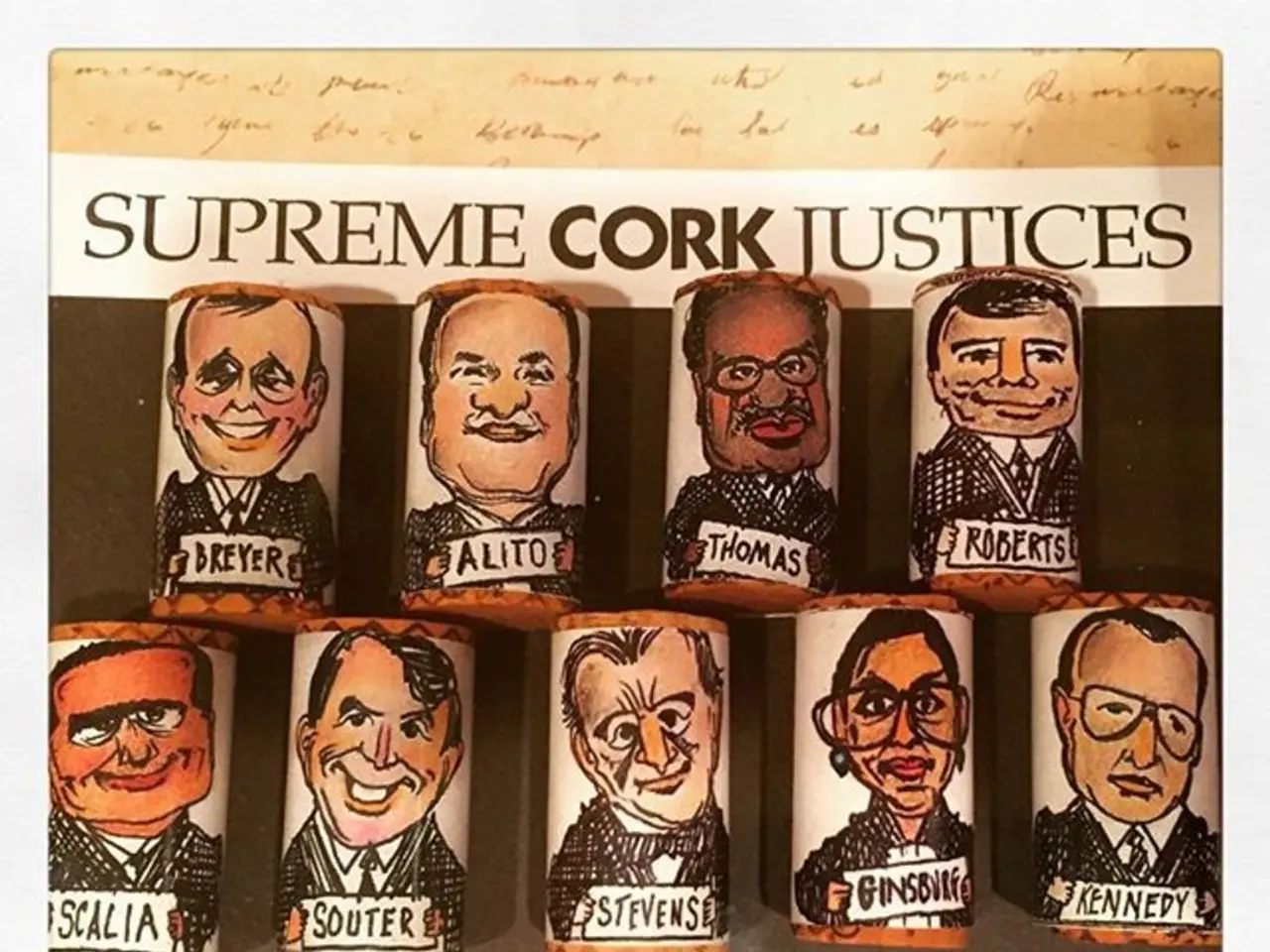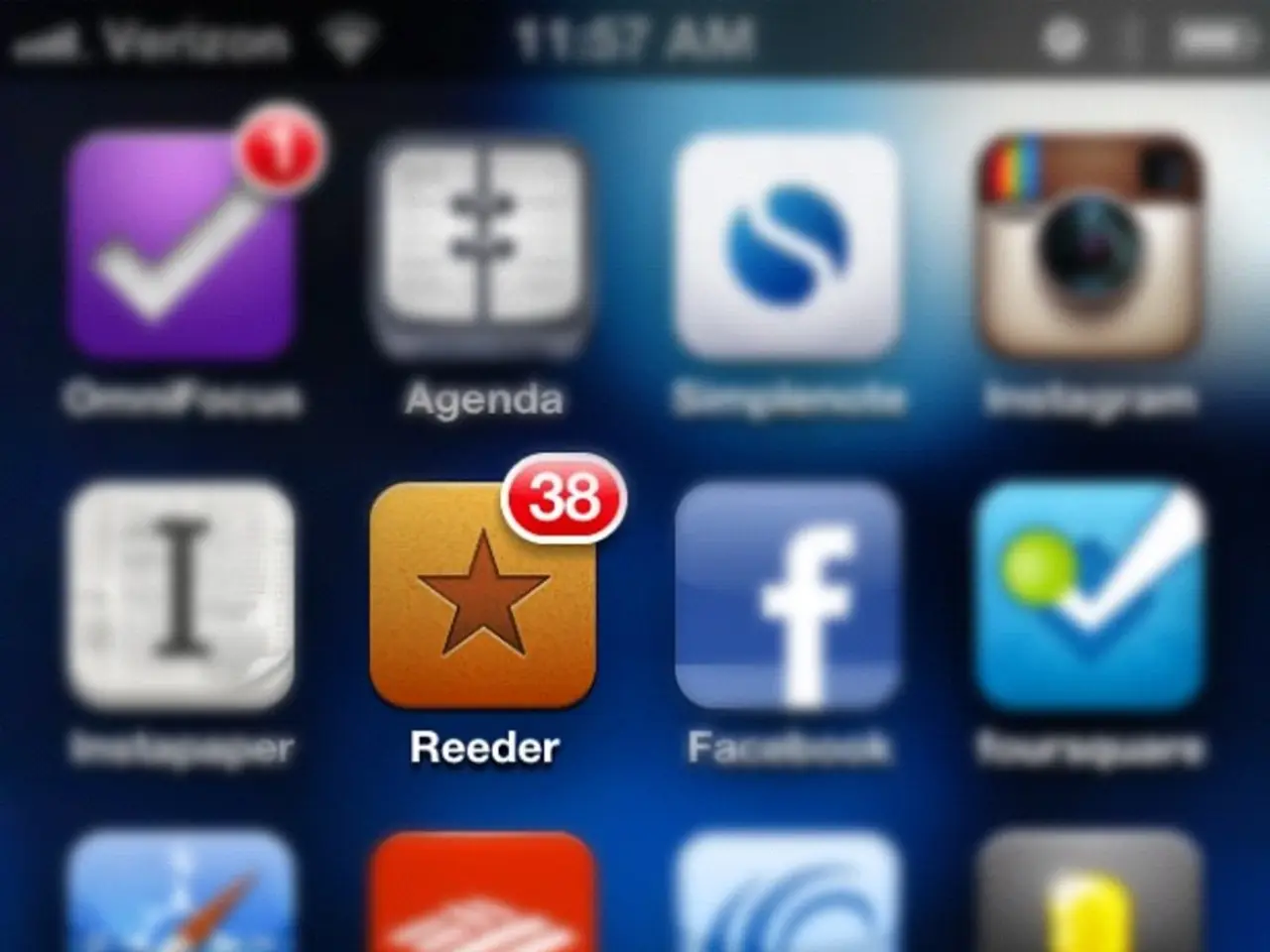Guideline for Editing Videos: Merging Images and Footage Together
In today's digital age, creating engaging videos for social media platforms has become crucial for businesses and individuals alike. Here's a comprehensive guide on how to create captivating videos, combining photos and videos, optimised for various social media platforms.
Optimal Resolutions and Aspect Ratios
When it comes to video resolution, 1080p is optimal for YouTube, while 720p is ideal for social media platforms like Instagram and Facebook. Each platform also has unique aspect ratios: 16:9 for YouTube, 1:1 for Instagram feeds, 9:16 for Instagram Stories, and TikTok.
Consistency is Key
Maintaining consistency in branding elements, visual style, and colour palettes helps reinforce your identity across various platforms. A consistent visual style is crucial for creating an engaging final product when combining photos and videos.
Creating Engaging Content
Engaging thumbnails and fascinating first few seconds are crucial to attract viewers, as attention spans are short. Smooth changes between photos and video clips keep the flow cohesive, increasing viewer engagement. Complementary background music improves storytelling and captivates the audience.
File Size Matters
File sizes should be under 15MB for faster loading on platforms like Twitter. To prevent crashes, regularly save your work and update your software for better stability.
Platform-Specific Features
Incorporating platform-specific features, like hashtags on Instagram or TikTok, can boost discoverability. Utilising analytics tools can help understand audience behaviour and adjust content strategy accordingly.
Choosing the Right Video Editing Software
For beginners, there are several user-friendly video editing tools available. PowerDirector is a popular choice due to its easy drag-and-drop interface, advanced and beginner features combined, and YouTube presets. Adobe Premiere Elements is designed for casual users, offering AI-powered tools and step-by-step guides. Adobe Premiere Rush is a lightweight editor ideal for quick social media clips, available on PC, Mac, and mobile devices. Filmora supports 4K editing and colour grading, while Shotcut is a free, open-source option that supports many file formats. Mobile apps like InShot and Quik are great for combining photos and videos on mobile devices, while Canva and Visme offer simple web-based tools for quick photo and video combining.
Merging Photos and Videos on an iPhone
To merge photos and videos on an iPhone, use the iMovie app, import content, arrange them in the timeline, add changes, text, and music, and export the video as an MP4 file.
Best Practices for Combining Photos and Videos
To make a video with other videos and pictures, select media, use video editing software or online platforms, arrange them in a logical order, incorporate background music, and export as an MP4 file. If changes between images and videos aren't appearing as intended, review their settings and duration in the timeline. For audio syncing issues, check the timeline alignment of your audio tracks and video clips.
By following these guidelines, you can create engaging videos that resonate with your audience and help boost your online presence. Happy editing!
In the realm of technological advancements, innovative video tools, such as PowerDirector, Adobe Premiere Elements, Adobe Premiere Rush, Filmora, Shotcut, InShot, Quik, Canva, and Visme, can aid in seamlessly combining photos and videos for social media platforms. These technologies are instrumental in producing consistent, captivating content with platform-specific features, optimized resolutions, and engaging content.
Collaborating these media types effectively, one must be mindful of aspect ratios – 16:9 for YouTube, 1:1 for Instagram feeds, 9:16 for Instagram Stories, and TikTok. Consistency in branding elements, visual style, and colour palettes also play a crucial role in reinforcing one's identity across platforms.