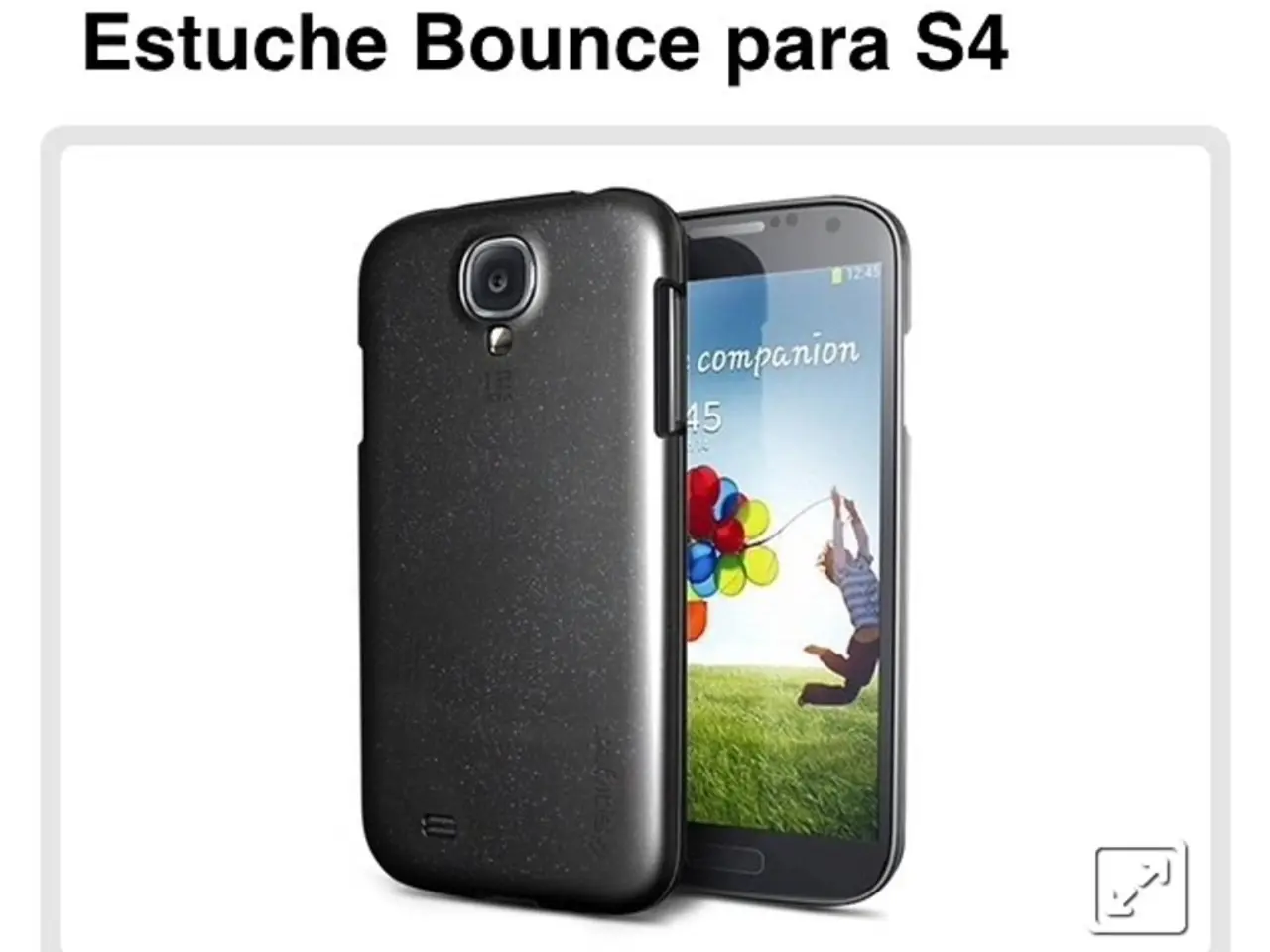Guide to Android app design: Optimizing screen size and resolution for top-tier development
In the digital age, creating Android apps has become a democratic process, with no-code, DIY Android app builders like AppMySite leading the charge. This innovative platform allows individuals to create dynamic and adaptable apps for various screen sizes, resolutions, and types of devices without any coding knowledge.
To design and develop Android apps, you can choose between traditional app development frameworks and tools or the democratic approach of no-code builders like AppMySite.
Android screen resolution is defined as the number of distinct pixels in each dimension that can be displayed on the screen, typically written in the form of width × height. The minimum dimension for screenshots is 320 pixels, while the maximum dimension is 3840 pixels. When creating screenshots for app listings on Google Play Store, it's essential to follow Google's guidelines and use realistic in-app images, professional-looking illustrations, and emphasize the app's standout features. The file format for these screenshots should be 24-bit JPEG or PNG (no alpha).
As for popular Android screen sizes and resolutions, they range broadly to accommodate diverse devices such as smartphones, tablets, and foldables. For instance, large tablets like the Samsung Galaxy Tab S10 Ultra boast a 14.6-inch Dynamic AMOLED 2X display with a resolution of 2960 × 1848 pixels and an aspect ratio of 16:10. On the other hand, smartphones typically have screens between 5 to 7 inches, with common resolutions spanning HD (~720p), Full HD (~1080p), and Quad HD (~1440p). Android also supports a variety of aspect ratios, such as 16:9, 18:9, and others, to accommodate device form factors.
To design and create an Android app that accommodates these different screen sizes, developers should follow these best practices:
- Use density-independent pixels (dp) instead of raw pixels to specify layout dimensions and view sizes. This unit helps UI elements scale consistently across screens with different pixel densities.
- Implement flexible and responsive layouts that adapt to the available screen space. This includes using Android’s window size classes, which categorize the display into compact, medium, expanded, large, or extra large sizes to tailor UI accordingly.
- Avoid restricting app orientation or window resizing on large-screen devices (tablets, foldables), as Android 16+ encourages apps to support resizable windows and different aspect ratios automatically.
- Test UI across multiple screen sizes, orientations, and device types using Android Studio tools to validate layout adaptability.
- Employ appropriate UI design principles such as ensuring adequate touch target sizes for usability and safety, especially in specialized contexts like Android Auto.
By combining these practices, developers can ensure their app delivers a consistent, user-friendly experience on a wide spectrum of Android devices and screen sizes.
When submitting an Android app to Google Play Store, you'll need app preview resources such as screenshots, videos, descriptions, and more. The minimum number of screenshots required is 2, and the maximum number is 8. The maximum dimension should not be more than twice the minimum dimension. It's also crucial to comply with Google's submission guidelines and size specifications for these resources.
In conclusion, the advent of no-code, DIY Android app builders like AppMySite has made app development more accessible than ever. By following best practices for designing and developing Android apps, developers can create user-friendly experiences on a wide range of devices, from smartphones to large tablets.
To create Android apps without coding knowledge, you can opt for no-code builders such as AppMySite, which allows individuals to design dynamic and adaptable apps for various screen sizes, resolutions, and devices. When designing for different screen sizes, developers should use density-independent pixels, implement flexible and responsive layouts, avoid restricting app orientation, test UI across multiple screen sizes, and follow UI design principles for a consistent user experience on various Android devices.
With the help of no-code app builders, technology democratizes Android app development, making it accessible to a wider audience, thereby fostering innovation and creativity.