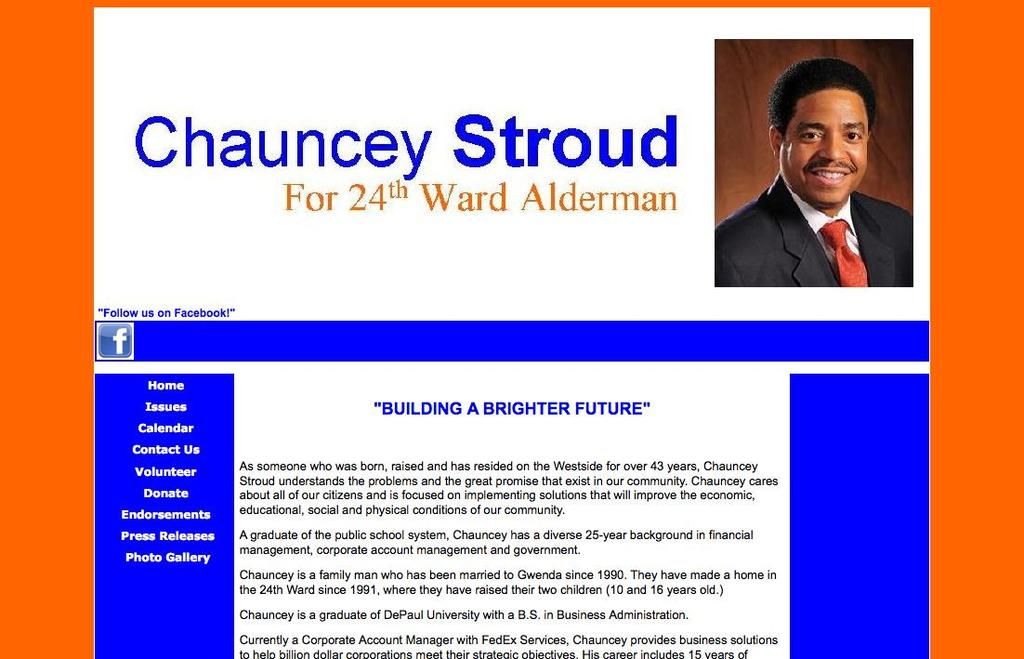Moon Photography With Your Smartphone and a Telescope
Guide for Lunar Imaging with a Telescope: A Step-by-Step Approach to Capturing Stunning Moon Shots
Snapping stunning pics of the Moon is within your grasp with just a smartphone and a telescope! The Moon's brightness and large size make it ideal for amateur photographers.
But remember, it wasn't until the 1870s that great lunar images were finally achieved, with early photographers struggling due to the low sensitivity of cameras back then. Fast-forward to today, and we can take amazing lunar photographs with simple tools like our smartphones!
Cameras for Lunar Photography
There are several ways to capture the Moon's beauty:
- Smartphone: Effortlessly snap decent images by holding your phone up to the eyepiece. You can utilize an adapter like the Celestron NeXYZ to get even better results, offering precise centering and a higher magnification than hand-held photography.
- DSLR/Mirrorless: These cameras can produce excellent lunar images, allowing you to place the camera directly in prime focus. However, they may under-sample the resolution in video mode, resulting in image degradation.
- CCD/CMOS Video Camera: These cameras are the most capable for lunar imaging. They can shoot high-resolution videos and stack them using software like RegiStax or AutoStakkert to improve image quality.
Recommendations
Start with smartphone photography, using your cell's built-in camera and a suitable eyepiece. The best shots are typically taken when the eyepiece exit pupil is around 1-2mm, or 12-25x magnification per inch of telescope aperture.
While smartphone photography may not match a true planetary camera, great results can still be achieved with minimal equipment and effort.
Enriching Your Smartphone Lunar Photography
To maximize your results, consider these accessories and tips:
- Smartphone Telescope Adapter: Easily connect your smartphone to the telescope with an adapter. Look for options like the one discussed in the video about smartphone moon photography[1].
- Eyepieces: A proper eyepiece can improve image quality. For lunar photography, a higher power eyepiece (e.g., 10mm or 20mm) can provide better magnification.
- Tripod or Mount: Ensure the telescope's stability to prevent camera shake. Use a tripod or motorized mount for smooth tracking of the moon.
Settings for Optimal Shots
- Camera App Settings:
- Manual Mode: Choose a camera app that allows manual focus and exposure control.
- ISO: Set the ISO as low as possible (preferably 100 or 200) to reduce noise.
- Exposure Time: Adjust exposure time based on the moon's brightness.
- Focus: Manually focus the camera, using the telescope's focus mechanism.
- Additional Tips:
- Remote Shutter Release or Timer: Use these accessories to prevent camera shake.
- Shoot in RAW: Shoot in RAW format if your smartphone allows it. It enables better post-processing capabilities.
- Post-processing: Adjust brightness, contrast, and sharpening in editing software.
Using Smartphone Apps
Apps like AstroHopper can be helpful for aligning celestial objects[2]; however, for lunar photography, precise alignment is less critical than stability and focus.
Wrapping Up
Combining the right adapter, appropriate eyepiece selection, and optimal camera settings can significantly improve your smartphone's lunar photography capabilities. Equally important, make sure your setup is stable, well-aligned, and capturing the small but significant details of the Moon.
[1] www.youtube.com/watch?v=xRL4g-f_3Ls[2] https://play.google.com/store/apps/details?id=com.astrohopper.app
- Utilizing smartphone technology, one can capture decent lunar images by attaching their phone to a telescope with an adapter like the Celestron NeXYZ, which offers precise centering and higher magnification than hand-held photography.
- While smartphone photography may not produce images as sharp as a true planetary camera, great results can still be achieved with minimal equipment and effort, especially when using an appropriate eyepiece, a tripod or mount for stability, and optimal camera settings.
- In efforts to maximize smartphone lunar photography results, accessories such as a smartphone telescope adapter, higher power eyepieces, and a stable tripod or mount can significantly improve image quality.
- Applications like AstroHopper can aid in aligning celestial objects, though precise alignment is less critical than stability and focus for lunar photography.