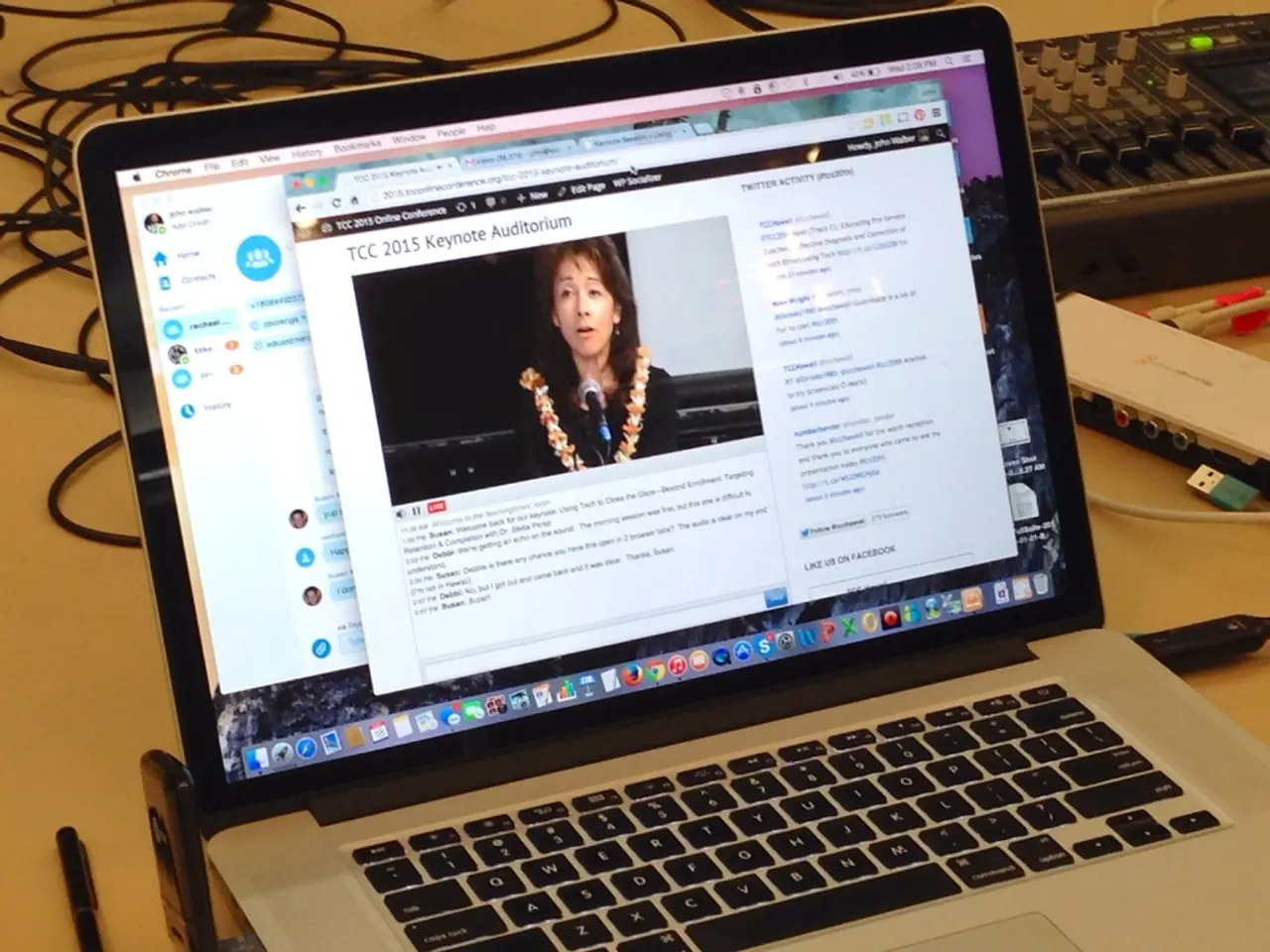Guide for data analysis using AirTable for novices
In the digital age, data is king, and Airtable, a popular cloud-based platform for creating and managing databases, is making strides in empowering organisations to harness their data effectively. While the basic version of Airtable offers essential data organisation tools, the paid versions open up a world of advanced data analysis capabilities.
For starters, Airtable's paid plans significantly increase record and storage limits, enabling users to handle large datasets for more in-depth analysis. This scale is crucial for mid-to-large organisations, as it allows them to work with hundreds of thousands of records per base and store up to 1 TB+ of data in Enterprise plans.
Automation is another key feature in the paid versions. With up to 500,000 automation runs per month, organisations can create sophisticated workflows and automate repetitive tasks, supporting complex data processing and operational efficiencies.
Airtable's newest AI-native platform takes data analysis a step further. Integrated AI agents, known as Omni, perform advanced data analysis, including identifying patterns and insights across large data volumes, extracting key information from unstructured data, and automating competitive market research insights. These capabilities are designed to surface actionable intelligence within workflows.
Enterprise-level security and governance are also essential components of the paid versions. Features such as audit logs, activity tracking, SCIM and federated provisioning, admin central oversight, app sandboxing, and data loss prevention enable controlled, compliant data environments essential for enterprise data governance during analysis.
Moreover, Airtable's paid plans offer extended revision history, allowing thorough audit trails and rollback options critical for data integrity during analysis. They also provide enhanced API access and syncing for seamless integration with other enterprise systems and comprehensive, multi-source data analysis.
Compared with beginner-level Airtable use, these paid features bring scale, automation, AI-enhanced pattern recognition, comprehensive auditability, and security capabilities critical for advanced data analysis workflows in mid-to-large organisations.
For those just starting out, Airtable offers a user-friendly interface. Users can sign up on the website using a Google account or an email address and create their first project, referred to as a base or app. The platform allows the creation of new columns using formulae, such as creating an "Income class" column based on the value of the annual income column.
Grouping customers by gender in Airtable can be done by clicking on the "Group" button above the table and selecting "Gender". Aggregated summaries of data for each gender can be viewed by clicking "Collapse all" after selecting a grouping. To remove a grouping, click on the "Group" icon again and then click on the bin icon next to the created grouping.
Data can be imported into Airtable from various sources, including CSV files. In this example, the imported data contains records of customers in a shopping mall with attributes: Customer ID, Gender, Age, Income, Spending score.
Filtering young customers in Airtable can be done by setting the condition "Age < 30" at the "Filter" icon. The default view for grouped data shows the total (sum) of values per attribute and gender, but other statistical measures like average, median, min, max, etc. can also be chosen.
In AirTable, a categorical column with one possible value per instance is called "Single Select". The platform allows sharing interfaces among teams for business intelligence processes, and data visualizations can be created using these interfaces. While the free tier is limited in terms of data visualisation, simple dashboards with elements like bar charts and pivot tables can be created.
In conclusion, Airtable's paid features for advanced data analysis include large-scale data handling, extensive automation runs, AI-driven insight generation and pattern detection, long-term revision histories for data audit and integrity, enterprise-level security, provisioning, and admin control features, and enhanced API access and syncing for integration with external data sources. These features empower organisations to move well beyond beginner-level data aggregation toward sophisticated, AI-augmented operational data systems and analytical insights.
- Airtable's newest AI-native platform leverages integrated AI agents ( Omni ) to perform advanced data analysis, identifying patterns and insights across large data volumes, extracting key information from unstructured data, and automating competitive market research insights.
- To create sophisticated workflows and automate repetitive tasks for complex data processing and operational efficiencies, organisations can benefit from the up to 500,000 automation runs per month in the paid versions of Airtable.
- Airtable's enterprise-level security and governance in the paid plans include features such as audit logs, SCIM and federated provisioning, admin central oversight, app sandboxing, data loss prevention, and extended revision history, essential for maintaining controlled, compliant data environments during analysis.