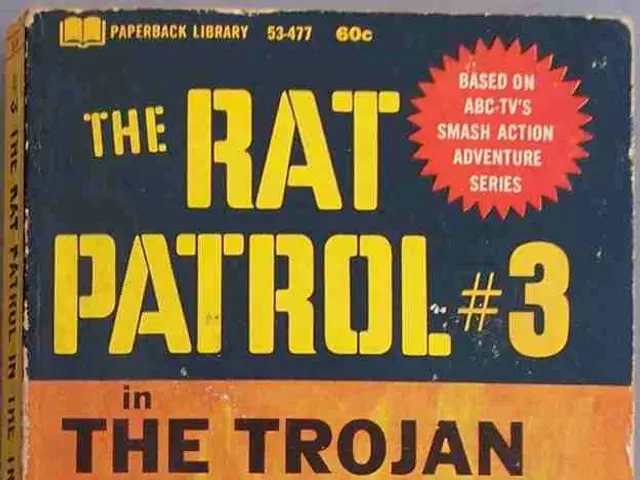Google Wallet Gets Material 3 Expressive Redesign
Google Wallet for Android has received a fresh look with a Material 3 Expressive redesign. The update, led by Google's design and development team, brings a new app icon, improved grouping, and enhanced visuals.
The revamped Google Wallet app now features a square Floating Action Button (FAB) instead of the rectangular 'Add to Wallet' button. The app's icon has also been updated to reflect the Material 3 Expressive design language.
The 'Archived passes' button has been moved to a pill at the bottom of the screen for easier access. Past transactions are now grouped in containers for better visibility when opening a credit or debit card. Dynamic Color is used for the backgrounds of cards underneath the payments carousel, adding a touch of vibrancy to the user interface.
The tap-to-pay success animation has been updated, and the Google Wallet overlay on newer Pixel devices has been refreshed with Material 3 Expressive (M3E). The Add to Wallet menu and Settings page have also seen improvements in grouping and organization.
The Google Wallet app redesign is rolling out via a server-side update (version 25.38) and is live on most Android devices. Users who haven't seen the update yet can try force stopping the app to trigger the redesign. This update is part of Google's ongoing evolution of Material Design and the Android 16 rollout.
Read also:
- AI-Powered X-Nave Platform and Fresh Gaming Content to be Demonstrated by EGT Digital at SBC Summit Lisbon Event
- British technology company Nvidia invests a vast sum of £11 billion in AI technology within the U.K., announcing this during a visit by U.S. President Trump.
- Rapid advancement of AI technology poses potential threat to job stability, according to AI CEO's remarks.
- Spheron and Nubila Team Up to Use Web3 Technology for AI that Combats Climate Change