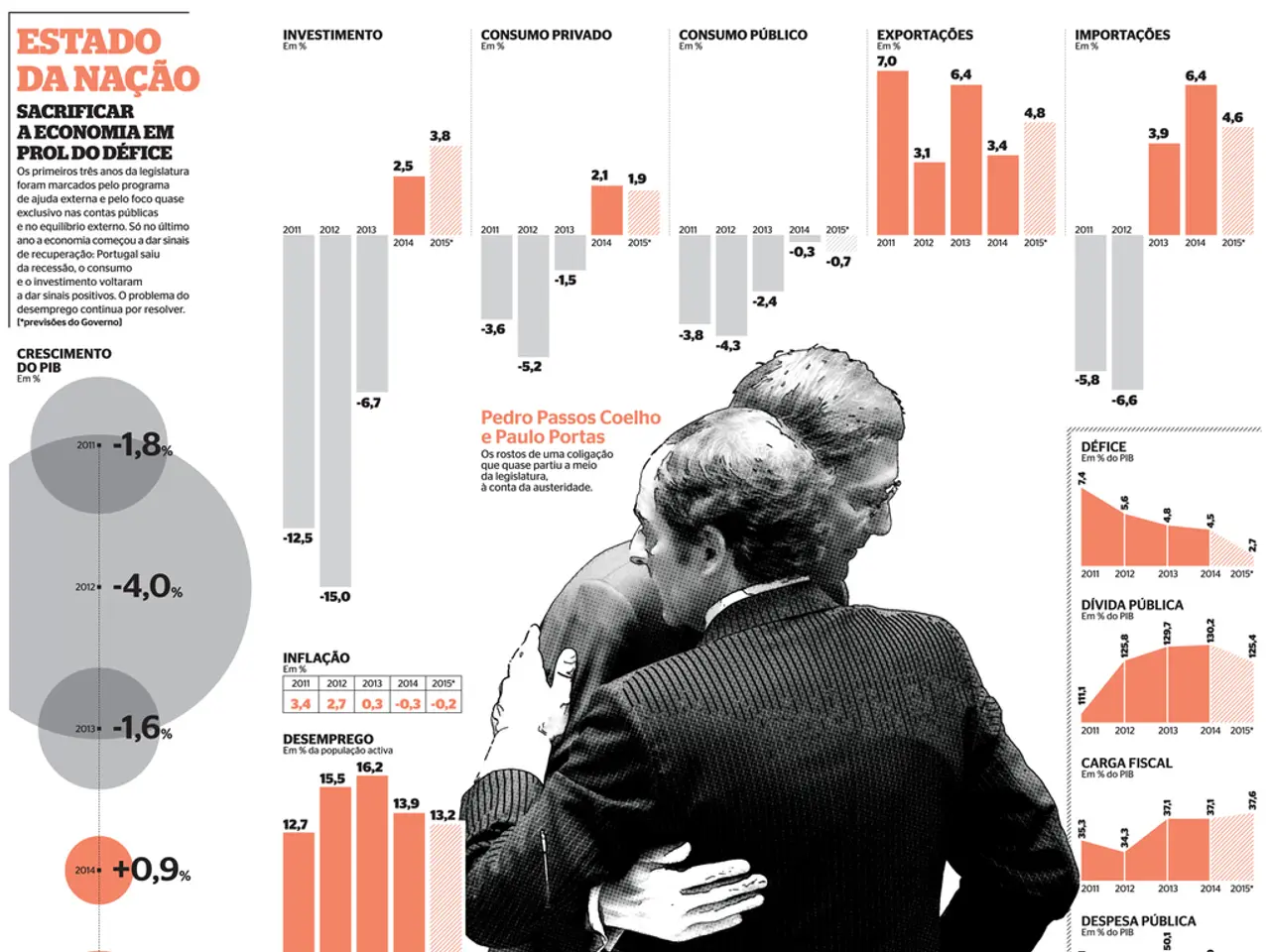Google Sheets: Calculate Dataset Correlation with New CORREL Function
Google Sheets users can now calculate the correlation between datasets with the CORREL function. This tool measures the strength and direction of the relationship between two sets of data, providing valuable insights for analysis.
The CORREL function calculates the Pearson product-moment correlation coefficient, which ranges from -1 to 1. A positive relationship, indicated by a result close to 1, shows that as one variable increases, so does the other. Conversely, a negative relationship, indicated by a result close to -1, shows that as one variable increases, the other decreases. A result near 0 suggests little to no correlation.
To use the CORREL function, prepare your data and select the cell for the result. Enter the formula 'CORREL(data_y, data_x)' with the appropriate data ranges and press Enter. Alternatively, you can use brackets with two arrays or range references from your dataset.
The CORREL function in Google Sheets is a powerful tool for data analysis, enabling users to quantify the relationship between two datasets. It complements visual inspection methods, such as creating scatter plots, providing a comprehensive approach to understanding data patterns and trends.
Read also:
- Emergency services of the future revealed by Renault with the introduction of the Vision 4Rescue vehicle.
- Artificial Intelligence Shaping Political Campaign Advertisements
- European consumers are on the brink of experiencing a significant leap forward in electric vehicle (EV) charging technology, as Chinese automaker BYD prepares to unveil its innovative advancements.
- SonicWall executive Michael Crean discusses the current state of managed security