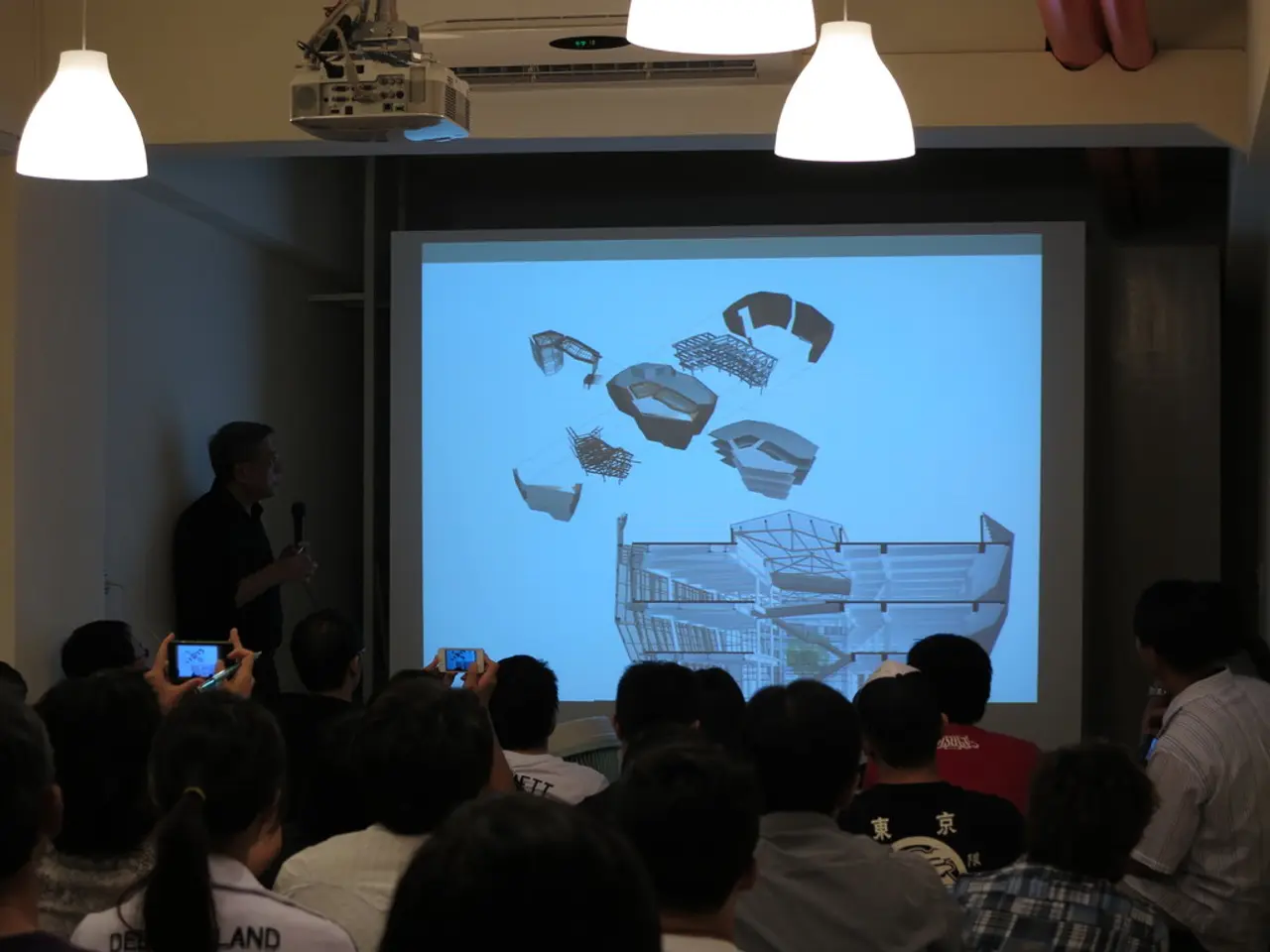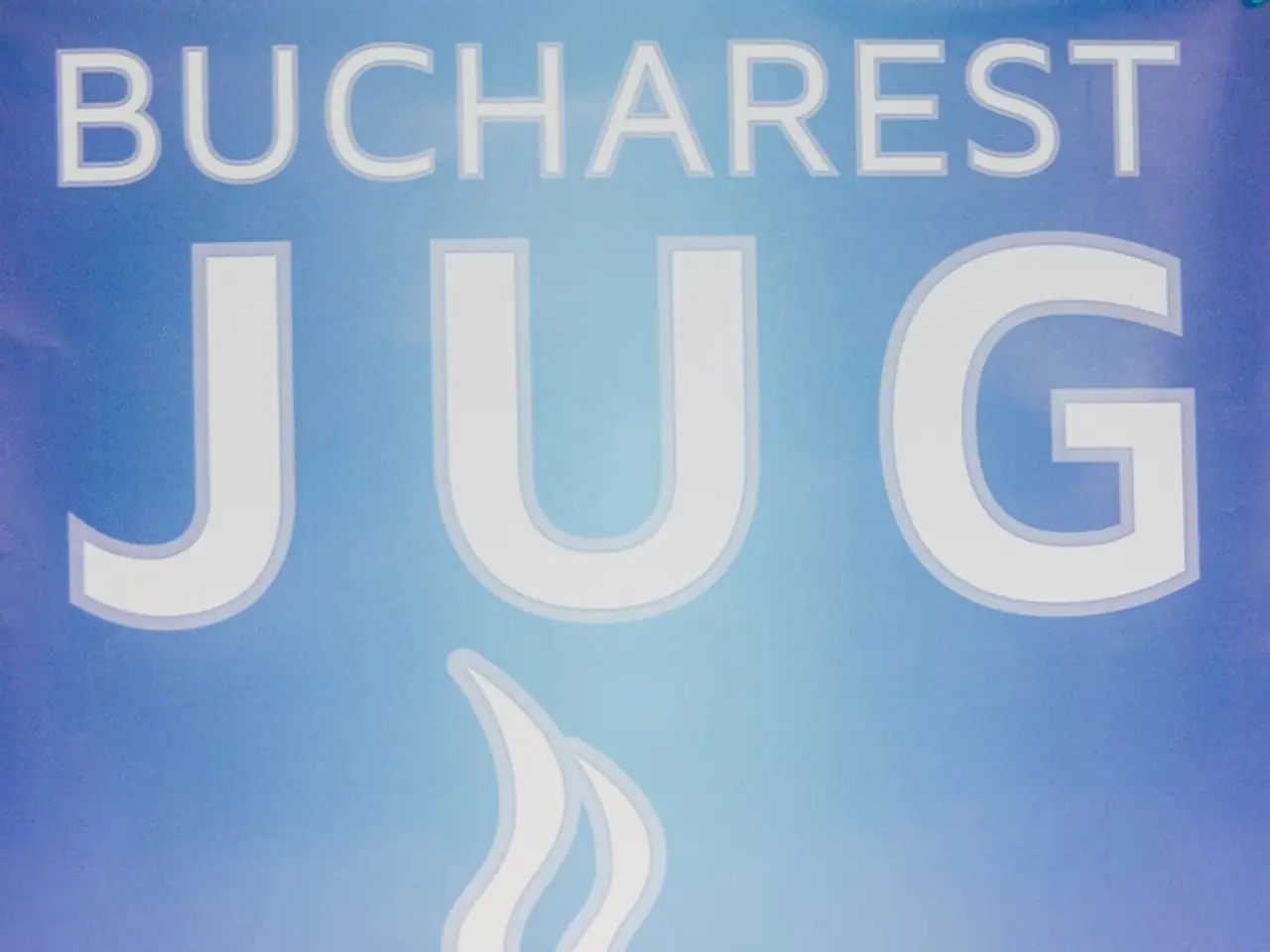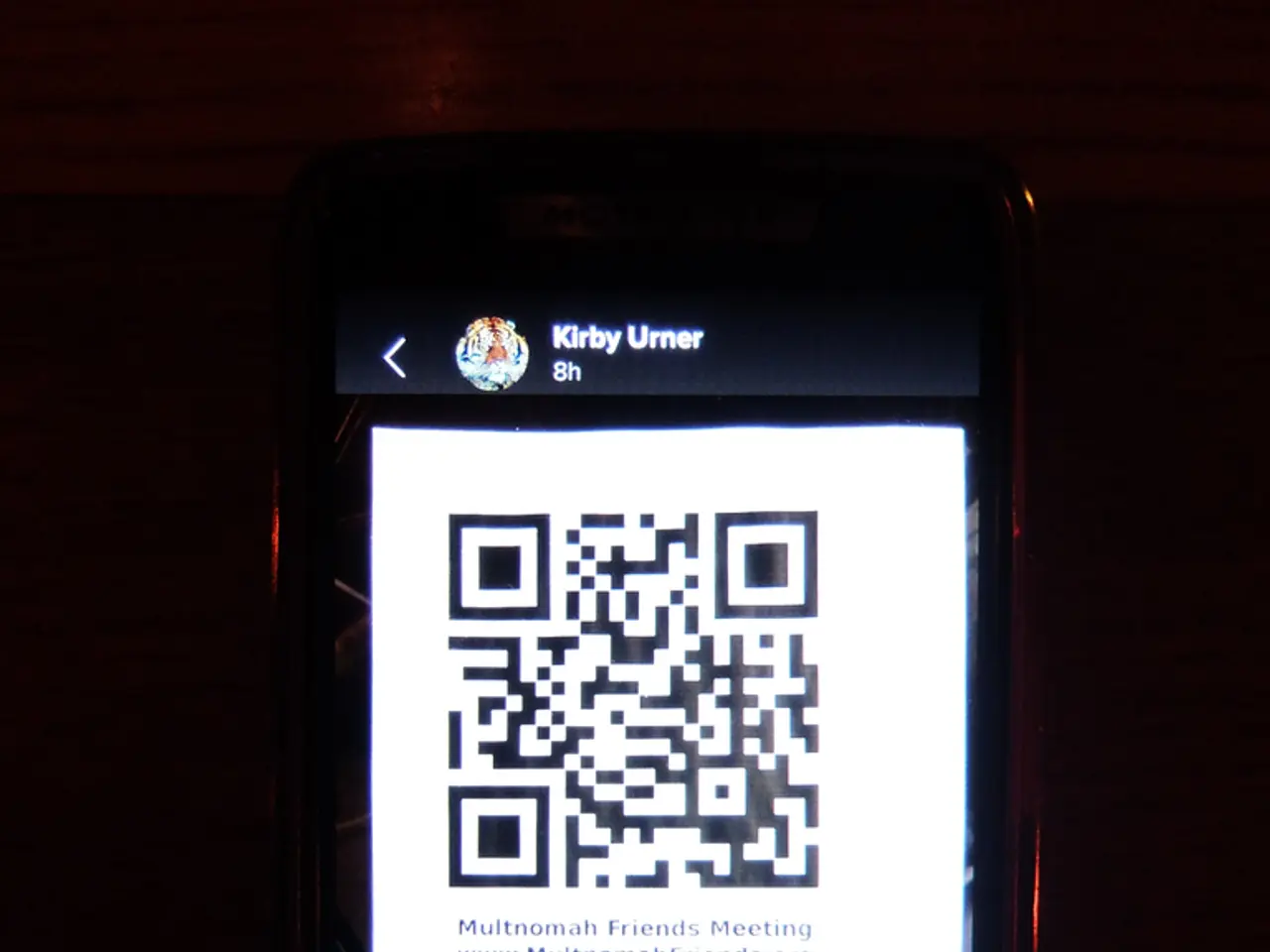Exploring the Autonomy of Wireless Earphones: An In-Depth Examination
True wireless earbuds have become a popular choice for music lovers and fitness enthusiasts alike, but they can sometimes encounter problems such as connectivity issues, pairing problems, sound quality issues, and battery life troubles. In this article, we will provide a guide to help you troubleshoot these common issues.
Connectivity and Pairing Issues
- Ensure that your earbuds are charged and properly placed in their charging case before attempting to pair them with your device.
- Forget the earbuds from your device’s Bluetooth settings and then reset the earbuds (often by tapping or holding buttons multiple times) to enter pairing mode again.
- Make sure Bluetooth is enabled on your device and restart your device’s Bluetooth or reboot the device if needed.
- If earbuds connect individually instead of as a pair, reset them again and clear previous Bluetooth pairings from your device.
- Check the LED indicators on the earbuds to confirm they are in pairing mode (flashing or specific color codes vary by brand).
Sound Quality Problems
- Ensure both earbuds are properly seated in your ears and charged.
- Check for obstructions or debris in the earbuds and clean them if necessary.
- Verify your device’s Bluetooth volume and media volume settings.
- If sound only comes from one earbud, try resyncing or resetting the earbuds.
- Update the earbuds’ firmware if supported by the manufacturer.
Battery Life Troubles
- Fully charge both the earbuds and the charging case.
- Ensure the charging pins and contacts are clean and unobstructed.
- Avoid extreme temperatures which can affect battery capacity.
- Reset the earbuds if battery levels are inaccurately reported.
- Replace earbuds or batteries if the battery life has permanently degraded with age.
General Reset and Initialization
- Many brands provide specific reset steps; for example, JLab earbuds require tapping each earbud 7 times to reset.
- Sony and others have model-specific reset and initialization instructions that return the earbuds to factory settings, erasing custom settings.
- After reset, re-pair the earbuds with your device.
For detailed reset steps, follow your earbud manufacturer’s instructions, as procedures vary by brand and model. If problems persist after troubleshooting, contacting customer support is recommended.
Additional Tips
- If your earbuds won’t pair, try resetting your earbuds according to the manufacturer’s instructions.
- Extend battery life by charging correctly, turning off unused features, and storing earbuds in their charging case.
- True wireless earbuds typically connect to devices through Bluetooth technology.
- Most true wireless earbuds are designed to work with phone calls and voice assistants.
- Adjust volume, explore equalizer settings, adjust ambient sound and noise cancellation, and experiment with codec settings to optimize performance.
Sound quality issues with wireless earbuds can be resolved by ensuring both earbuds are properly seated, checking for obstructions, verifying volume settings, resyncing or resetting the earbuds, and updating the firmware if supported by the manufacturer. To combat battery life troubles, it's recommended to fully charge the earbuds and charging case, ensure the charging contacts are clean, avoid extreme temperatures, reset the earbuds if necessary, and replace the earbuds or batteries if battery life has permanently degraded.