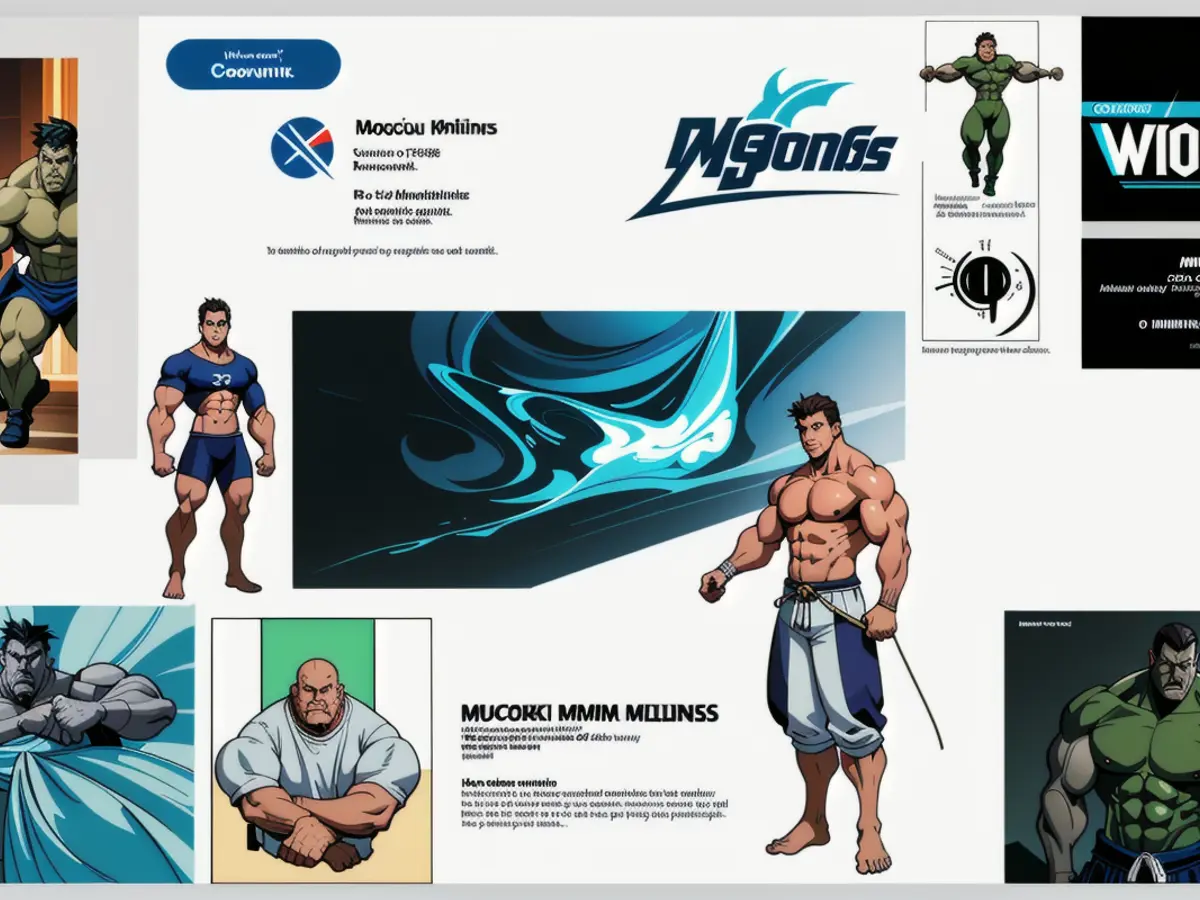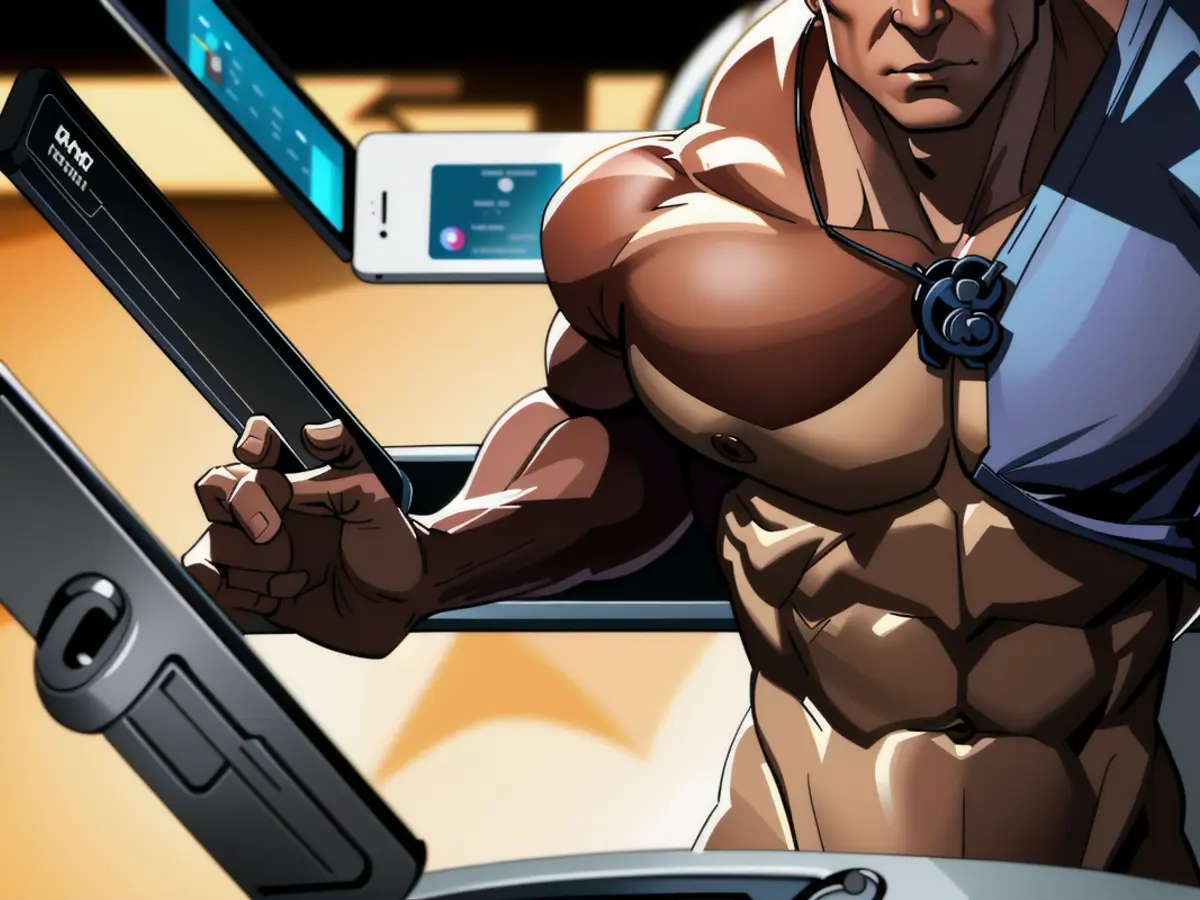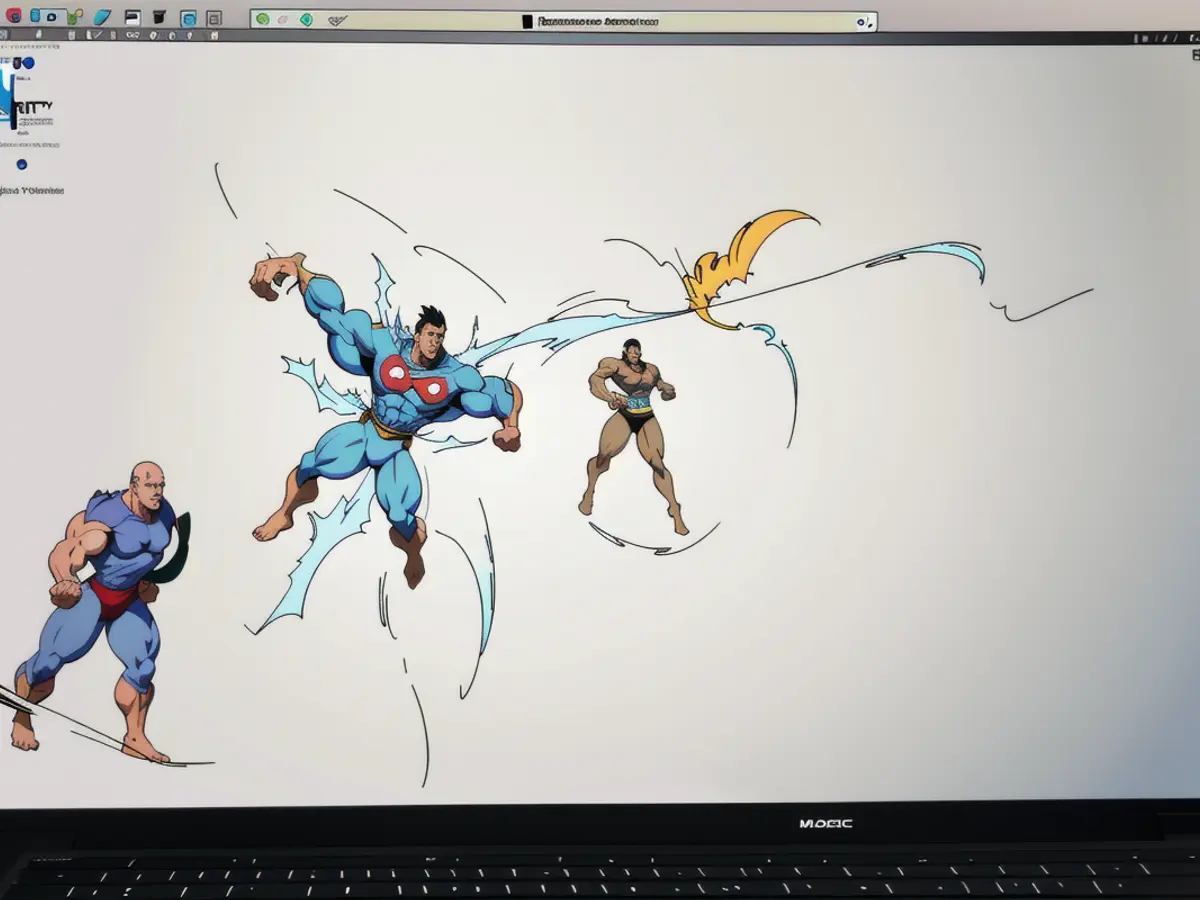Explore these Initial Steps to Implement on iOS 18
Upgrade your iPhone experience with iOS 18! After a lengthy beta period, Apple unveiled its latest software update on September 16. With its launch, you're in for a world of new features and enhancements. Here are some hidden gems that might slip under your radar but can significantly upgrade your smartphone experience.
Spice up your texts
Elevate your iMessage chats with added flair. Highlight your chosen text and tap the arrow in the pop-up box. Then, select Text Effects to apply bold, italic, or animated styles, such as ripples or bursts.
Grab your hiking boots
Explore new trails with Apple Maps, which now offers topographic maps and positioned hiking routes. Popular routes are available, and you can even create your own, making them easily accessible for offline use.
Keep Safari clutter-free
Stay focused on web content with Safari's distraction-reducing functionality. By tapping the icon to the left of the address bar, you can hide elements like ads, graphics, and menus, creating a clean, streamlined browsing environment.
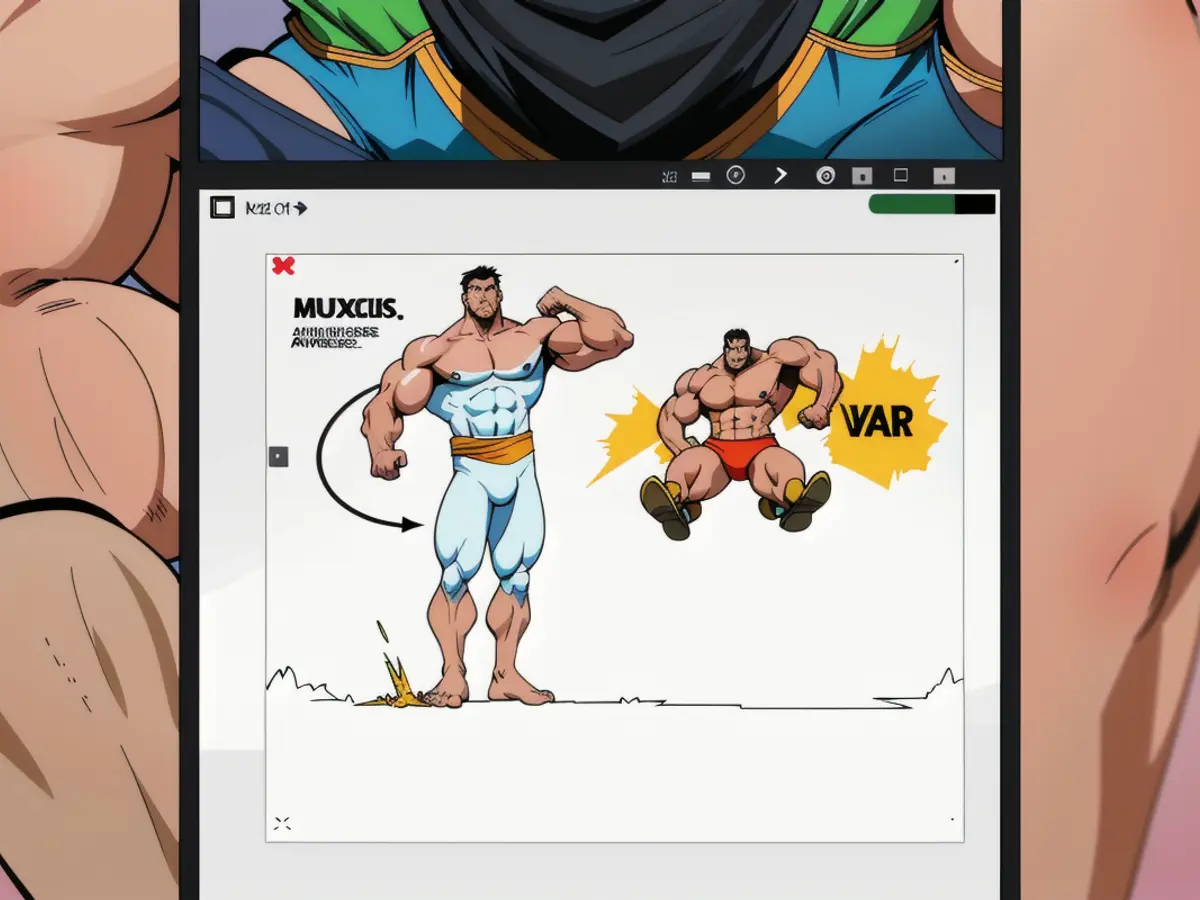
Pause and resume video recordings
With iOS 18, you can now pause video recordings in the middle of filming (game-changer, right?). Tap the pause button during recording, allowing for seamless edits by changing angles or zoom levels right in the middle.
Dive into a new calculator
Face new mathematical equations with confidence with iOS 18's innovative Math Notes mode in the calculator. Solve complex expressions, assign values to variables, or even create graphs on-screen.
Secure your app vault
Embrace an extra layer of security by requiring Face ID to open select apps. Simply long-press on an app to activate this feature and ensure sensitive information stays private when passing the phone to friends or family.

Customize Control Center even more
With iOS 18, take pleasure in a more customizable Control Center. Swipe between three separate screens, arrange and resize shortcuts, and even power off your device directly from the Control Center.
Master your flashlight with precision
Create the perfect lighting scenario with the enhanced flashlight control. Adjust brightness, focus, or select various flashlight modes directly from the Control Center.
Record voice notes in your Notes app
Say goodbye to separate voice memo apps – the Notes app now accommodates voice recordings directly. Just tap the paperclip and choose "Record Audio" to save your thoughts as audio memos.
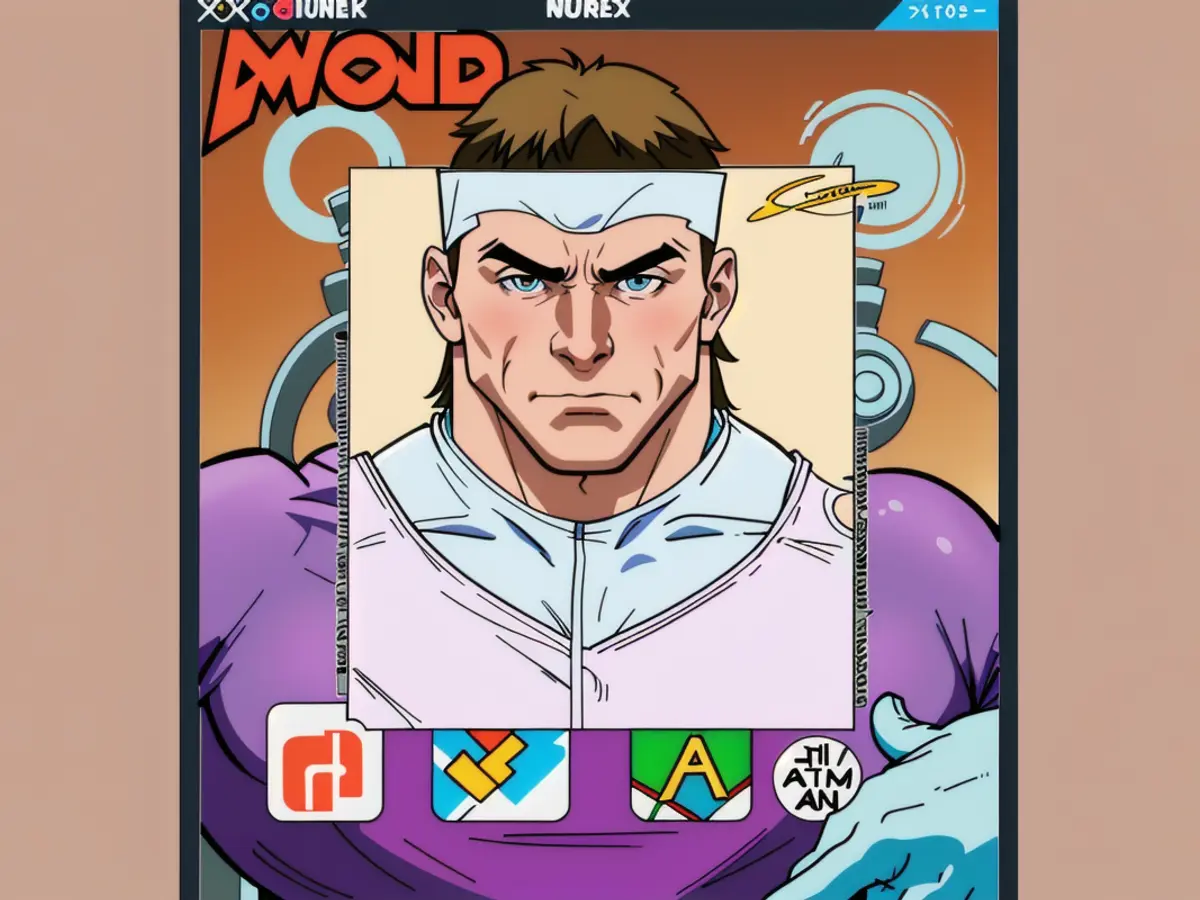
Document your moods in the Journal app
Keep a record of your feelings with iOS 18's new mood tracking feature in the Journal app. Record your state of mind easily with a simple slider, and sync this data with the Apple Health app.
Enhance your gaming performance
Leverage iOS 18's built-in game mode, which minimizes background activity and optimizes resources for consistent high frame rates. See a pop-up message as you open games to enjoy seamless, lag-free gaming.
Answer calls with head shakes and nods
An exclusive feature for second-generation AirPods Pro or AirPods 4, you can now accept or reject calls smoothly by shaking or nodding your head. Make sure your AirPods are updated to the latest firmware to utilize this feature.
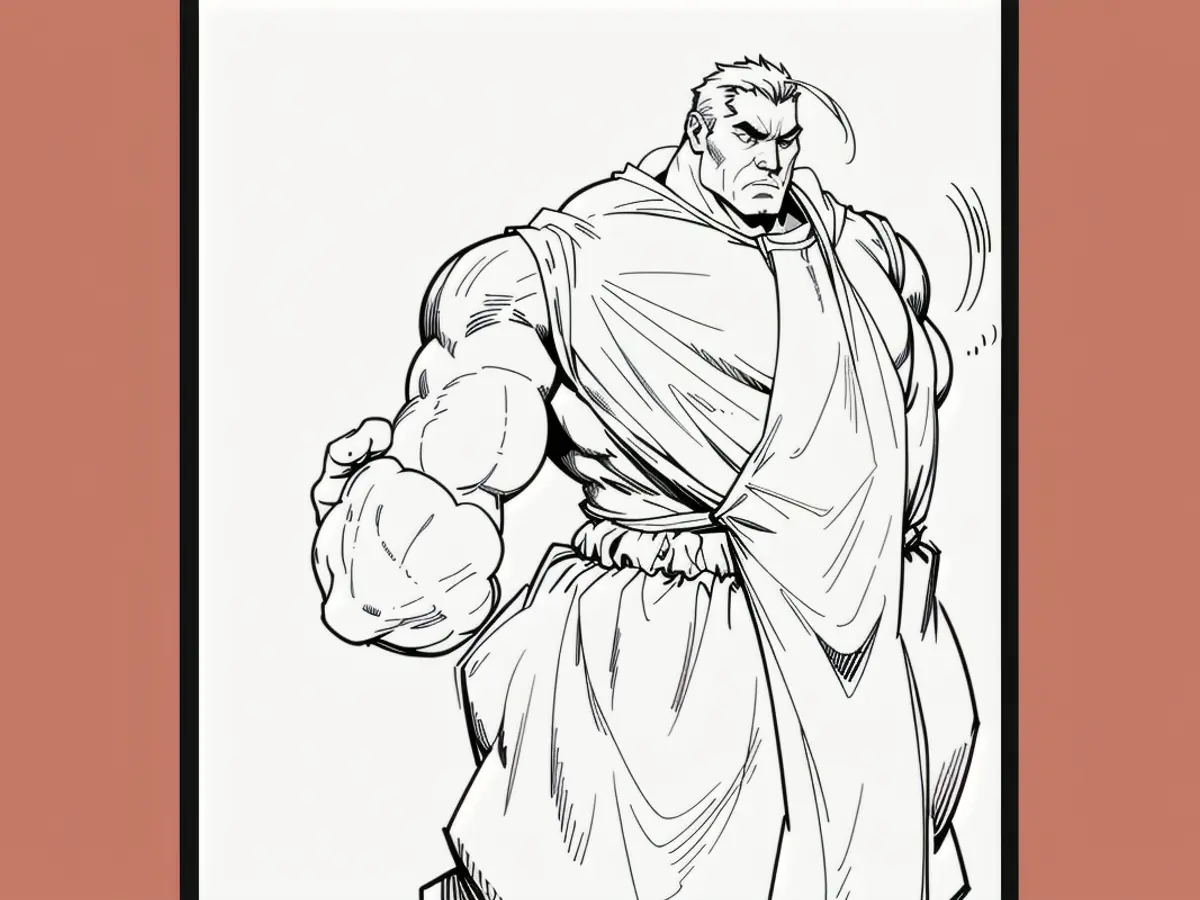
Less talk, more fun with iOS 18
iOS 18's new features and enhancements create an unparalleled iPhone experience. With added customization, AI-powered tools, and improved privacy and security, your smartphone will never feel been-there, done-that again.
Experience tech advancements in iMessage
As improvements continue, you can now send messages with stylish text effects like bold or italic on iMessage using iOS 18.
Future-proof your fitness routines
With the upgraded Apple Maps in iOS 18, you can access topographic maps and hiking routes, making it easier to plan your outdoor adventures in the future.
Streamline your AirPods experience
Manage your AirPods more efficiently by answering calls and controlling music with simple head gestures using the latest version of Apple's operating system, iOS 18.
Venture beyond basic calculator functions
A rose by any other name might smell as sweet, but with iOS 18's Math Notes mode in the calculator, you can unleash advanced mathematical features that will leave your basic calculator feeling outdated.