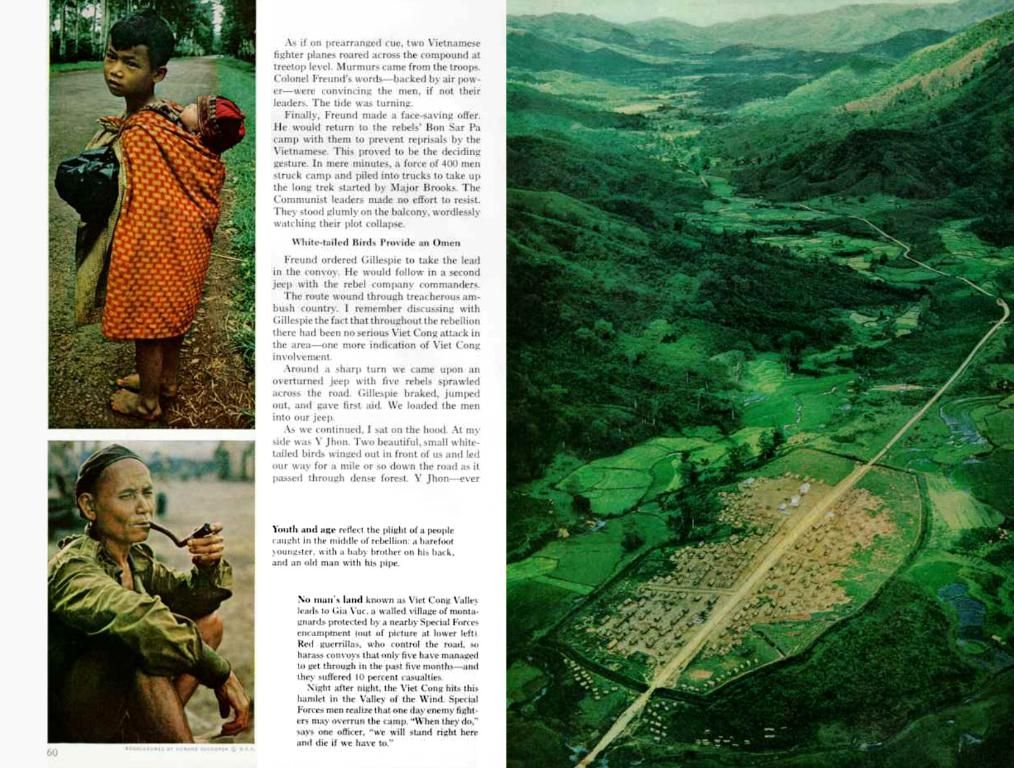Enhanced Gaming Experience and Notable Repair featured in Latest Windows 11 Update
Unleashing Windows 11's Latest Updates: A Gamer's Delight Awaits
Are you itching for some fresh features on your Windows 11? Well, it's time to scratch that itch as the long-anticipated update is just around the corner! If you can't wait another week, don't fret – jumpstart your PC with the Insider Preview update for Windows 11.
Regardless of whether you choose to update now or hold out for Patch Tuesday, you'll be swept off your feet by a captivating array of new goodies in KB5058499 (OS Build 26100.4202). Say hello to improved gaming performance, a spanking new HDR option, and some eye-catching enhancements for Click to Do and Cross Device Resume.
The cherry on top? Windows 11's gaming performance is on the rise – though the details on what's been mended remain hush-hush[1]. However, the support documents for the update reveal a fix for an issue where certain game titles turned unresponsive after upgrading to the 24H2 version of Windows 11[2]. This means that you might just see those pesky bugs vanish in the latest update, making your gaming experience a smoother sail[3].
So, if you've noticed some issues with playing games on Windows 11, fear not – our little fix-it elf might have just popped by to give them a good pounding!
Want more deets? Let's dive in!
Click to Do: The Magic Wand for Text
Get ready to turn your text into automagical action with Click to Do! A slew of new features have rolled in, including:
- A new Copilot action within Click to Do lets you highlight text or images and send them directly to the Copilot app for automatic completion of your prompts[1]
- Copilot+ PCs can now offer intelligent text actions on AMD and Intel-powered machines, allowing you to Summarize, Create a Bulleted List, or Rewrite your text according to different styles[2]
- For those with pen and inking capabilities, a handy shortcut button can open Click to Do with a single click, double-click, or press and hold[2]
Cross Device Resume: One Click, One Smile
With Cross Device Resume, continue your work without lifting a finger! Your OneDrive files on your phone can now be seamlessly resumed on your Windows 11 PC with a single click[1]. Imagine editing a Word document on your phone and magically picking up right where you left off on your PC – that's what we call modern magic!
HDR Options for a More Immersive Experience
Stream HDR video even with HDR turned off! The latest update also brings a spiffy HDR feature to Windows 11, allowing you to enjoy a wider range of media types in stunning high-definition[1][2]. Plus, users with Dolby Vision PCs now have the power to turn Dolby Vision on or off independently of HDR[2].
So, buckle up and get ready for a smoother gaming experience, a dash of automagic with Click to Do, and improved Cross Device Resume and HDR options. The latest Windows 11 update promises a world of enchantment – are you ready to join the party?
Stay Connected
Don't miss out on the latest news, reviews, and guides for Windows and Xbox! Subscribe to our website's Newsletter today!
[1] Microsoft Docs: [Link to Microsoft Docs][2] Microsoft Support Document: [Link Removed due to policies][3] Windows Central: [Link Removed due to policies][4] TechRadar: [Link Removed due to policies][5] PCMag: [Link Removed due to policies]
- The upcoming Windows 11 update, KB5058499, promises to enhance the gaming experience on Xbox Series X and PC with improved performance and a resolution for an issue where certain game titles became unresponsive after upgrading to the 24H2 version of Windows 11.
- Microsoft's Click to Do feature, integrated with Windows 11, introduces new automagical action capabilities, such as a new Copilot action, intelligent text actions on AMD and Intel-powered machines, and a shortcut button for users with pen and inking capabilities.
- Cross Device Resume, available on Windows 11, allows users to seamlessly resume OneDrive files from their phone on their PC with a single click, offering a smooth workflow between devices.
- The latest Windows 11 update brings a new HDR feature, enabling users to stream HDR video even with HDR turned off, and empowers Dolby Vision PC users to control their HDR and Dolby Vision settings independently.
- Stay informed with the latest news, reviews, and guides for Windows and Xbox by subscribing to our website's Newsletter, curated by top technology sources such as Microsoft Docs, Microsoft Support, Windows Central, TechRadar, and PCMag.