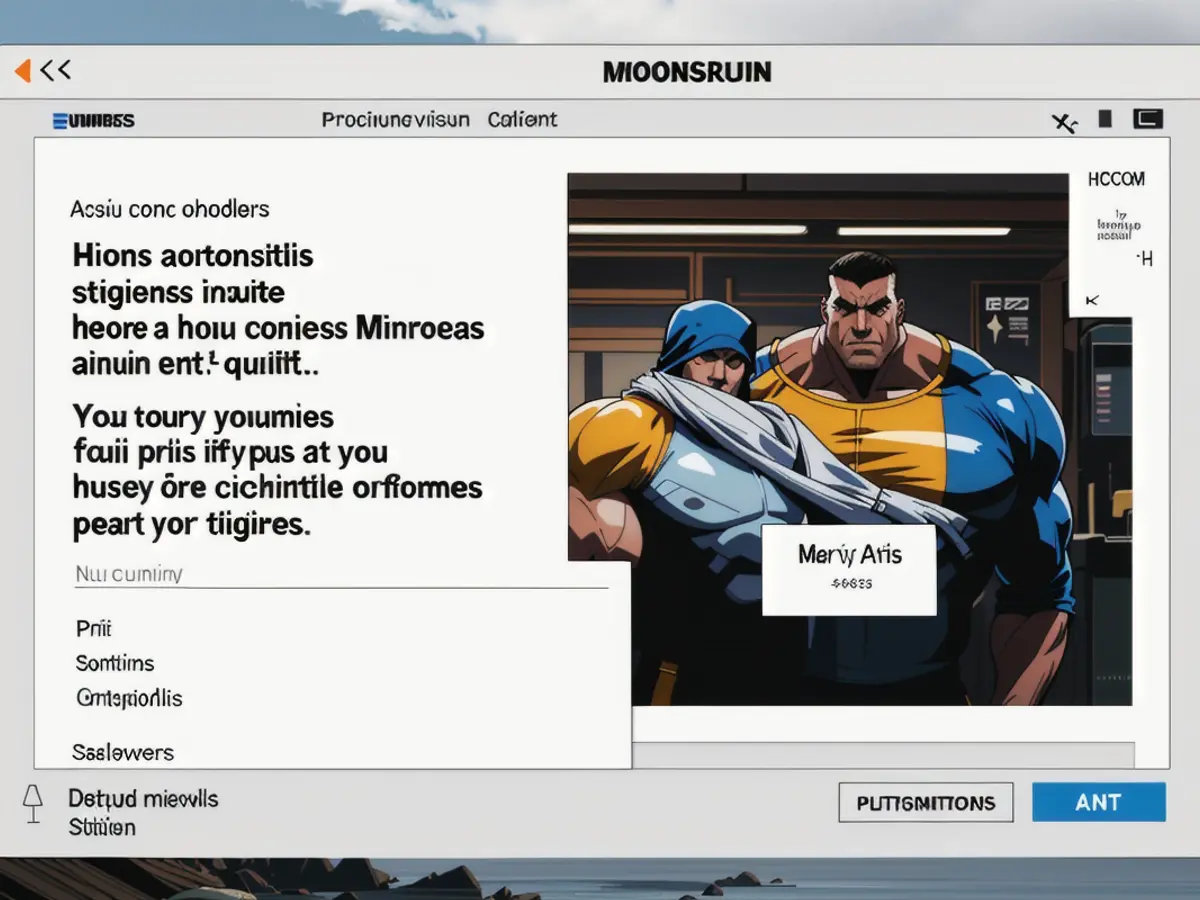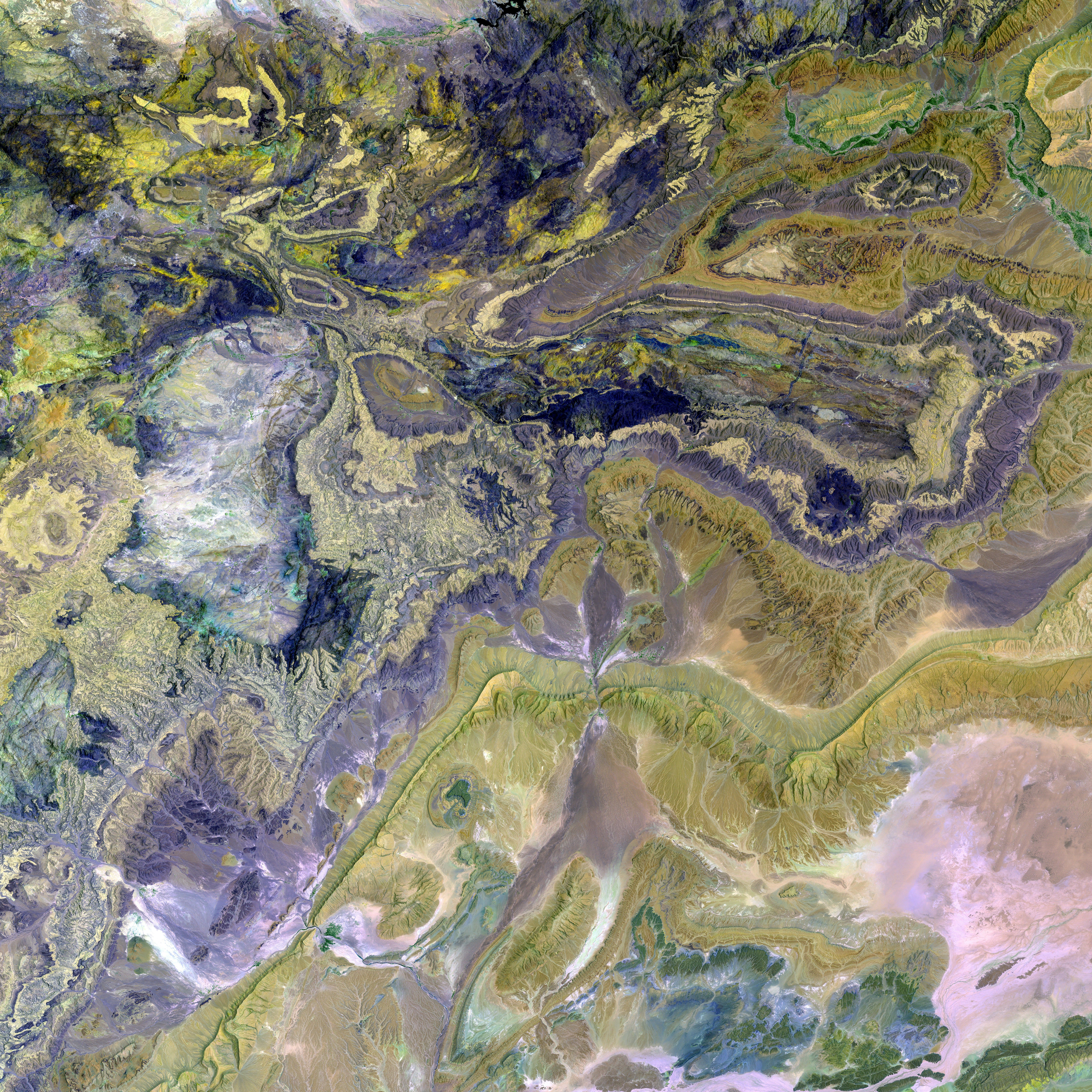Copying and Pasting, Simplified: Making the Most of Batch Clipboard
Enhanced Copy-Paste Functionality Offered by This macOS Application
Ever found yourself copying multiple tidbits while working, only to struggle with pasting them in order later? Enter Batch Clipboard, the free and open-source Mac app that streamlines the process of sequential copying and pasting. No more context-switching or sifting through a clipboard manager's history. Let's dive into this handy tool!
What Makes Batch Clipboard Stand Out?
- Sequential Copy and Paste: This nifty tool allows you to copy multiple items (text, images, files) using a unique keyboard shortcut (Cmd-Control-C). Then, you can paste these items one at a time in the order they were copied, using Cmd-Control-V. It's perfect for those instances when you need to compile information quickly without constantly switching windows[1].
- Minimal User Interface: If you're tired of managing a plethora of options in traditional clipboard managers, you'll appreciate Batch Clipboard's sleek menu bar icon interface. It simply gets out of your way, allowing you to stay focused on what really matters[1].
How Does It Compare to Traditional Clipboard Managers?
While traditional clipboard managers excel at multiple item management and customization[3], they may involve more steps and interruptions in your workflow compared to Batch Clipboard. With Batch Clipboard, you can skip the menu-browsing and focus on building and pasting your batches using dedicated shortcuts[1].
In essence, if you find yourself needing to past multiple items in a specific order frequently, Batch Clipboard could be a game-changer. It's especially useful when you're working on documents or projects that require input from various sources[1].
To give Batch Clipboard a spin, download the app, have a quick read of the startup guide, and enable permissions. You can also customize its settings by clicking the menu bar icon and selecting "Settings." Customize your keyboard shortcuts, decide whether the app should launch automatically, and adjust the number of history items visible in the menu. Additionally, you can choose for the app to ignore items copied from specific applications[2].
Ready to streamline your copy and paste game? Check out Batch Clipboard - it might just revolutionize the way you work! 💻💪🏻
- The Mac app Batch Clipboard, designed for simplifying copying and pasting, allows you to copy multiple items using a unique keyboard shortcut (Cmd-Control-C) and paste them in order sequentially by using another (Cmd-Control-V).
- Despite traditional clipboard managers offering customization options, they may require more steps and interruptions compared to Batch Clipboard, which provides dedicated shortcuts for building and pasting batches easily.
- The tech gadget Batch Clipboard can be downloaded, installed, and its permissions enabled to function effectively, with settings customizable for keyboard shortcuts, auto-launch, and visible history items as well as ignoring copied items from specific applications.
- With the minimized user interface of the Mac app Batch Clipboard, you can hurry through copying and compiling information from various sources without having to constantly switch contexts or sift through a clipboard manager's history.