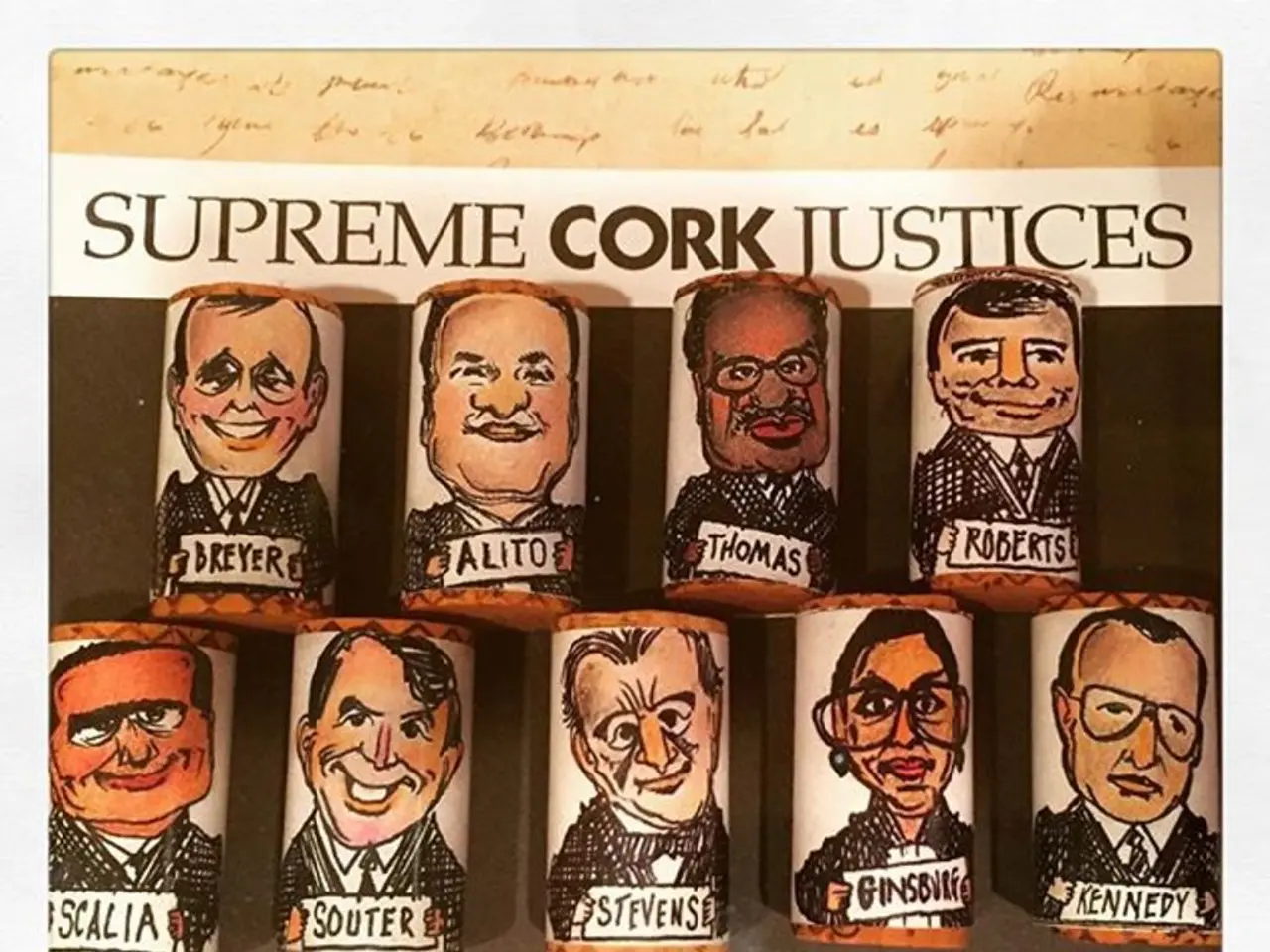Enhance Your Site with the Deeper, Dynamic Effect of Parallax Scrolling
Parallax scrolling, a popular web design technique, has been captivating users since its mainstream adoption in the 2010s. This visually appealing effect creates an illusion of depth by moving background images at different speeds from foreground elements during scrolling, drawing users into content and encouraging interaction.
In the current best practices for implementing parallax scrolling, developers should strive for a balance between engaging visual effects and optimal performance and accessibility. Here are some key guidelines to follow:
Keep Parallax Effects Subtle and Purposeful
Use parallax to support a narrative flow or highlight key sections rather than applying it everywhere. By keeping effects subtle and purposeful, you can enhance content without overwhelming or distracting users.
Optimize Performance Rigorously
Optimize performance by compressing images, minimizing use of heavy animations, and employing efficient coding techniques. This ensures fast loading on all devices, including mobile, which is critical as many users browse on smartphones.
Ensure Responsiveness and Mobile-Friendliness
Test thoroughly on phones and tablets to ensure parallax works smoothly on different screen sizes. Simplifying or removing some effects for smaller screens may be necessary to avoid excessive horizontal scrolling effects that interfere with usability.
Focus on Usability and Accessibility
Avoid parallax effects that interfere with navigation or reading. Provide clear scroll cues, support keyboard navigation and screen readers, and test on diverse devices and with assistive technologies. Websites employing parallax scrolling need to cater to everyone, including persons with disabilities or motion sensitivity.
Leverage Modern Tools and Frameworks
Modern tools and frameworks like Divi’s Scroll Effects, Webflow, ScrollMagic, and Rellax.js can help create compelling parallax effects without requiring extensive coding knowledge.
Use Parallax to Tell a Story or Create an Immersive Experience
Rather than just for decoration, use parallax to guide users through a storyline or product journey, making the scrolling feel meaningful and engaging. Parallax storytelling engages users by simulating motion and depth, making them feel like they're moving through a story, transforming readers into participants, building emotional connections, and encouraging exploration.
Maintain Fast Load Times
To maintain fast load times, use compressed, optimized media and apply lazy loading to defer non-critical content. Reducing heavy animations and unnecessary scripts improves smoothness and efficiency.
Make Parallax Scrolling Responsive for Mobile Devices
As most people access websites via mobile phones, making parallax scrolling responsive is crucial. This ensures a smooth and enjoyable user experience on all devices.
Balance Aesthetics with Usability
When designing with parallax scrolling, balance aesthetics with usability, ensuring the design performs well across devices, is responsive, and doesn't sacrifice loading speed or user comfort for visual effects.
Consider Fallback Behaviors for Devices Struggling with Intensive Scroll Effects
Parallax effects should work seamlessly across desktops, tablets, and smartphones. Consider fallback behaviors for devices that may struggle with intensive scroll effects.
Allow Users to Disable Parallaxes and Decrease Intensity
To solve the problem of motion sickness, designers must allow users to disable parallaxes and decrease the intensity and velocity of parallax scroll effects.
Leading examples of parallax scrolling can be discovered in innovative portfolios, product showcases, and online storytelling platforms. Developers embraced parallax scrolling for its ability to make digital experiences feel more immersive and engaging. As the parallax scrolling and web animation industry continues to evolve with the advancement of internet technologies, trends such as integrating sophisticated systems like WebGL, morphing design patterns, and faster speeds and better performance are shaping the future of this captivating web design technique.
Technology plays a significant role in the implementation and evolution of parallax scrolling. Developers can leverage modern tools and frameworks like Divi’s Scroll Effects, Webflow, ScrollMagic, and Rellax.js to create compelling parallax effects without extensive coding knowledge. Additionally, technology advancements such as WebGL are shaping the future of parallax scrolling, offering designers more possibilities for immersive and engaging digital experiences.