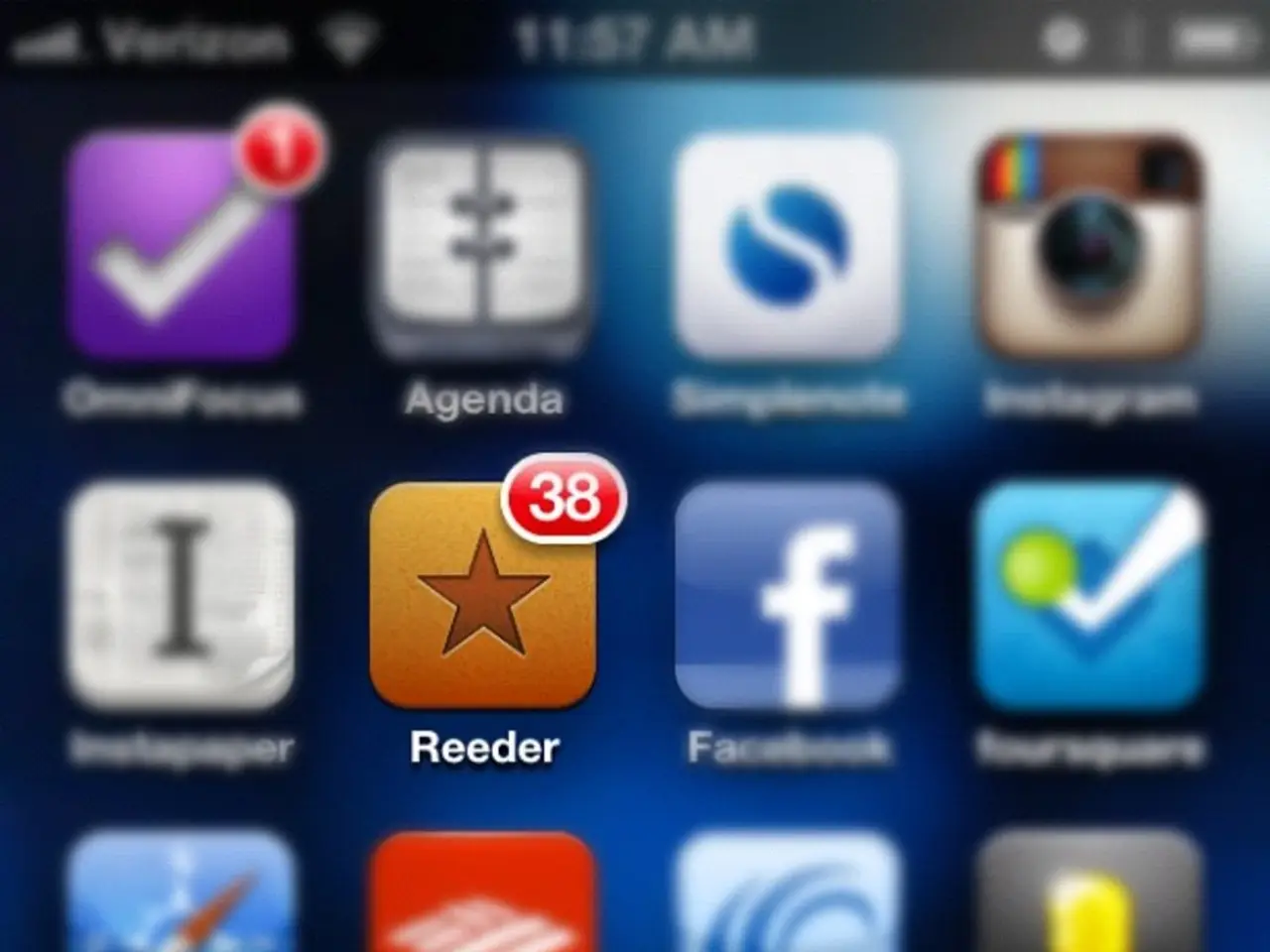Enhance the speed of your Android device with these five effective tricks for noticeable improvement
In today's digital age, our smartphones have become an essential part of our daily lives. However, with constant use, they can start to slow down and drain battery life. To ensure your Android device performs at its best, here are some simple steps to follow.
Firstly, declutter your phone by deleting unused apps. Uninstalling apps you no longer use frees up storage and reduces background processes that drain resources and battery. For pre-installed apps, disabling them can prevent them from running and consuming resources.
Next, clear your storage by removing old files, caches, and clutter. This helps the device run smoother and faster.
To make your home screen more efficient, customize it by removing unnecessary widgets or app icons and disabling the automatic addition of new app icons. This can improve your phone's responsiveness.
Adjusting device settings can also improve performance. Enable dark mode to save battery and reduce eye strain. Limiting background processes by managing notification settings can help too. Disabling automatic app updates over mobile data can prevent unexpected slowdowns and data usage.
When it comes to privacy, review and adjust app permissions using the Privacy and Permission Manager. This can help protect your privacy and reduce unnecessary battery and CPU usage caused by constant background access. Location permissions, in particular, are significant battery and resource consumers.
Other tips include adjusting the app grid size to provide more space, turning off unnecessary notifications, and disabling the feature that automatically adds new app icons to your home screen. Enabling swiping down on the home screen to view notifications instead of reaching to the top of the screen can also make your phone more user-friendly.
Lastly, consider using a simpler wallpaper instead of live wallpapers or complex images to save processing power. Removing unused widgets can help conserve system resources as well.
By implementing these steps systematically, you can create a cleaner, faster, and more secure Android experience. These methods apply broadly across Android versions and brands, although some options depend on your device model.
- To keep your smartphones running efficiently, consider decluttering them by uninstalling unused apps and disabling pre-installed apps that consume resources.
- For a smoother and faster user experience, customize your phone's home screen by removing unnecessary widgets or app icons and adjusting the app grid size to provide more space.