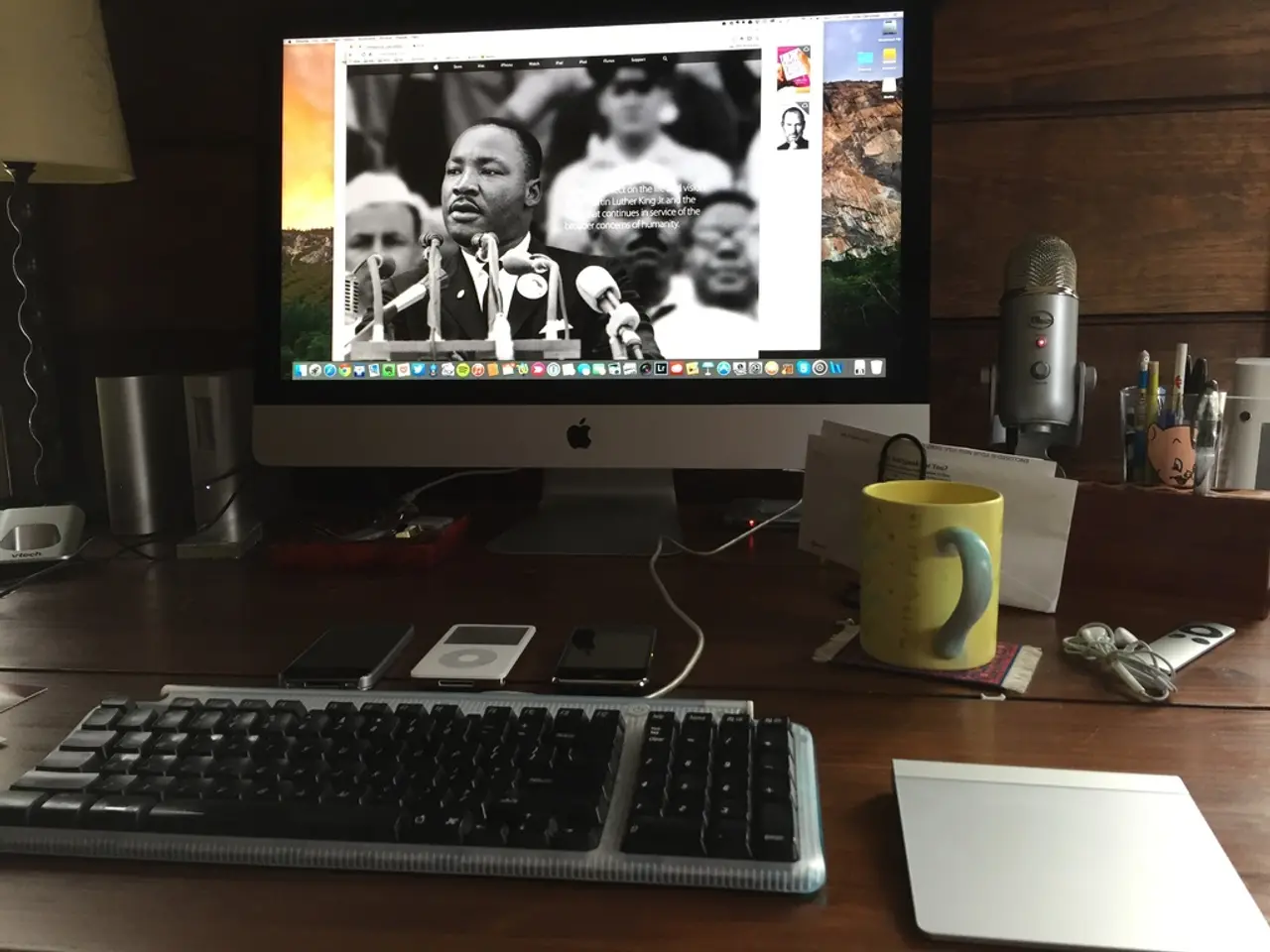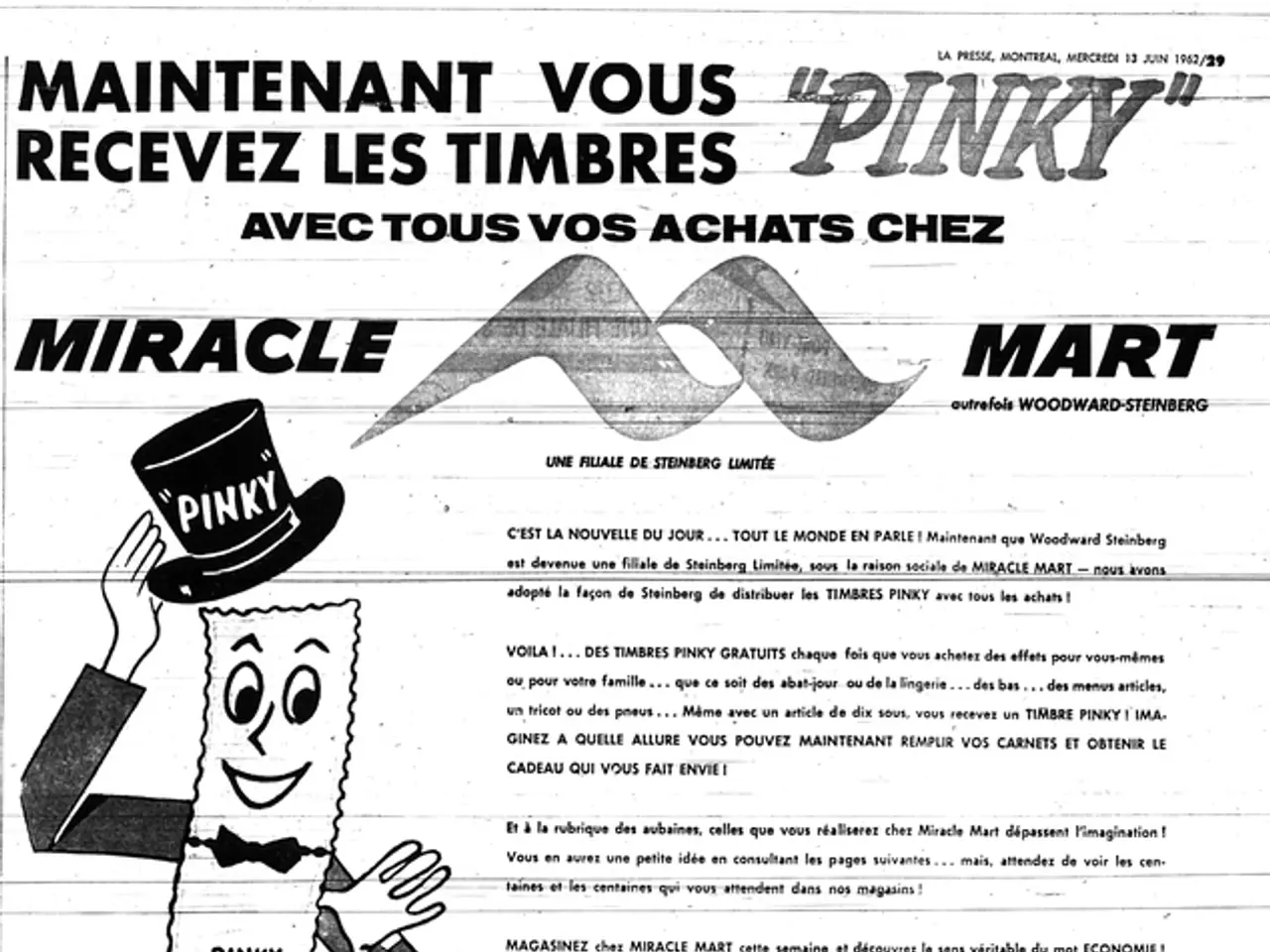DJI FlySafe: The Irrelevance of Unlocking Restricted Flight Areas (Mostly)
In the ever-evolving world of drone technology, DJI's FlySafe system has emerged as a crucial tool for drone pilots, ensuring safety and regulatory compliance. As of 2025, this integrated airspace awareness system, accessible via the DJI Fly app, has undergone significant updates to make flying drones more accessible while maintaining a robust geo-fencing system.
Previously, Authorization Zones required manual unlocks via DJI's FlySafe portal. Now, flight is allowed after acknowledging an in-app warning on most modern drones. However, it's essential to remember that if FAA tools show a restriction, even if DJI says it's okay, you should not fly. DJI FlySafe is only advisory, and the responsibility to understand airspace restrictions now falls on the pilot.
Regulatory Restricted Zones, such as prisons, schools, or city parks, as dictated by state or local drone laws, remain hardcoded into DJI firmware and will block takeoff or flight entirely. Temporary Flight Restrictions (TFRs) for wildfires, presidential visits, or breaking news events are not always flagged by DJI FlySafe, highlighting the importance of direct FAA consultations.
Enhanced Warning Zones, often surrounding restricted airspace near locations like airports or power plants, require pilots to double-check FAA rules before proceeding. Restricted Zones, representing high-security or no-fly areas, may still enforce hard stops or require unlocking for older models.
As of January 13, 2025, DJI no longer blocks takeoff or flight in most restricted zones. For critical no-fly zones—such as airports and other restricted areas—the drone will not take off unless the user logs in to confirm authorization and unlock the zone. For professional zones and red no-fly zones, users must contact DJI via [email protected] or use the custom unlock portal at https://www.dji.com/fr/flysafe/custom-unlock.
DJI provides a self-unlocking option (SELF UNLOCK) for authorization zones marked in blue on the map, usable during mission preparation if offline unlocking is needed. The unlocking process has been streamlined over time but still requires account verification and sometimes real-time internet access to confirm permissions.
Altitude Zones continue to limit the maximum flight height in certain areas, and stadium TFRs, no-fly zones during major sporting events, often go unflagged by DJI. If LAANC is unavailable, apply via the FAA's Drone Zone or choose a different place to fly.
Flying drones in National Parks is prohibited under federal land rules. Recreational pilots can also use LAANC where available for flying in controlled airspace.
DJI FlySafe helps drone pilots understand where they can and can't fly by displaying geo zones and issuing in-app alerts when a drone enters or nears a restricted area. In-app warnings are issued instead of blocking flights, providing users with the freedom to make informed decisions about their drone operations.
The different types of FlySafe Geo Zones include Warning Zones, Enhanced Warning Zones, Restricted Zones, Authorization Zones, Altitude Zones, and Regulatory Restricted Zones. The DJI FlySafe map is a visual reference tool that shows DJI-defined geo zones, serving as a valuable resource for drone pilots navigating the complexities of airspace regulations.
In summary, DJI's FlySafe system offers a balance between safety, user convenience, and regulatory compliance. By understanding the various geo zones, pilots can make informed decisions and enjoy their drone flying experiences responsibly.
- The DJI FlySafe system, an integral part of drone technology, ensures safety and regulatory compliance for pilots by offering an integrated airspace awareness system.
- modern drones allow flight after an in-app warning, but pilots are responsible for understanding airspace restrictions, as FAA tools override DJI's advisory.
- State or local drone laws dictate Regulatory Restricted Zones such as prisons, schools, or city parks, which remain hardcoded into DJI firmware and will block takeoff or flight entirely.
- Temporary Flight Restrictions (TFRs) for wildfires, presidential visits, or breaking news events are not always flagged by DJI FlySafe, highlighting the importance of direct FAA consultations.
- DJI provides a self-unlocking option (SELF UNLOCK) for authorization zones marked in blue on the map, usable during mission preparation if offline unlocking is needed.
- Flying drones in National Parks is prohibited under federal land rules, and in-app warnings are issued instead of blocking flights by DJI FlySafe, providing users with the freedom to make informed decisions about their drone operations.