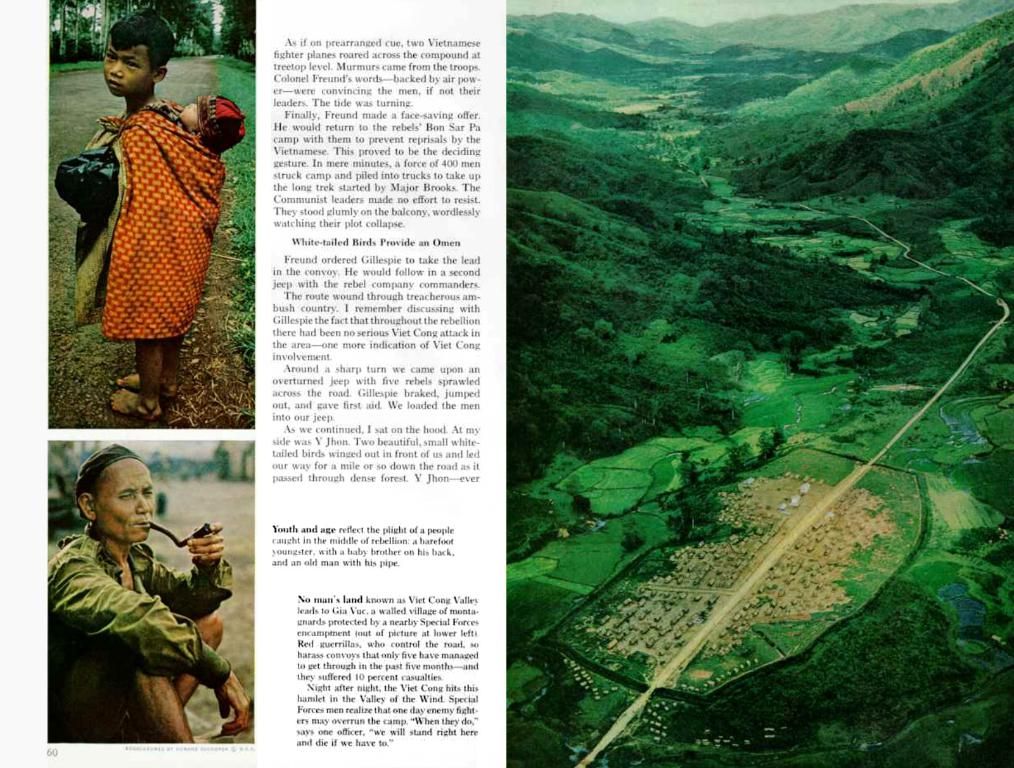Creating a Brief for 3D Animation: Essential Guidelines for Commissioning 3D Walkthrough Projects
Want to blow your clients away with stunning project presentations? Look no further than a 3D walkthrough service. These dancing digital dreamweavers can turn your designs into jaw-dropping animated masterpieces that will leave spectators, potential investors, and competitors in awe.
Architects and designers often face the challenge of impressing their clients with detailed and engaging presentations. Enter our hero, the 3D animation savior. Armed with photorealistic 3D animation, these CG superheroes can showcase real estate in motion, captivating viewers during marketing campaigns.
Our story begins with an architect taking on a large-scale project for a top building company. With the development of a shopping mall and its surrounding territory at stake, he knows that a knockout presentation is essential. To make his project stand out, he enlists the services of a 3D animation company. However, before making the leap, he feels the need to understand more about working with such a firm. How do you communicate your ideas, and what information will be most helpful? To top it off, he's still unsure about the concept of the video, so he struggles to articulate his vision effectively.
The key to success lies in the brief—a perfect tool to sum up a task in all its glory and provide the 3D Artists with all the necessary data. But how does one write a winning brief? Let us enlighten you.
A Guide to Building a Powerful Brief
1. Share Basic Details
All 3D walkthrough companies ask for some initial information to get a handle on what the client wants to achieve. Details like the project's goals, target audience, length, video format, and location are essential. Any notes or special requirements are also welcome.
2. Send References
The most crucial references for a 3D animation service are the environment, mood, and lighting. Providing examples of these elements helps the 3D artists understand your vision. Project drawings, like site plans for architecture, and floor plans for interiors, are equally important. More inspirational resources, like architectural or design sketches, previously animated videos you like, or 3D renders of the project, are always appreciated.
3. Outline the Script
Unlike static 3D renderings, 3D animations require a clear script covering the camera path, viewpoints, frame transitions, people or vehicle presence, moving objects, and necessary elements. This allows 3D Artists to transform a walkthrough animation into an immersive storytelling experience.
4. Detail Environmental Conditions
The environment is crucial for both design and architecture projects. If the building must be shown in its real environment, the 3D Artists will need to recreate it. For interior walkthrough animations, environmental conditions are determined by the views outside windows, balconies, and terraces. Moreover, 3D Artists use the environment to define sources of natural light, which is vital for any CG production.
5. Discuss Post-Production
The post-production phase offers diverse possibilities for a 3D animation project. Indicate whether you want background music, specific sounds, voiceovers, text subtitles, animated logos, or other custom video editing based on examples you provide.
6. Choose the Final Resolution
The resolution options for walkthrough 3D videos differ from static 3D renderings. Clients can choose from HD, Full HD, and UHD 4K. Select a level of quality depending on the purpose for which the 3D animation will be utilized. Additionally, the final video can be converted into various common multimedia formats. You are welcome to ask the 3D walkthrough company for any project source files or still images in the specified format and resolution.
A 3D walkthrough company provides top-notch multimedia visual materials for architectural and design projects. Utilize such a CG studio to create jaw-dropping video materials for successful presentations, portfolios, video blogs, social media, and professional events. To ensure a successful outcome, follow these essential tips when constructing your brief:
- Define project objectives clearly.
- Gather and share relevant reference materials.
- Provide detailed specifications about the project.
- Outline a realistic timeline and budget.
- Establish clear communication channels.
By successfully communicating your ideas and working collaboratively with a 3D walkthrough company, you can create stunning animated presentations that will elevate your projects and thrust you to new heights of success and envy.
Schedule a free demo of 3D solutions for your business and let your projects come alive. Book a demo!
Want to exhibit your design ideas in the most impressive way? Try the 3D animation services of our architectural rendering company and be amazed by the top-notch video materials you receive for successful presentations.
Chris Kostanets*Senior Project Manager, Mentor*
Chris manages the work of two CGI teams and mentors Middle Project Managers. Fascinated by Scottish landscapes, Ancient Greek culture, and alfresco painting, in her spare time she is a devoted single mother to three adorable chickens and a magnificent rooster.
- To create impressive 3D animated presentations, begin by crafting a detailed brief that includes project goals, target audience, desired length, video format, and location.
- Include any notes or special requirements, as well as environmental details, such as the real or virtual setting, views, and sources of natural light.
- Share inspiration with reference materials like architectural or design sketches, previously animated videos, or 3D renders of the project.
- Outline the script, specifying camera paths, viewpoints, frame transitions, and any necessary elements, such as moving objects or people.
- Communicate post-production preferences, such as background music, sounds, voiceovers, text subtitles, animated logos, or video editing styles.
- Choose the final resolution for the walkthrough 3D video, ranging from HD to UHD 4K, based on the project's purpose.
- By providing a comprehensive brief, collaborating with a 3D animation company can help produce jaw-dropping visual materials for presentations, portfolios, and professional events.
- Schedule a free demo with a 3D solutions provider to elevate your projects with stunning animated presentations and take your design ideas to new heights.