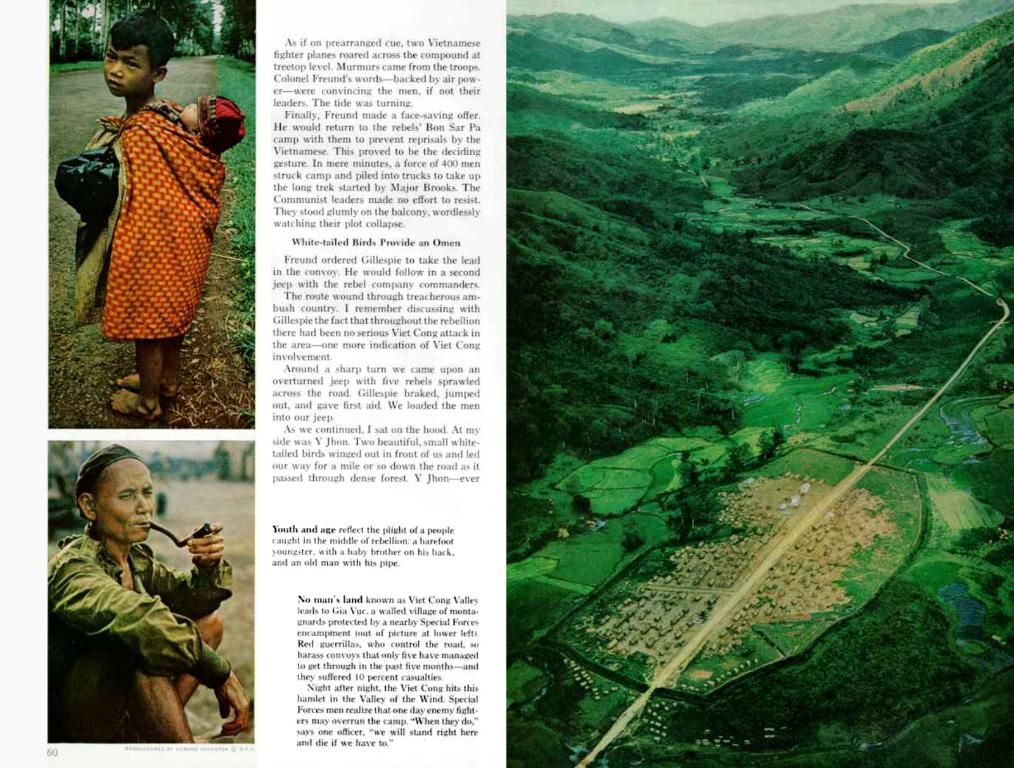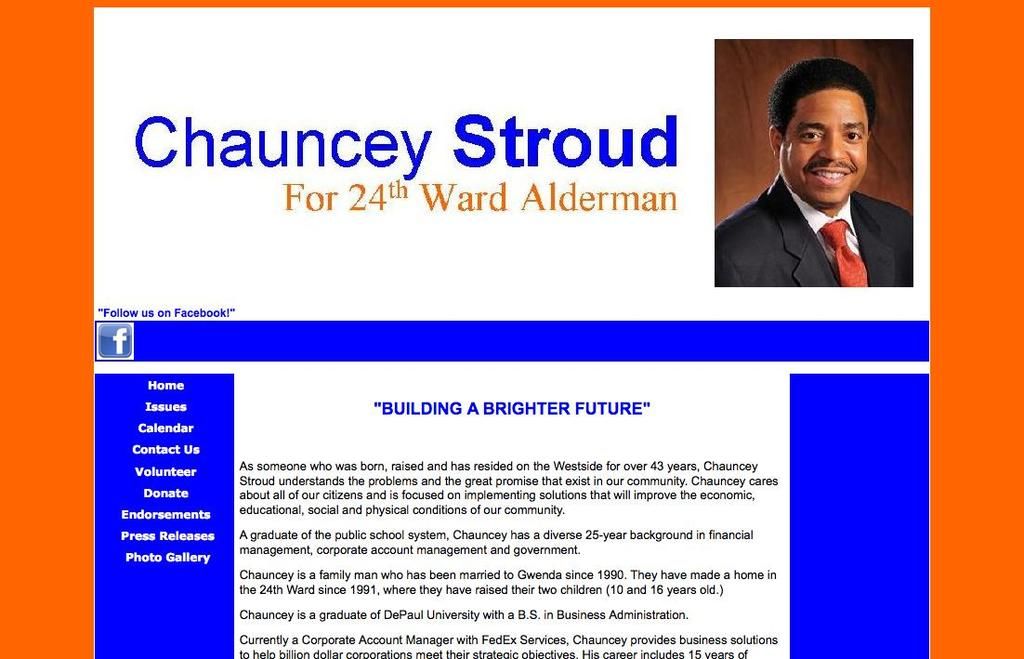Check if your Apple Watch is compatible with watchOS 26. Here's a rundown of devices that can run the update, along with those that may be left out.
A Glimpse at watchOS 26 unveiled exciting novelties like Workout Buddy, tailored playlists for exercising, and a long-overdue UI refresh, but not everyone will be jumping on the bandwagon.
While the masses excitedly await its arrival in September, some users will find themselves left behind.
watchOS 26 will uphold compatibility with devices starting from the Apple Watch Series 6 and the second-gen SE, alongside both Ultra models. This ensures that a sizable selection of users can reap the benefits:
- Apple Watch SE (2nd generation)
- Apple Watch Series 6
- Apple Watch Series 7
- Apple Watch Series 8
- Apple Watch Series 9
- Apple Watch Series 10
- Apple Watch Ultra
- Apple Watch Ultra 2
Sorry folks, if you're rocking the first Apple Watch SE, or any Apple Watch Series 5 and earlier, it's time to bid farewell to potential watchOS 26 updates.
However, let's not forget that the Apple Watch Ultra models still make the cut, which is a small consolation given their considerable price point.
What's Missing for Older Devices?
Although Apple's UI updates sweep across every operating system, watchOS 26 isn't an exception. The changes will touch Smart Stack widgets, hints, notifications, Control Center, and more.
For owners of older devices, though, smarts like these will remain out of reach.
Couldn't keep up with the stream, could you? Well, fret not, there's always iOS 26 or Apple Intelligence to catch up on.
Did you know that Apple Intelligence is entering its second year? Here are 3 AI tools you should be utilizing on your Apple devices:
- Siri Shortcuts: A powerful automation tool for simplifying workflows.
- Live Translation: An effortless way to decode foreign languages in real-time.
- Automatic Suggestions: AI-powered recommendations for apps and music based on your usage patterns.
Looking for more? Here's all you need to know about iOS 26 or ditch Google for a Pixel Watch in favor of some handy new security features.
Although watchOS 26 will bring significant updates to the Smart Stack widgets, hints, notifications, and Control Center, these enhancements might elude owners of older Apple Watch models like the Apple Watch Series 5 and earlier. For those users, there's still an opportunity to engage with advanced technology, such as utilizing Siri Shortcuts, Live Translation, and Automatic Suggestions, which are part of Apple Intelligence on various smart-home devices and gadgets.