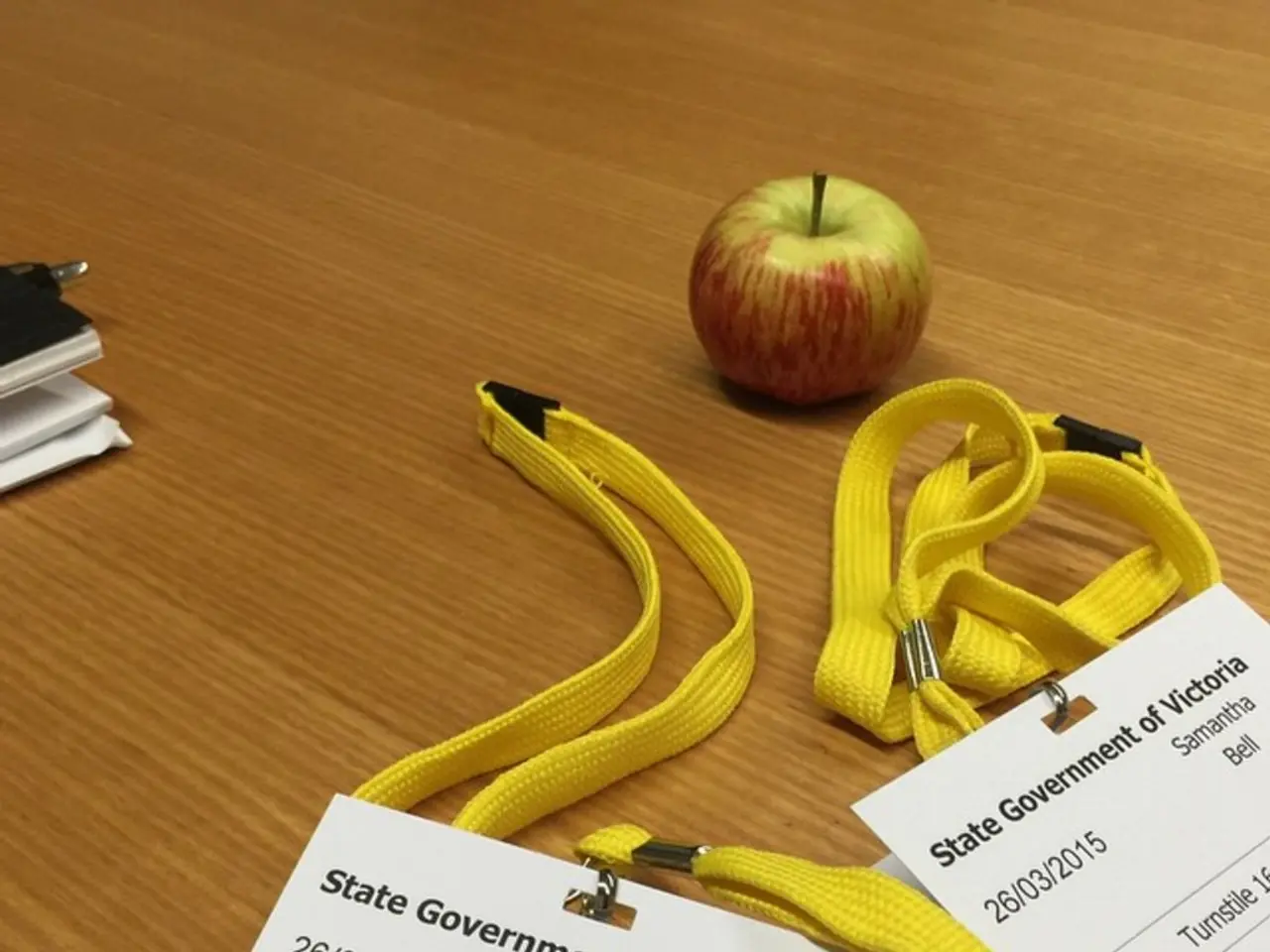Be cautious of phony iCloud emails not sent by Apple
In recent times, Apple users have been targeted by phishing scams that aim to trick them into paying for additional storage space or risk account deletion. Here's a guide on how to safeguard your iCloud account and avoid falling victim to these scams.
Firstly, it's essential to identify suspicious emails. Red flags include poor grammar, unusual sender email addresses (such as non-Apple domains like Hotmail or misspelled Apple domains), urgent or threatening language, and inconsistent details unrelated to Apple. Genuine Apple emails come from addresses ending in or , never generic email services.
Secondly, never click on links or call phone numbers provided in suspicious emails or texts, especially if they claim urgent actions like deleting your account or charging you for extra storage. Legitimate companies do not call or email users unsolicited asking for sensitive information or payments.
If you accidentally enter your password on a phishing site, change your Apple ID password immediately and enable two-factor authentication for added security.
Report suspicious emails or messages to Apple and relevant authorities, and consider using protective tools such as Burner phone numbers and security software that can help screen suspicious activities.
Be cautious of fake login pop-ups or persistent phishing screens demanding password resets; these are often attempts to steal credentials and may require system scans and manual removal if they persist after password changes.
When logging in to your account, avoid following links and use the well-known address instead of one from an email. Regularly logging in to your account can help verify information or claims in doubt.
Remember, if legitimate information or requests come from a company, they would also be received in your account. The scammers are attempting to trick users into making payments on a fraudulent site, and clicking the link in the email would expose your payment data to the scammers.
The consumer protection portal "Watchlist Internet" has warned about these emails, as they mimic Apple's style and use the iCloud logo. Time pressure scenarios or threatened drastic consequences in emails should always raise suspicion. Not clicking the link can prevent you from falling for the scam.
By applying these strategies—vigilantly scrutinizing communication sources, rejecting unsolicited urgent requests, promptly updating passwords, and reporting scams—Apple users can significantly reduce the risk of falling victim to iCloud phishing scams threatening account deletion or fraudulent storage fees.
Maintaining cybersecurity is crucial in this digital age. Employing technology such as security software can assist in screening suspicious activities and safeguarding your iCloud account. It's important to remember that Apple never sends unsolicited emails or texts asking for sensitive information or payments, so always be wary of urgent requests or phishing emails claiming to be from Apple.