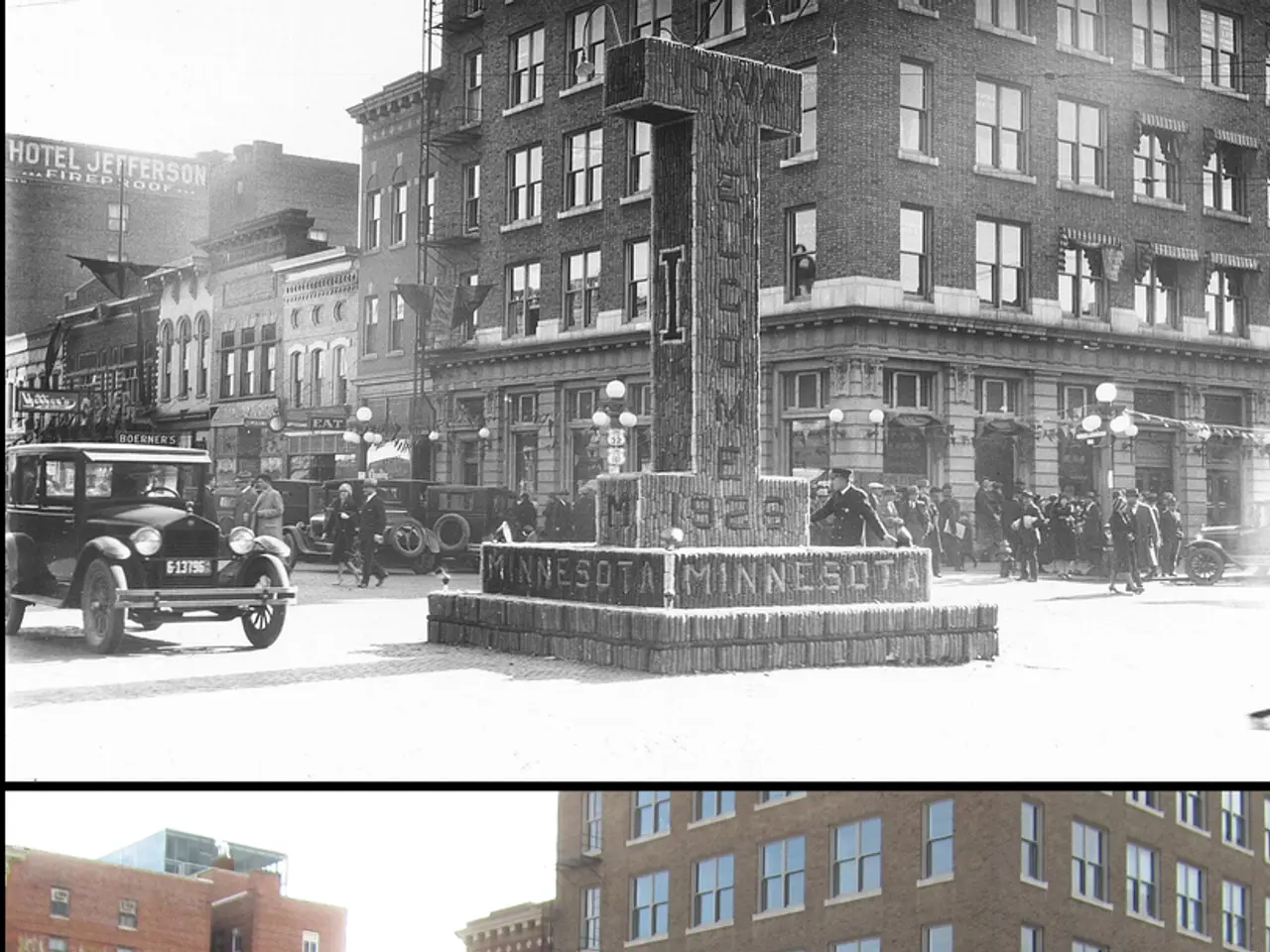Analyzing Images Through Histograms via OpenCV Python Code
In the realm of image analysis and processing, histograms play a crucial role in understanding the distribution of pixel intensity values within an image. This article demonstrates how to calculate and plot histograms for both grayscale and RGB images using OpenCV and Matplotlib in Python.
To begin, let's load our image using OpenCV's function.
```python import cv2 import matplotlib.pyplot as plt
img = cv2.imread("image.jpg") # Provide your image path ```
For a grayscale histogram, we first convert the image to grayscale using and then use on the flattened grayscale image ().
```python
gray = cv2.cvtColor(img, cv2.COLOR_BGR2GRAY) plt.subplot(121) plt.imshow(gray, cmap='gray') plt.axis('off') plt.title('Grayscale Image')
plt.subplot(122) plt.hist(gray.ravel(), bins=256, range=[0,256], color='k') plt.title('Grayscale Histogram') plt.xlabel('Pixel Intensity') plt.ylabel('Frequency') plt.show() ```
For RGB histograms, we use separately for each color channel (Blue = 0, Green = 1, Red = 2). We then plot each channel's histogram with in corresponding colors.
```python
colors = ('b', 'g', 'r') plt.figure() for i, color in enumerate(colors): hist = cv2.calcHist([img], [i], None, [256], [0,256]) plt.plot(hist, color=color) plt.title('RGB Histograms') plt.xlabel('Pixel Intensity') plt.ylabel('Frequency') plt.show() ```
In summary, this method provides a clear visual representation of the intensity distribution for both grayscale and color images, which is useful for image analysis or processing tasks. By using OpenCV's and Matplotlib's , we can efficiently analyze and visualize the pixel intensity distribution in an image.
For simple exploration tasks, is ideal due to its quick visualization of the pixel intensity distribution. When more control is required, allows for control over the number of bins, intensity range, and masks for region-based histogram analysis.
Happy image analysis!
Arrays are used to store and manipulate the pixel data of an image in this method, as both grayscale and RGB images' data are stored as arrays. Technology, specifically the Python libraries OpenCV and Matplotlib, is employed to calculate and plot histograms for understanding the distribution of pixel intensity values within an image.