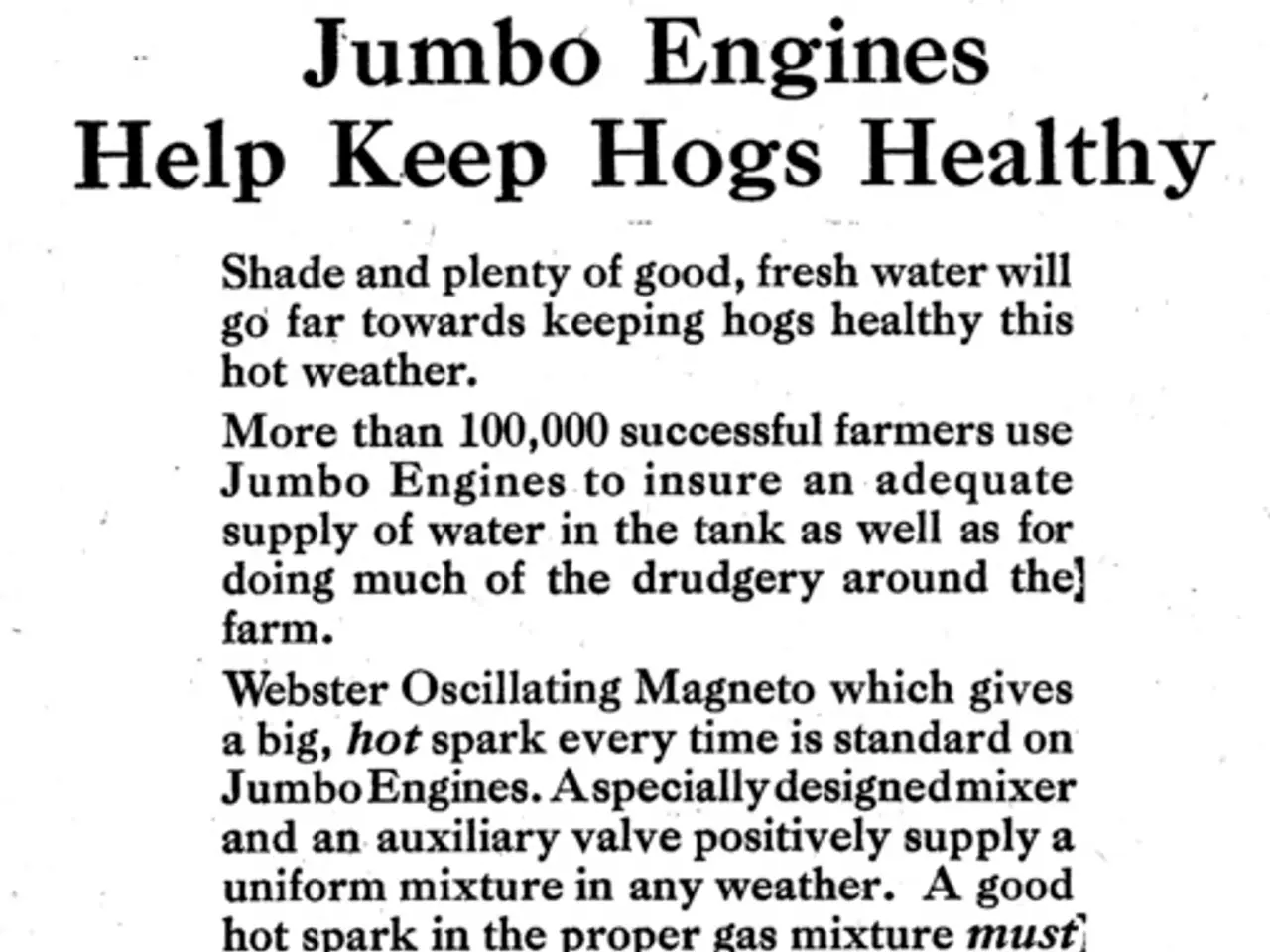AMD Presents New AI Model Generator, Stable Diffusion 3.0 Medium, Optimized for XDNA 2 NPUs, Designed for Local Processing on Ryzen AI Notebook Computers
The Stable Diffusion 3.0 Medium AI model, a collaboration between AMD and Stability AI, is now available for text-to-image generation on AMD Ryzen AI laptops. This model interprets written prompts and produces high-resolution images, offering a powerful tool for content creators and designers.
System Requirements
To run the Stable Diffusion 3.0 Medium AI model efficiently, your system requires:
- Processor: AMD Ryzen AI 300 Series or Ryzen AI MAX+ laptops with built-in Ryzen AI XDNA 2 NPU (Neural Processing Unit).
- Memory (RAM): A minimum of 24 GB system RAM is necessary. The model consumes about 9 GB of memory during operation.
- GPU: While the focus is on Ryzen AI processors, AMD Radeon 7000 Series GPUs are also supported for Stable Diffusion 3 models.
- Operating System and Software: Compatible with systems capable of running the Amuse application for managing the AI model.
- Internet Connection: Required at least once to download the model and related configuration files.
Key Model Features
The Stable Diffusion 3.0 Medium model supports BF16 precision, a 16-bit floating-point format, offering a balance of performance and image quality on reduced memory laptops. It generates images at an initial resolution of 1024x1024 pixels, which can be upscaled to 2048x2048 using the built-in NPU. The model is optimized by AMD for the XDNA 2 NPU, enabling efficient local image generation on laptops with less than 32 GB RAM while maintaining high precision without significant quantization artifacts.
Installation Process
- Download the Amuse software (currently in Beta) provided by Tensorstack, which is used to run and manage Stable Diffusion models optimized for AMD Ryzen AI hardware.
- Install Amuse on your laptop.
- Accept all the terms and conditions during installation.
- Launch Amuse and switch to Advanced mode by clicking the flask icon (usually at the bottom of the interface) and confirm the prompt.
- Within the model manager of Amuse, select Stable Diffusion 3.0 Medium (or if using a newer version, the 3.5 variants).
- Enable the toggle for the XDNA 2 NPU Stable Diffusion 3 setting to utilize the dedicated NPU acceleration feature.
- Begin text-to-image generation. The software will handle running the model locally by leveraging the AMD Ryzen AI hardware.
Additional Notes
- The Amuse app is an experimental Beta-release software and may have stability issues or bugs.
- The usage of the Stable Diffusion 3.0 Medium model is free for personal and small business (under $1 million revenue) use under the Stability AI Community License, but licensing terms may change.
- This setup provides high-resolution image generation capability locally without needing cloud resources, thanks to AMD optimizations incorporating the Ryzen AI NPU.
In summary, to use Stable Diffusion 3.0 Medium AI on an AMD Ryzen AI laptop, your system needs at least 24 GB RAM, a Ryzen AI 300 or MAX+ series processor, and you must install and run the Amuse software configured to use the Ryzen AI NPU acceleration. This allows efficient, high-quality, local text-to-image generation optimized for AMD hardware.
The model uses 9GB of memory during generation. The model is available now via Amuse 3.1. The model is aimed at content creators and designers who need customizable images and supports advanced prompting features for fine control over image composition.
To use the Stable Diffusion 3.0 Medium AI model, users must install the latest AMD Adrenalin Edition drivers and the Amuse 3.1 Beta software from Tensorstack. The model requires a PC equipped with an AMD Ryzen AI 300-series or Ryzen AI MAX+ processor, an XDNA 2 NPU capable of at least 50 TOPS, and a minimum of 24GB of system RAM. The Stable Diffusion 3.0 Medium AI model requires the installation of the latest AMD Adrenalin Edition drivers and Amuse 3.1 Beta software from Tensorstack. The model is a text-to-image generator suitable for generating customizable stock-quality visuals. The Stability AI Community License governs the usage of the Stable Diffusion 3.0 Medium AI model.
- With the release of the Stable Diffusion 3.0 Medium AI model, users can now create personalized images on smartphones and other gadgets, as the model will operate effectively on AMD Ryzen AI-powered laptops with built-in XDNA 2 NPU.
- The integration of artificial-intelligence technology, such as the Stable Diffusion 3.0 Medium model, into modern devices like smartphones and laptops, can revolutionize content creation, offering new possibilities for designers and creators.