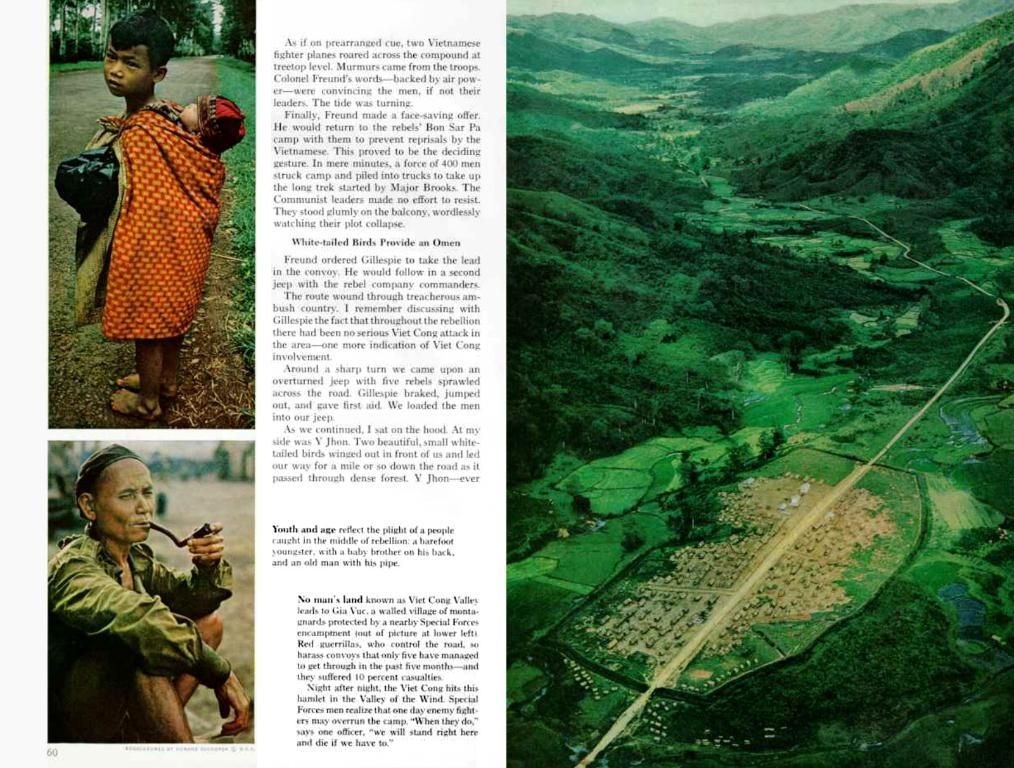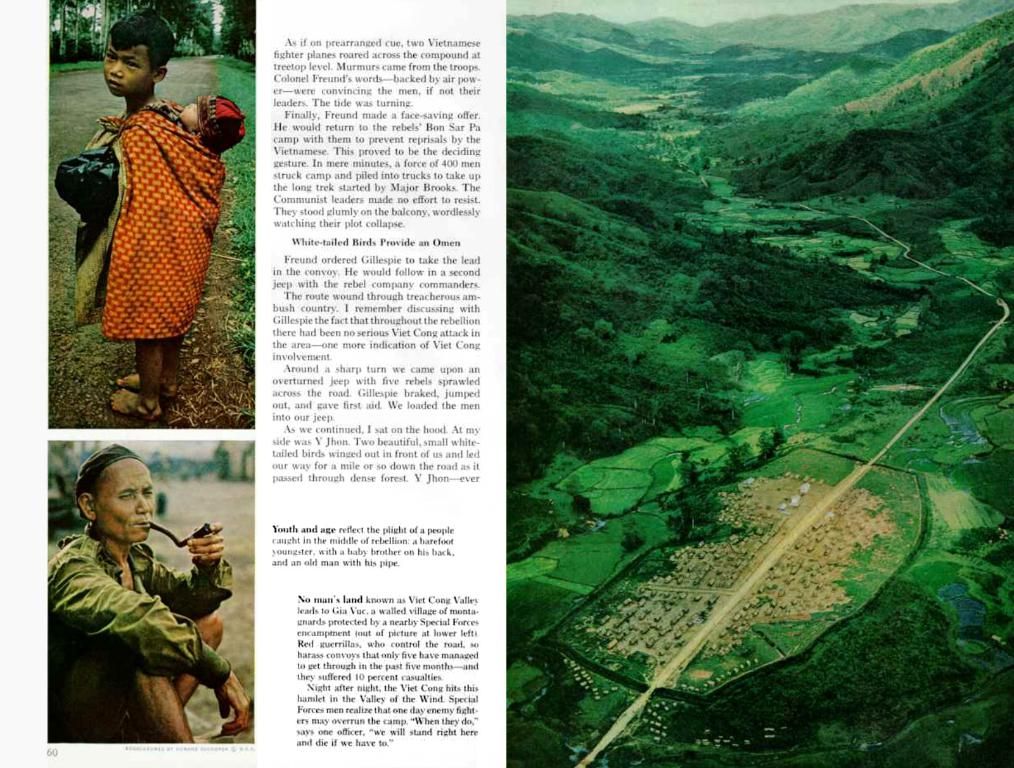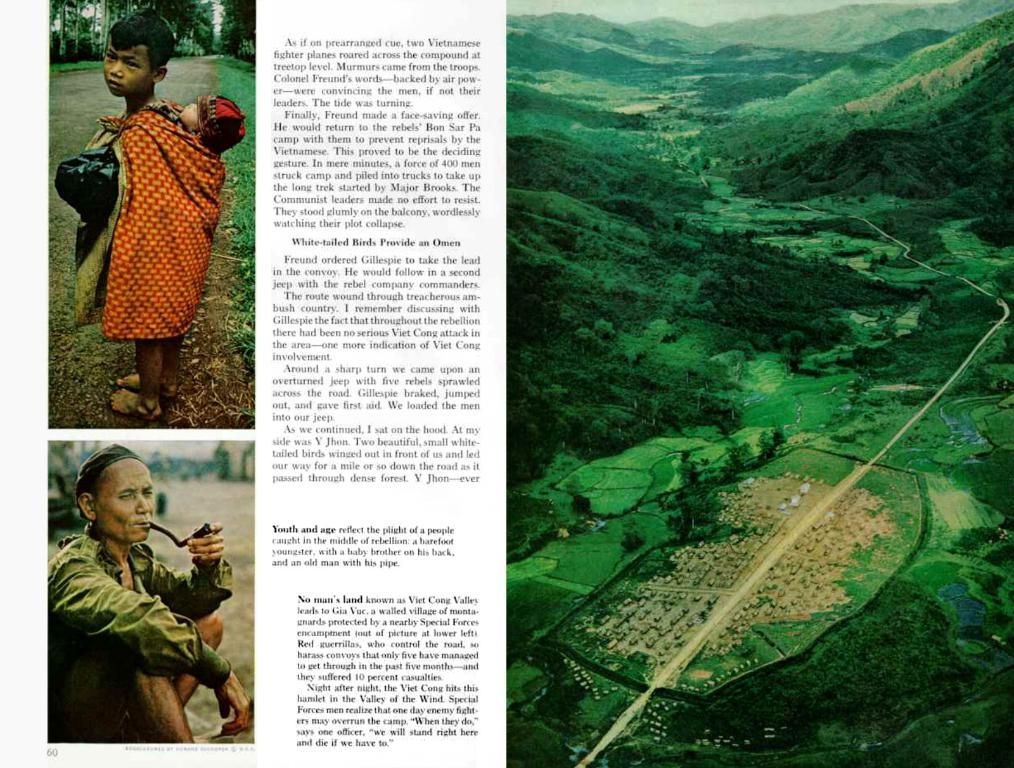Affordable Chart Plotter Implementation Utilizing Raspberry Pi and Open Plotter Software
Let's build a sailor's dream — your very own boat navigation system with Raspberry Pi and Open Plotter
Ready to give brainpower to your boat? In this guide, we'll walk you through installing an advanced, budget-friendly boat navigation system using Raspberry Pi, Open Plotter, and a few additional trinkets. We'll create a superb chart plotter for your boat and an AIS system to keep an eye on the boats around you, all using a simple USB TV tuner.
What's in store for you?
With the Raspberry Pi, Open Plotter, and some handy add-ons, you'll enjoy endless possibilities:
- A highly advanced, affordable chart plotter for your vessel, far surpassing even the pricier brand alternatives out there.
- Real-time AIS system visibility for nearby ships, complete with vessel courses and speeds, via a USB TV tuner.
- Meteorological data integration, allowing you to superimpose weather forecasts on your plotter's maps.
- Access to other onboard devices' info, such as sounder or wind data, unified on one screen — when connected via WiFi, you can even view it on your tablet or phone! Plus, the system acts as a WiFi access point.
- Camera visibility on TV or screen — perfect for keeping a watchful eye on the surrounding seas.
Let's dive into the basics:
You may have heard of the Raspberry Pi or Open Plotter, but others might find them blurry terms. Let's demystify these pieces:
- Raspberry Pi: A small, inexpensive, and surprisingly powerful computer. The Raspberry Pi 4 costs around $50 and has drove countless projects thanks to its adaptability.
- Open Plotter: A Linux-based operating system designed specifically for Raspberry Pi that gathers loads of useful utilities and programs for sailors.
What does it bring to the table?
With the Raspberry Pi, Open Plotter, and some extras, you'll tackle a boatload of tasks:
- Chart Plotter: Plug in a USB GPS to use it as your vessel's advanced plotter.
- AIS System: By using a 12-euro TV tuner, you can convert it into an AIS receiver, displaying big ships that surround you in real-time.
- Weather Data: Download meteorological information, including forecasts, and layer it onto your plotter's maps for added convenience.
- Instrument Integration: Connect existing instruments on your boat, such as the sounder or wind equipment, to see unified data on your chosen screen or better yet, access it through WiFi on your tablet or phone.
- Camera Viewing: Watch your cameras on a TV or screen anytime, anywhere.
First, we'll explore two mounting options: No screen/TV screen connectivity or the self-contained all-in-one option with a built-in touch screen.
Now, let's hit the store:
For either mounting option, you'll need components for RPi 4 or RPi 5:
- For both options:
- Rasberry Pi 4 or Raspberry Pi 5
- Aliexpress: Rasberry Pi 4 / Amazon
- Aliexpress: Rasberry Pi 5 / Amazon
- Micro SD Memory Card (64GB)
- Aliexpress: Micro SD Memory Card / Amazon
- USB TV Tuner
- My favorite USB TV Tuner / Amazon
- Best fit USB TV Tuner for VHF antenna / Amazon
- 12V power supply socket
- AliExpress: 12V Power Supply Socket / Amazon
- 5V USB power (3A)
- Aliexpress: USB 5V 3A Power Supply / Amazon
- Power supply cable
- USB C Power Supply Cable:
- Aliexpress: USB C Power Supply Cable / Amazon
- Components for the No screen / Connect to TV screen option:
- GPS USB
- Aliexpress: GPS USB / Amazon
- HDMI cable
- HDMI - Micro HDMI (Female to Female) cable:
- Aliexpress: HDMI - Micro HDMI / Amazon
- HDMI - Micro HDMI (Female to Female) cable:
- Mini Keyboard with touchpad
- Mini Keyboard with Touchpad:
- Aliexpress: Mini Keyboard with Touchpad / Amazon
- Mini Keyboard with Touchpad:
- Raspberry Pi Case
- Raspberry Pi 4 Case:
- Aliexpress / Amazon
- Raspberry Pi 5 Case:
- Aliexpress / Amazon
- Raspberry Pi 4 Case:
- Components for the All-in-One Option:
- GPS USB with integrated antenna
- Aliexpress: GPS USB with integrated antenna / Amazon
- Touch screen case
- Touch screen case / Amazon
Putting it all together
Mounting options: The setups for both mounting options will be equally straightforward. Follow the steps below:
- Option 1: No Screen / Connect to TV screen: Connect your RPI to your TV by:
- Inserting the RPI in its purchased case (heat sinks and fans are optional)
- Connect the USB GPS to the RPI's USB port
- Plug the TV tuner into another available RPI USB port and use it with your existing VHF antenna (a large VHF antenna or using a splitter/selector is advisable)
- Connect the HDMI cable from your RPI to your TV
- Connect your mini USB keyboard and a mouse (optional when using the touchscreen)
- Attach the power cable from your mobile charger to the boat's battery for power
- Option 2: All-in-One Touchscreen Option:
- Slot the RPI in its included touchscreen case, ensuring internal connections, then proceed with the following steps:
- Connections remain the same as in Option 1: GPS, TV tuner, and power supply
- In this case, the keyboard is optional since the touchscreen takes care of input
Boot up
Record the Open Plotter on your 64 GB memory card using a card reader on your computer or buy a budget card reader from Aliexpress.
Download the zip file for the Open Plotter from this link: Open Plotter Download. Save the file on your computer.
Download and install the Raspberry Pi Imager from this link: Raspberry Pi Imager. Launch the Raspberry Pi Imager, choose for the operating system, select the downloaded file, set the memory card as storage, and click . Remember to pay attention to the video for a comprehensive guide.
Setup & Configuration
Boot up your RPI, and when you see the Open Plotter configuration tool, follow the on-screen instructions to complete basic setup, including selecting your country, time zone, language, and setting up your Wi-Fi network (you can choose from your boat, house, or share a network with your mobile device). Let it download all updates, then:
- Connect the GPS to the RPI and configure the GPS settings in the RPI menu
- Download charts from your navigation area (you can buy charts here, generate your own, or find free CM93 charts online)
- Copy the letters to the RPI and add this folder to the letter folders in OpenCPN
- Connect the TV tuner, install the SDR VHF plugin to Open Plotter
- Calibrate the TV tuner using the newly installed application
- Activate the AIS within the application
- To create a comprehensive AIS system, use the USB TV tuner with your boat's VHF antenna, transforming it into an AIS receiver, ensuring real-time visibility of larger surrounding ships.
- Complementing your vessel's chart plotter, install the Raspberry Pi equipped with Open Plotter and a USB GPS, providing an advanced navigation solution at an affordable cost compared to brand alternatives.