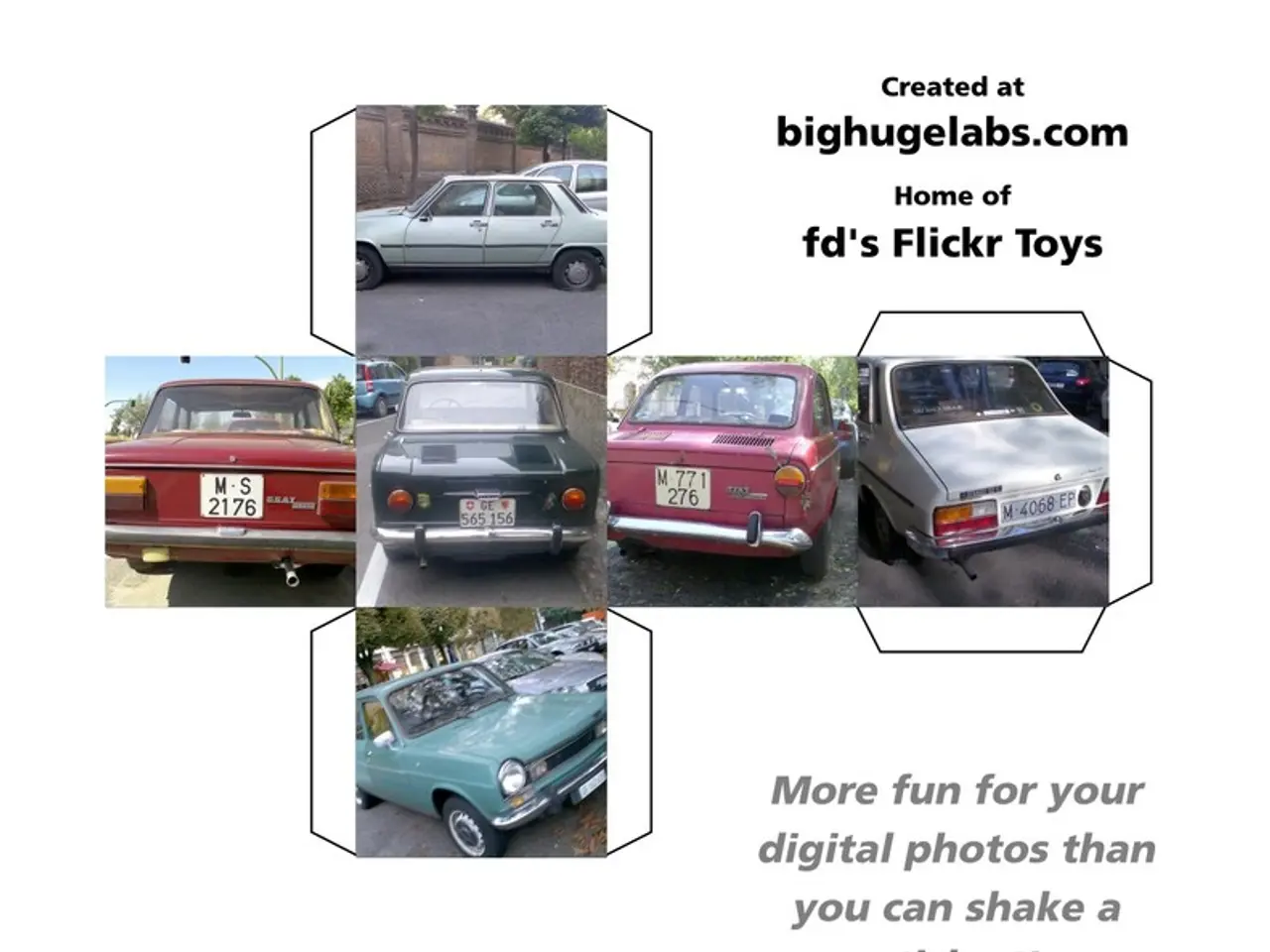Accounting Software: Weighing the Advantages and Disadvantages of Free and Paid Options, plus Guidelines for Deciding Which Suits You Best
Top Accounting Software Options for Small Businesses in 2025
In the ever-evolving business landscape, finding the right accounting software can significantly streamline financial management. This year, both free and paid platforms stand out as the best options for small businesses, each with distinct key features and suitability depending on business needs.
Best Paid Accounting Software
| Software | Key Features | Pricing & Plans Details | Ideal For | |----------------------|-----------------------------------------------------------------------------------------------------|---------------------------------------------------------|--------------------------------------------| | QuickBooks Online | Cloud-based, invoicing, expense management, tax prep, automation, multi-user access, inventory, advanced reporting, integrations with e-commerce and payroll | Plans: Simple Start, Plus, Advanced. Starts around $20/month. Scalable for sole proprietors to growing teams. | Small to midsize businesses needing a comprehensive, scalable solution | | Xero Accounting | Automation, bank reconciliation, invoicing, strong third-party integrations, mobile app | Starts at about $20/month. Offers 30-day free trial | Growing businesses looking for robust automation and integrations | | FreshBooks | User-friendly invoicing, time tracking, automation, mobile access, expense tracking | Starts around $21/month with 30-day free trial | Small businesses emphasizing client invoicing and project tracking | | Zoho Books | Automation, invoicing, expense tracking, bank reconciliation, integration with Zoho suite | Starts around $20/month with 14-day free trial | Businesses needing strong automation and integration within Zoho tools | | Sage 50 | Desktop-based accounting, automation, invoicing, inventory management | About $61.92/month with 30-day free trial | Desktop users and those preferring traditional, installed software | | Oracle NetSuite | Comprehensive ERP and accounting tools, custom workflows, advanced reporting | Custom pricing, tailored for larger or complex needs | Larger small to mid-market businesses needing ERP capabilities |
Among these, QuickBooks Online is frequently recognized as the top choice for small businesses due to its balance of usability, scalability, automation, and wide-ranging features that cover financial organization, invoicing, taxes, expense tracking, inventory, and role-based access[1][3].
Best Free Accounting Software
| Software | Key Features | Best Use Case | |--------------------|---------------------------------------------------------------------------------------------------|----------------------------------------------| | FreeAgent | Invoicing, expense tracking, tax management, cash flow dashboards, collaboration with accountants | Freelancers, contractors, small teams needing simple, visually clear financial management | | Other Free Options | Typically include basic bookkeeping, invoicing, expense tracking, and limited reports | Startups and small enterprises looking to minimize costs |
FreeAgent stands out among free options with its user-friendly interface, clear visual dashboards, automation of recurring invoices and bills, and support for tax collaboration, making it ideal for freelancers and small businesses without dedicated accountants[2][4].
Key Differences Between Paid and Free Options
| Feature | Paid Software | Free Software | |---------------------------|-------------------------------------------|----------------------------------------------| | Automation | Extensive, including automated expense categorization, mileage tracking, and workflow automation | Basic or limited automation | | User Access & Roles | Multi-user with role-based permissions | Usually single user or limited access | | Reporting | Advanced, customizable reports | Basic financial and tax reports | | Scalability | Designed to grow with business size and complexity | Suitable mainly for startups and very small businesses | | Integration | Extensive integration with e-commerce, payroll, POS, and other business apps | Limited integrations | | Support & Security | Professional support, data security, cloud backup | Limited support, may have restricted backup options |
Summary
- QuickBooks Online leads as the top paid choice for small businesses due to comprehensive features, scalability, and automation.
- FreeAgent is highly rated as a free option catering to freelancers and small teams needing simple, effective accounting.
- Other paid options like Xero and FreshBooks offer strong automation and ease of use with similar base pricing.
- Free software suits startups or very small businesses with basic needs but lacks advanced features of paid solutions.
Choosing depends on business size, growth plans, required features (e.g., inventory, multi-user access), and budget. Paid software generally provides more powerful tools and scalability, while free software offers an accessible starting point with fewer features and support[1][2][3][4]. - If you work with an accountant only during tax season, free accounting software could be a good fit. - Zoho Books' free plan includes up to 1,000 invoices per year, customer portal, reconciliation tools, and more, but requires an upgrade for automatic bank transaction import. - Paid accounting software is better equipped to grow with a business. - Paid accounting software is recommended for businesses with employees and/or a brick-and-mortar location. - QuickBooks Online is the industry standard among accountants and small businesses, with in-depth reporting, transaction tracking, and in-house payroll software add-ons, pricing ranging from $35 to $235 per month. - Free accounting software allows tracking of income and expenses, creation and sending of invoices, and running basic reports like profit and loss statements and balance sheets. - Paid accounting software typically makes it easier to collaborate with accountants.
- With technology playing a crucial role in finance, several accounting apps such as QuickBooks Online, Xero Accounting, FreshBooks, Zoho Books, Sage 50, and Oracle NetSuite offer various tools to ease tax-related tasks for businesses in 2025.
- To improve savings and minimize tax burdens, integrated business and finance apps like QuickBooks Online and Xero Accounting can automate expense management, invoicing, and tax prep, ensuring accuracy and streamlined financial organization.
- FreeAgent's mobile app and user-friendly interface make it an ideal option for small businesses and freelancers looking to leverage technology to manage their finances efficiently without sacrificing features like strong tax management, invoicing, and expense tracking.
- Growing businesses in search of advanced tools to manage their finances should consider investing in comprehensive accounting software suites like Oracle NetSuite to benefit from features like custom workflows, advanced reporting, and ERP capabilities, which can contribute significantly to the overall success of the business.