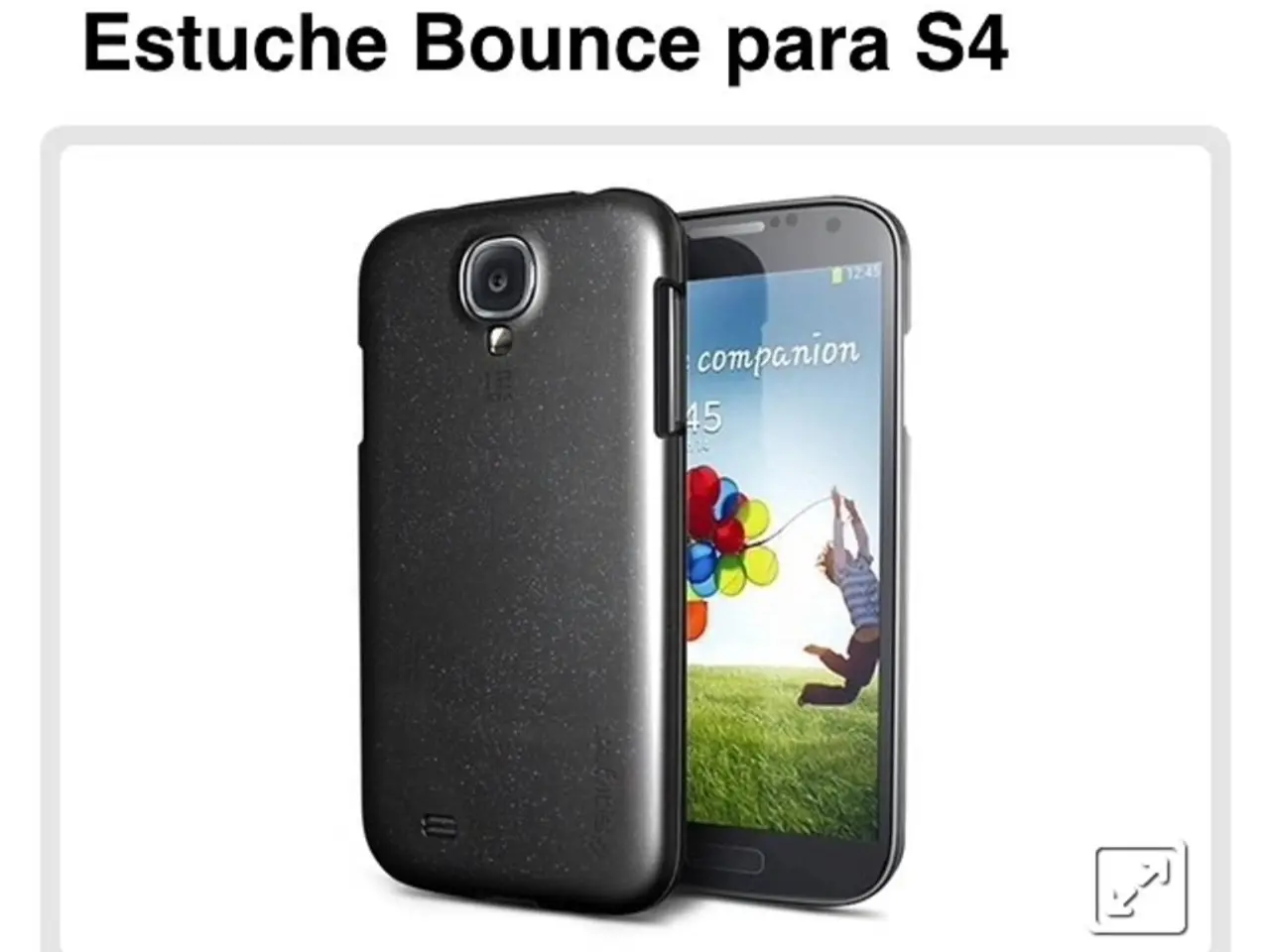Accidental Mishap by Human
In the digital age, websites and mobile applications have become an integral part of our daily lives. However, human error can sometimes lead to frustration and a poor user experience. This article explores strategies to design user-friendly platforms that effectively handle human errors, particularly focusing on slips and mistakes.
Error Prevention Through Design
Preventing errors before they occur is crucial. Reasonable defaults and constraints can block invalid actions, such as disabling form submission until all fields are valid. Clear visual cues and affordances, like icons, labels, and color coding, indicate interactive elements and the consequences of actions, helping prevent slips. Intelligent input validation provides real-time feedback only when it's necessary, avoiding premature warnings that disrupt the user's flow.
Error Detection and Supportive Feedback
Displaying error messages close to the input fields where errors occur minimises cognitive load and frustration. Constructive and clear error messages guide users on how to fix the issue, rather than just stating that something is wrong. Providing undo options for serious, frequent actions helps recover from mistakes without penalty.
Reducing Cognitive Load
Structuring forms and workflows to reduce complexity, such as grouping related fields, providing transparency on next steps, and giving clear instructions upfront, avoids user confusion that leads to mistakes. Minimalist designs naturally reduce opportunities for slips.
Testing and Iterative Improvement
Usability testing enhanced by AI tools helps identify where slips or mistakes occur, simulating diverse user scenarios across devices and contexts. Accessibility testing ensures all users, including those with disabilities, can use the product without encountering preventable errors.
Implementing these principles helps reduce both slips (unintended actions made when the intention is correct) and mistakes (incorrect intentions based on misunderstanding or lack of knowledge). The key lies in designing workflows and interfaces that anticipate human limitations, provide timely, clear feedback, block invalid actions, and support error recovery effectively.
When users misunderstand what they need to do or accidentally click the wrong item on a screen, it can lead to errors. HCI Professor Alan Dix discusses the issue of dealing with human error in websites and mobile applications. Most modern systems have built-in error-prevention mechanisms, but this is not always the case for websites and mobile applications.
The Interaction Design Foundation is a resource for learning more about design strategies for handling human error in websites and mobile applications. Designers should focus on low-level interface solutions to address slips in websites and mobile applications. When systems aren't designed to deal with human error, users can become exasperated and annoyed.
Type 2 human error, a "mistake," where the goal itself is incorrect due to a lack of understanding or misinterpretation of the system, requires improving the system's underlying structure and feedback. The book "Human Error" by J. Reason provides insights on human error.
In conclusion, by understanding and addressing human error in websites and mobile applications, designers can create more user-friendly platforms that enhance the user experience and reduce frustration.
- To effectively handle human errors that can lead to frustration in user experience, interaction design strategies should focus on implementing reasonable defaults, clear visual cues, and intelligent input validation, as well as providing constructive error messages and undo options.
- In the realm of interaction design, a more user-friendly digital experience can be achieved by minimizing cognitive load, conducting testings, and iterative improvements, while simultaneously understanding and addressing both slips and mistakes caused by human error.