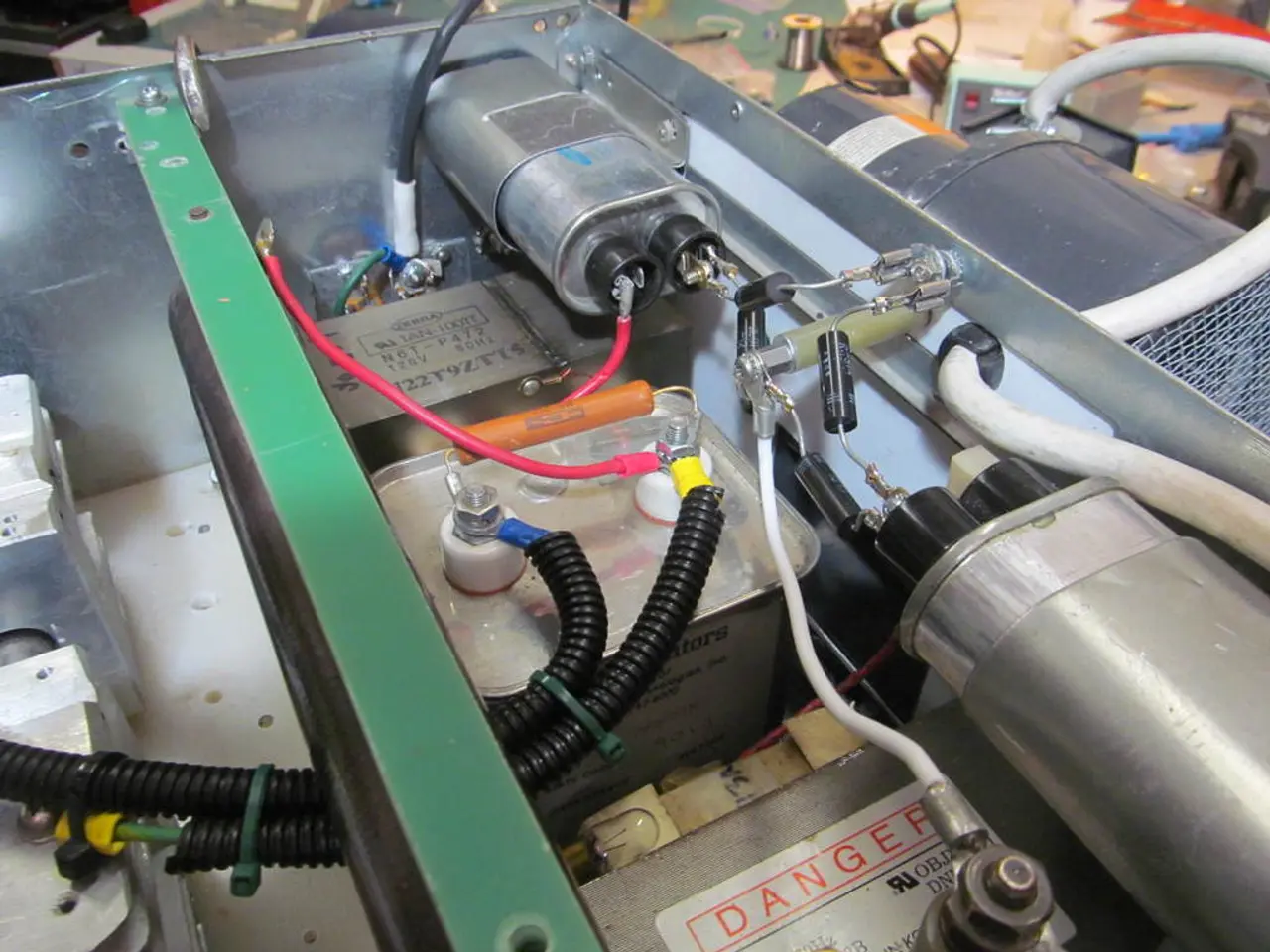A Handbook for Selecting the Ideal Laptop for Web Design
Every trade needs the right tools for top-notch performance, and web development is no exception. Developers need a powerful laptop to create stunning web development projects efficiently.
But web development is a wide field with three distinct functions: front-end, back-end, and full-stack development. Each of these may require different computer specifications and software, taxing your laptop hardware differently.
Front-end web development is responsible for the feel and look of a website across all devices, including a website's images, icons, color, etc. Programming languages like HTML, CSS, Javascript, and JQuery are essential for front-end developers.
Back-end web development handles the technology that connects the server, application, and database to empower the website. It ensures web user requests and transactions are processed correctly. Java, PHP, Python, MySQL, Golang, and other languages are used in back-end development.
Full-stack developers handle both the front and back-end aspects of web development, making them highly versatile and valuable.
A laptop is crucial for web developers because of its portability, customization options, real-time testing capabilities, collaboration features, and presentation benefits. There are factors to consider when choosing a laptop for web development:
- Specs: Depending on your lifestyle, you might prefer a lightweight laptop with a long battery life for constant on-the-go use. Alternatively, for more robust use over a desk, a more powerful desktop alternative might be more suitable. A 4K touch screen monitor or larger can enhance your work experience, allowing seamless multitasking and interactions.
- Web Development Tools: The tools you use will determine the laptop specs you need. For instance, if you'll be using Sublime Text, Firebug, HttpFox, and other web development tools, you'll need an Intel Core i3 or i5, or AMD's A8 or A10 APU. If you plan to use heavy web tools like Adobe Photoshop or GIMP, you'll need a laptop with a faster CPU.
- Performance: For advanced levels of web development with tools like JavaScript, Python, or Java, you'll need a certain minimum performance level, such as an AMD Ryzen processor or Intel Core i5 (8th generation), 8GB of DDR4 RAM, 256GB SSD, Intel HD 610 (GT1), and a screen resolution of 1366 X 768 pixels. However, a more robust setup with Intel Core i5/i7 (10th generation) or AMD Ryzen 3 processors, 16GB of RAM or more, 512GB SSD, and dedicated graphics (Nvidia GeForce GTX or AMD Radeon) is recommended.
- Warranty and Service: Choose a laptop with a good warranty and reliable service to minimize downtime.
- Budget: Web development doesn't require as much hardware as graphic development, so you can find options in various price ranges from $200 to over $1000.
- Storage: Storage capacity is essential for accommodating project files, databases, and software installations. Aim for at least 256GB SSD.
- Graphics Capability: If you plan to run design software like Adobe Creative Suite or Sketch, prioritize a laptop with at least 4GB of VRAM for smooth rendering of complex graphics and animations.
- Display Quality: A high-resolution screen (Full HD or higher) and wide viewing angles provide a better display quality for assessing design elements accurately.
- Portability and Battery Life: Look for a laptop with a reliable processor, rapid multitasking capabilities, and lasting battery life for uninterrupted workflow.
- Build Quality: Opt for laptops crafted from durable materials with reinforced hinges, spill-resistant keyboards, and stringent quality testing for reliability and longevity.
- Connectivity: A laptop with various ports (USB-A, USB-C, HDMI, Ethernet), Wi-Fi 6 or Ethernet connectivity, and Bluetooth capabilities guarantees versatility and productivity.
- Input Devices and Output Devices: Focus on input devices like keyboards and touchpads for comfort and responsiveness. Prioritize laptops with high-resolution displays for crisp text and accurate color representation.
- OS: Windows OS enjoys worldwide popularity, while Linux and Chrome OS cater to certain niche communities. Mac OS is more expensive but comes with virtualization tools, Git, etc.
- Research and Compare: Conduct thorough research and compare laptop options to make an informed decision based on compatibility with development tools, software, and your unique needs and preferences.
by The Insider Monkey
- Front-end developers primarily use HTML, CSS, JavaScript, JQuery for creating visually appealing websites, whereas back-end developers utilize Java, PHP, Python, MySQL, Golang for technology integration and data management.
- A laptop with an Intel Core i3 or i5, or AMD's A8 or A10 APU, along with a 4K touch screen monitor and long battery life, can cater to the needs of front-end developers focusing on the look and feel of websites.
- For back-end developers, a more powerful laptop with a faster CPU and dedicated graphics might be necessary to run heavy web tools and complex databases efficiently.
- Minimizing downtime is essential for web developers, so it's crucial to choose a laptop with a good warranty and reliable service. Other factors to consider include a high-resolution screen, graphics capability, storage capacity, portability, connectivity, input devices, output devices, and OS compatibility.